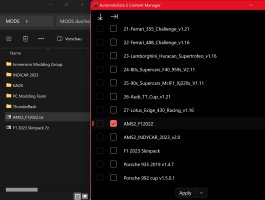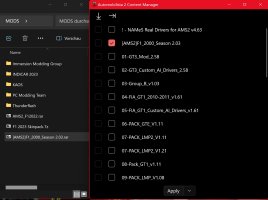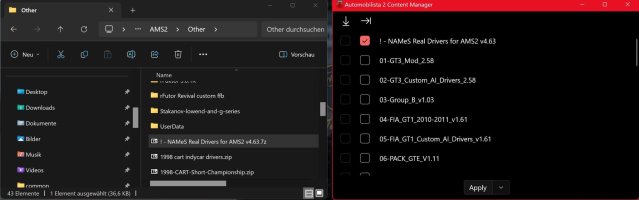Intro, Getting Started, Automobilista 2 Content Manager
Modding can enhance your gaming experience big time. In our Ultimate Automobilista 2 Modding Guide we show you in detail how to make mods work in AMS2 and thus add realistic driver names (and skills), original car liveries, or even new cars.
Last Update: February 4, 2024, 3pm
- Added Page 6, "Modding AMS 2: How to Create and Edit a Custom AI"
With almost 200 vehicles and more than 50 tracks from seven decades of automobile and racing history, Automobilista 2 offers sim racers a cornucopia of driving pleasure.
Due to lack of licences, however, many of them have only fictional liveries, while the AI grid consists of fictional, developer and backer names. Though that is not necessarily wrong or bad, for us die-hards it definitely lacks originality, authenticity and, as a consequence, immersion. Luckily for us, there is this blessing called modding!
 Authentic textures for liveries, helmets, gloves and overalls as well as historically correct driver names with accurate skills (image shows the F1 2000 season) shifts immersion to another level. Image credit: Brainbug / IMMERSION Modding Group
Authentic textures for liveries, helmets, gloves and overalls as well as historically correct driver names with accurate skills (image shows the F1 2000 season) shifts immersion to another level. Image credit: Brainbug / IMMERSION Modding Group
 Automobilista 2 lets you implement custom skin packs for all cars and entire classes like e.g. the Porsche 911 GT1. Image credit: chrisi2174
Automobilista 2 lets you implement custom skin packs for all cars and entire classes like e.g. the Porsche 911 GT1. Image credit: chrisi2174
In our Ultimate Automobilista 2 Modding Guide, we show you as detailed and comprehensive as possible how to properly mod Automobilista 2 and add authentic driver names (and skills), realistic car liveries or even original new cars to the game. So let us get started!
 One of the biggest positives of AMS2 is its accessibility.
One of the biggest positives of AMS2 is its accessibility.

2. Extract the packed archive with a tool of your choice (e.g. 7zip or WinRar) to a location of your choice. Tip: For ease of use, create a desktop shortcut for AMS2CM exe.
3. Create a folder named "Mods" inside your Automobilista 2 main directory (usually it is ~:\Program Files (x86)\Steam\steamapps\common\Automobilista 2). Inside that, create a folder called "Enabled".

 Additional folders inside your Automobilista 2 main directory are needed to make AMS2CM work.
Additional folders inside your Automobilista 2 main directory are needed to make AMS2CM work.
Now you are ready and can begin to add mods to Automobilista 2! In the next step, we show you how to install one of the most essential.
Please note that AMS2CM can do even more! The tool is also able to uninstall specific or all mods or update them. For more info on how to do that, please visit and read the dedicated page on Race Department.
Page 3: Next Step - Installing Skin Packs + Custom AI
Page 4: Let's Get Serious - Must-Have Skin Packs
Page 5: Complete Your Collection - All Else Mods
Page 6: Modding AMS 2: How to Create and Edit a Custom AI
Last Update: February 4, 2024, 3pm
- Added Page 6, "Modding AMS 2: How to Create and Edit a Custom AI"
With almost 200 vehicles and more than 50 tracks from seven decades of automobile and racing history, Automobilista 2 offers sim racers a cornucopia of driving pleasure.
Due to lack of licences, however, many of them have only fictional liveries, while the AI grid consists of fictional, developer and backer names. Though that is not necessarily wrong or bad, for us die-hards it definitely lacks originality, authenticity and, as a consequence, immersion. Luckily for us, there is this blessing called modding!

Automobilista 2 and Moddability
Automobilista 2 is powered by the Madness Engine, which you may know from the Project Cars series. Therefore, compared to, say, Assetto Corsa, modding AMS2 is rather limited. However, developer Reiza has found some ways to implement user-generated content (UGC) into the game which Project Cars did not feature. For instance, in AMS2 we can install entire skin packs, add more mod cars, or customize and tweak AI driver names and their driving skills. Thus, Automobilista 2 is much more mod-friendly than its engine predecessor or, say, Assetto Corsa Competizione, just to name another current game.
In our Ultimate Automobilista 2 Modding Guide, we show you as detailed and comprehensive as possible how to properly mod Automobilista 2 and add authentic driver names (and skills), realistic car liveries or even original new cars to the game. So let us get started!
Acknowledgments
The idea for this guide originated from a conversation with John B. Ellis. John is the author of the "NAMeS" Custom AI Files for AMS2 here on RD. These replace all the (2,200+) generic driver names in Automobilista 2 with period-correct drivers. In addition, John keeps a record of all mods for Automobilista 2. His meticulously researched and clearly summarized "Automobilista 2 Mod Registry" has proven to be an invaluable source and aid in the creation of this guide.
We cannot thank him enough for that.
Notes
1. Obviously, the article is yet not "ultimate". However, it is the first serious take on a comprehensive and cohesive piece of this kind. WIP by nature, we plan to complement and update it with further contents regarding further mods as well as how to actually create skins or edit Custom AI files. Please tell us in the comments what you are missing or interested in knowing more about.
2. Minor changes such as new or obsolete links are part of normal content maintenance and are not communicated separately. In the case of major changes or additions, however, the article will be officially updated and will also again appear under the most recent contributions.
3. Here we only discuss mods, tools and other content hosted on RaceDepartment. We are of course aware that there are many other mods, especially for cars and tracks that can enhance the gaming experience. On these you can find most information for example in John B. Ellis' "Automobilista 2 Mod Registry".
Modding Automobilista 2: Getting Started
One of the greatest strengths of Automobilista 2 is that it is very accessible and easy to set up. Creating a driver profile and calibrating your wheel just takes a few minutes, before you can start your drive. Also setting up races or even entire championships is just a matter of a few clicks. Thanks to the creative, talented and eager community and tools such as the "Automobilista 2 Content Manager" (AMS2CM), the same can be said for installing and managing mods in AMS2. Here is what you need to get started.
Ultimate Automobilista 2 Modding Guide: Required Contents and Handy Tools
- Apart from the base game, there is also a growing range of DLC for Automobilista 2 featuring additional cars and tracks. So before you install a mod, make sure you have got the necessary contents. If you are unsure - check our Automobilista 2 DLC Guide for further info and costs.
- Simple yet effective, AMS2 Content Manager has become the go-to tool for (almost) everything AMS2 modding. Offering one-click installation of mods, AMS2CM keeps Automobilista 2 mods in sync automatically. In this guide we will be focusing on installing and managing mods with AMS2CM. Hence, it is an indispensable prerequisite.
- Since mods come packed, also make sure to have appropriate tools such as 7zip or WinRar installed to be able to unzip and further edit the downloaded data.
Automobilista 2 Content Manager (AMS2CM)
Similar to the "Content Manager" tool for Assetto Corsa (which is, admittedly, overall much more powerful), "Automobilista 2 Content Manager" stands for one-click installation of Automobilista 2 mods. With it, almost all manual copy/paste becomes obsolete. Here is how to get, install and set up this cool tool.
Installing and Setting Up Automobilista 2 Content Manager
1. Download Automobilista 2 Content Manager.2. Extract the packed archive with a tool of your choice (e.g. 7zip or WinRar) to a location of your choice. Tip: For ease of use, create a desktop shortcut for AMS2CM exe.
3. Create a folder named "Mods" inside your Automobilista 2 main directory (usually it is ~:\Program Files (x86)\Steam\steamapps\common\Automobilista 2). Inside that, create a folder called "Enabled".


Now you are ready and can begin to add mods to Automobilista 2! In the next step, we show you how to install one of the most essential.
Please note that AMS2CM can do even more! The tool is also able to uninstall specific or all mods or update them. For more info on how to do that, please visit and read the dedicated page on Race Department.
Installing Mods Manually
For manual install, which had been the standard before AMS2CM came out, we recommend this how-to video:Continue Reading
Page 2: How to Install "NAMeS: Real Drivers for AMS2" with AMS2CMPage 3: Next Step - Installing Skin Packs + Custom AI
Page 4: Let's Get Serious - Must-Have Skin Packs
Page 5: Complete Your Collection - All Else Mods
Page 6: Modding AMS 2: How to Create and Edit a Custom AI