Our contributing editor Luca has been racing in a few Assetto Corsa Competizione leagues, and had a bit of help from an app called ‘ACC Strategist’. Here’s how the app can help you.
Image credit: Kunos Simulazioni
When I got into PC sim racing, I knew that I wanted to do some ACC competition and had a couple of my teammates teach me some techniques. Such examples included keeping the tyre pressures around the 27 psi window, and how a drop of one degree Celsius warranted a drop of tyre pressure by 0.1.
But whilst trying to figure out what starting pressures to use, there is also the important task of knowing how much fuel to put in the car. That is where this app called ‘ACC Strategist’ comes in. Developer Sylvain Villet provided us with access, and I put it to the test in a few championships I have been taking part in.
As an example, we will use a race on Low Fuel Motorsport, this week sees the BMW M2 Cup races on a personal favourite track of mine, Oulton Park. I used ACC Strategist to figure out how much fuel I needed to do the race. So I ran some laps on the track with the car, and I found I was doing low 1:50s (yes, quite a bit slower than most people who I was racing against, it would seem).
The races are 25 minutes, have no mandatory pitstops and a short formation lap. ACC Strategist accounts for all these variables, plus also if there is a maximum stint time. As you have been doing your laps in practice, keep an eye on the fuel usage per lap.

However you do not want to tempt fate. Imagine you have perfectly fuelled your car for the amount of laps you can cover in the race, but what if the person leading crosses the finishing line with ten seconds left? That means one more lap, and you can be one short! Therefore you should add another lap’s worth of fuel, just in case.
Unfortunately, you cannot add 0.1 of a litre to your tank, can only go up by 1, so it means having to round up your fuel usage to the next whole number. In my case, I have to add two extra litres in the event that there is another lap. You could go extra scientific with the fuel if you want to but at that amount, it makes pretty much no difference to performance.
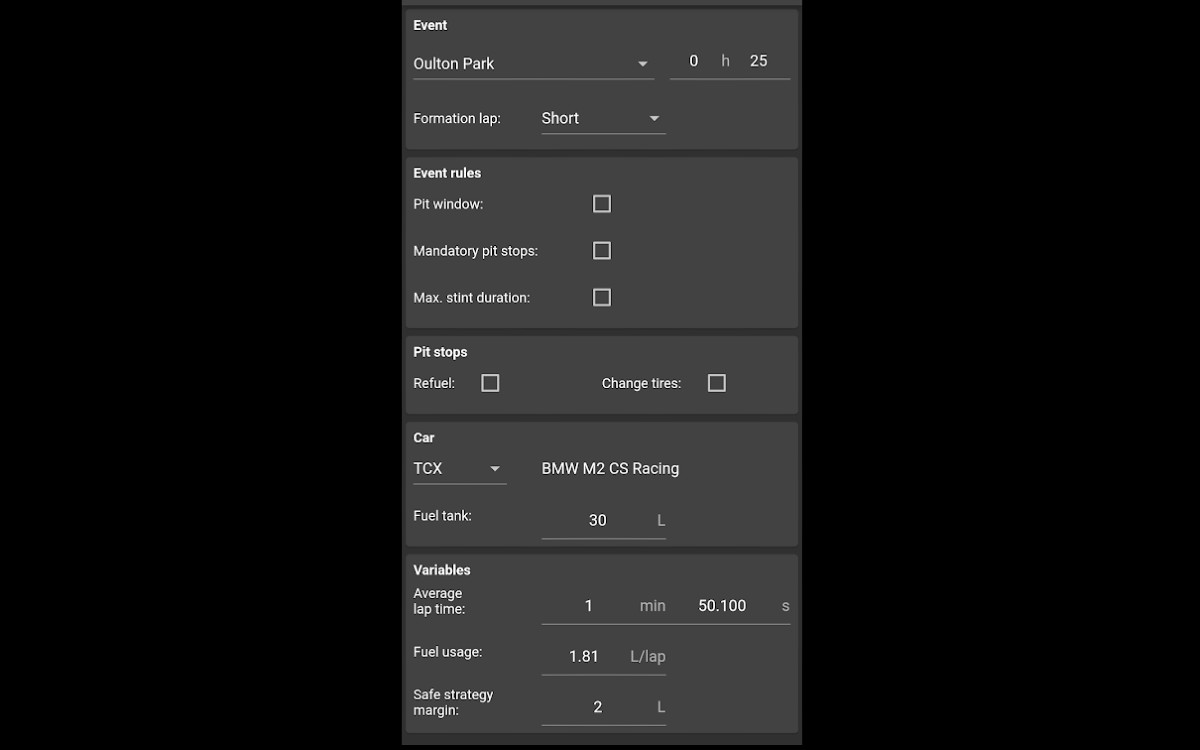
With the criteria I gave it for a 25 minutes-long no-stop BMW M2 race around Oulton Park, it amounts to a fuel load of 28 litres. Resulting in it being able to go for 14 laps. Which if you look at the Recent Sessions tab of the BMW M2 Cup races at Oulton Park, that is the exact amount of laps they are running in that time.
It is relatively easy to use once you garner an understanding of it. Remember that each track has its own pit lane travel time saved in the app so if you do a longer race, it will factor in the time you spend in the pits. It will even offer alternative strategies.
Plus, the values you put in will save for that specific car and track combination. Just change the race time and whether there are stint time limits, mandatory pit stops and pit windows, it will all be there.
With new content on the horizon, ACC Strategist will surely come in handy for the racing needs of many Assetto Corsa Competizione players. Once you know what you need to put in, everything else is a breeze with this app.
What do you make of the ACC Strategist app? Tell us on Twitter at @OverTake_gg or in the comments down below!
Image credit: Kunos Simulazioni
When I got into PC sim racing, I knew that I wanted to do some ACC competition and had a couple of my teammates teach me some techniques. Such examples included keeping the tyre pressures around the 27 psi window, and how a drop of one degree Celsius warranted a drop of tyre pressure by 0.1.
But whilst trying to figure out what starting pressures to use, there is also the important task of knowing how much fuel to put in the car. That is where this app called ‘ACC Strategist’ comes in. Developer Sylvain Villet provided us with access, and I put it to the test in a few championships I have been taking part in.
How To Use ACC Strategist
After downloading the app from either the Apple App Store or the Google Play Store, you click the red button in the bottom right. There you can begin applying all the details, but it is important that you already have a lot of information ready beforehand.As an example, we will use a race on Low Fuel Motorsport, this week sees the BMW M2 Cup races on a personal favourite track of mine, Oulton Park. I used ACC Strategist to figure out how much fuel I needed to do the race. So I ran some laps on the track with the car, and I found I was doing low 1:50s (yes, quite a bit slower than most people who I was racing against, it would seem).
The races are 25 minutes, have no mandatory pitstops and a short formation lap. ACC Strategist accounts for all these variables, plus also if there is a maximum stint time. As you have been doing your laps in practice, keep an eye on the fuel usage per lap.
I have been enjoying the M2/Oulton combination in Low Fuel Motorsport this week. Image credit: Kunos Simulazioni
Input Variables
In the variables section, put the range of lap times you are running in the Average Lap Time section and your rough fuel usage, maybe if the peak of the fuel usage you get is 2.15, put it up to 2.16 or even 2.2. In the case of the BMW M2 on Oulton Park, I was getting roughly around 1.8 litres of fuel usage per lap.However you do not want to tempt fate. Imagine you have perfectly fuelled your car for the amount of laps you can cover in the race, but what if the person leading crosses the finishing line with ten seconds left? That means one more lap, and you can be one short! Therefore you should add another lap’s worth of fuel, just in case.
Unfortunately, you cannot add 0.1 of a litre to your tank, can only go up by 1, so it means having to round up your fuel usage to the next whole number. In my case, I have to add two extra litres in the event that there is another lap. You could go extra scientific with the fuel if you want to but at that amount, it makes pretty much no difference to performance.
Fill in all your criteria in the app and it will tell you the best strategy. Image credit: ACC Strategist
To refuel, or to not refuel?
There is also a ‘Fuel tank’ option in the car section. For a long-haul endurance race or any race with a mandatory pit stop, get the exact number for how much fuel can be taken at max capacity and put that in the fuel tank tab. For a sprint race with no pit stops, just do not press ‘Refuel’ and increase the number until it gives you a reading.With the criteria I gave it for a 25 minutes-long no-stop BMW M2 race around Oulton Park, it amounts to a fuel load of 28 litres. Resulting in it being able to go for 14 laps. Which if you look at the Recent Sessions tab of the BMW M2 Cup races at Oulton Park, that is the exact amount of laps they are running in that time.
Would I Recommend It?
I have been racing in The SimZone Rags to Riches, SOP Ultimate Multiclass World Sprint Series, the Sim Grid VCO Grand Finals leagues and even the Creator Community Clash (which I did with Michel and Yannik). Being able to have this app on hand has been invaluable, saved me a lot of anxiety when it comes to being able to plan for my races.It is relatively easy to use once you garner an understanding of it. Remember that each track has its own pit lane travel time saved in the app so if you do a longer race, it will factor in the time you spend in the pits. It will even offer alternative strategies.
Plus, the values you put in will save for that specific car and track combination. Just change the race time and whether there are stint time limits, mandatory pit stops and pit windows, it will all be there.
With new content on the horizon, ACC Strategist will surely come in handy for the racing needs of many Assetto Corsa Competizione players. Once you know what you need to put in, everything else is a breeze with this app.
What do you make of the ACC Strategist app? Tell us on Twitter at @OverTake_gg or in the comments down below!

