Red Bull Racing - F1 2019 - DASHBOARD for SIMHUB (https://www.simhubdash.com/)
This not add the dashboard to game, it's only for SimHub, perfect for LCD screen on Steering Wheel, second screen, phone/tablet.
Credits goes to...
Javascript codes is from Ensi Ferrum dashboard.
Installation:
Double click on "Red Bull Racing - Race Mode" to import into SimHub.
To see the new screens:
-On outlap, change Fuel Mix to 1 and ERS to 1.
-On return to pit, change Mix to 1 ane ERS to 0.
Race Mode:
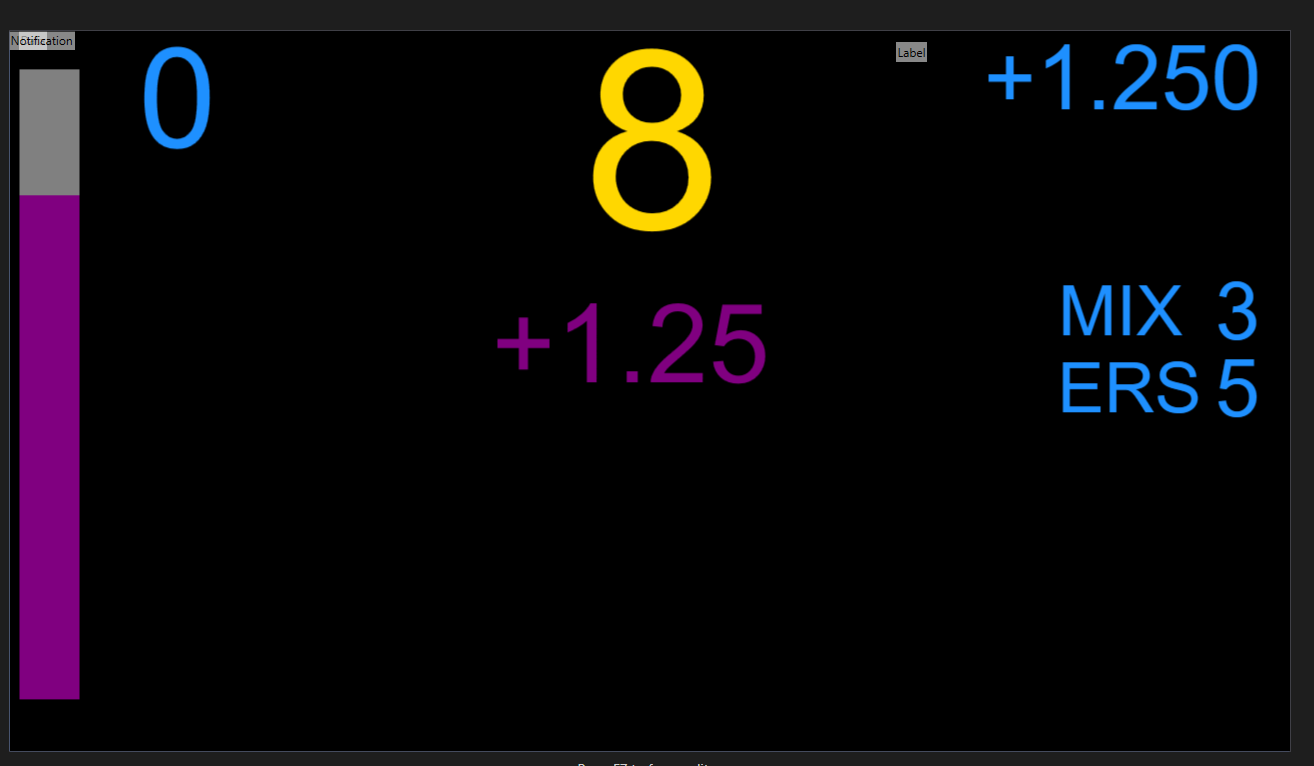
Fuel:
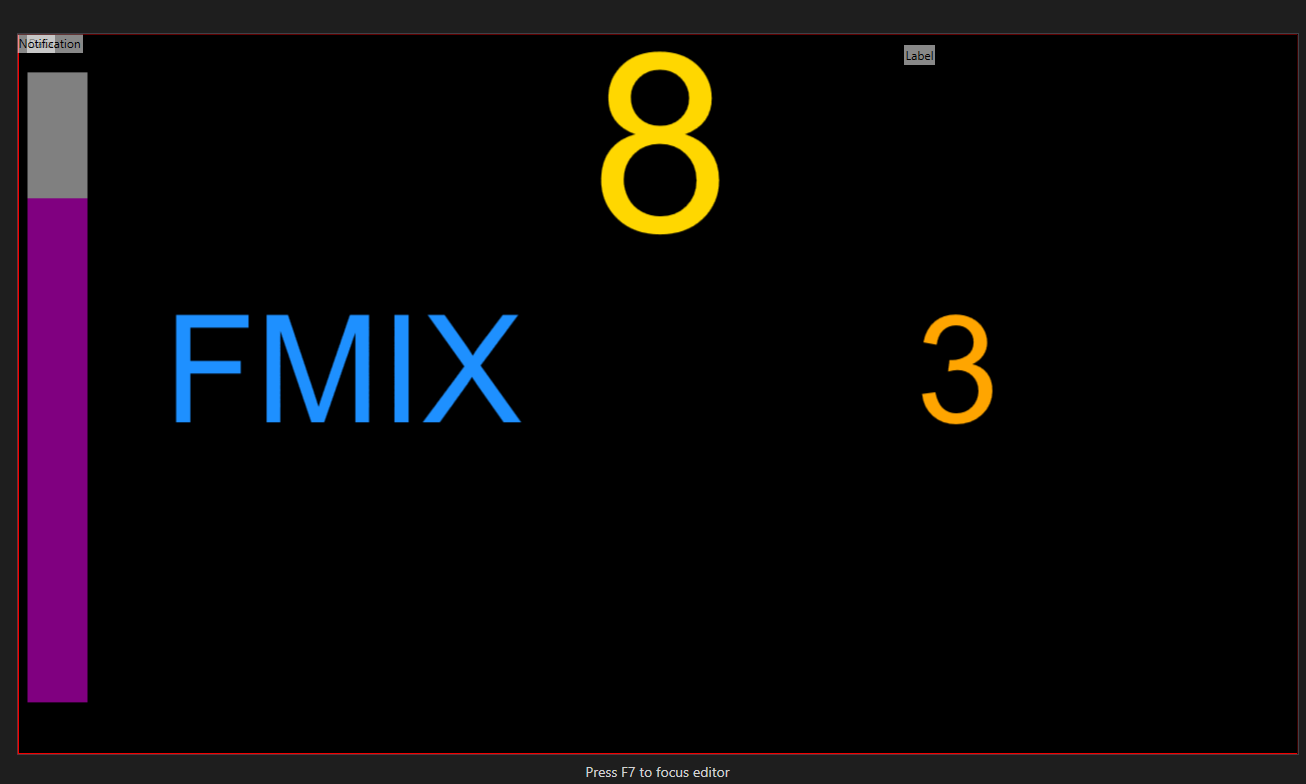
Start Mode:

Safety Car:
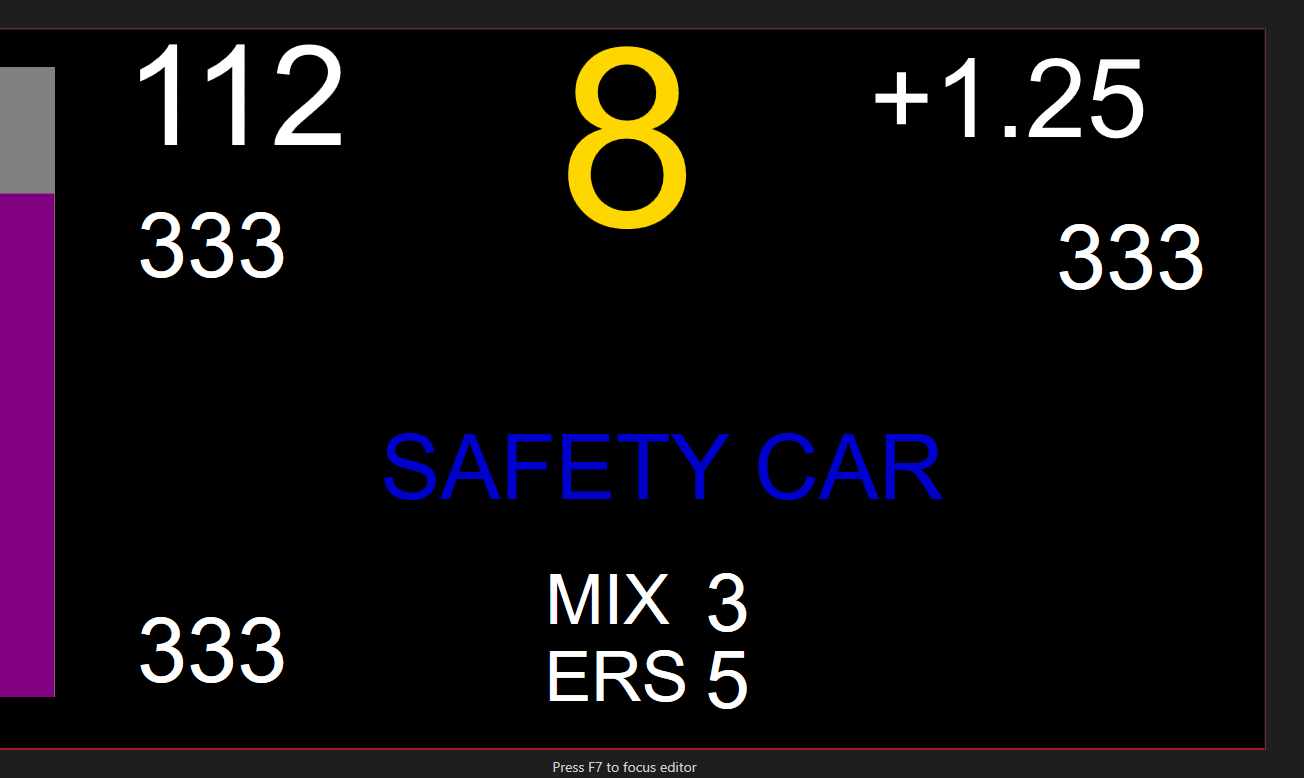
Pit Limiter:

Go to 3m23
This not add the dashboard to game, it's only for SimHub, perfect for LCD screen on Steering Wheel, second screen, phone/tablet.
Credits goes to...
Javascript codes is from Ensi Ferrum dashboard.
Installation:
Double click on "Red Bull Racing - Race Mode" to import into SimHub.
To see the new screens:
-On outlap, change Fuel Mix to 1 and ERS to 1.
-On return to pit, change Mix to 1 ane ERS to 0.
Race Mode:
Fuel:
Start Mode:
Safety Car:
Pit Limiter:
Go to 3m23










