V1.0
-500 000Mk
-Tuned Satsuma
-All Cars With Keys
-All Mods And Textures That I Have
----------------------------------------------
V2.0
-Purchased Rally Suspension (Installed)
-Purchased Computer
-Purchased All Wheels
-Purchased TachoMeter (Installed)
-Purchased Sport Steering Wheel (Not Installed)
-Purchased All Dash, Seat, And Steering Wheel Cover
-----------------------------------------------------------------------
Mods Installation
1.Download MSC Mod Loader From Here https://www.racedepartment.com/downloads/msc-mod-loader.15339/
2.Then Make New Folder And Drag The MscLoader.Zip In To The New Folder Then Right Click The Zip And Click Extract Here Then You Can Delete The MscLoader.Zip From The Folder.
3.Then Open MSCPatcher And Download The Files After You Have Downloaded The Files You See New Window In There Click "Msc Folder" And Select "mysummercar.exe" From The Game Folder.
4.Then Click Install MSCLoader. (Sorry For Bad English)
--------------------------------------------------------------------------
Textures Installation
1.Download Unity Assets Explorer From Here https://www.racedepartment.com/downloads/unity-asset-explorer-1-5.23926/
2.After You Downloaded Open The Unity Assets Explorer.Rar And Drag The Unity Assets Explorer To Desktop And Open It.
3.Now Click "Open Assets File" And Now Select Sharedassets1 Then Open The SaveGame.Rar And Open The UAE Textures Folder.
4.Now Drag The "Angel Eyes 1.0" To Desktop And Open It Now Drag The "car_lights_tga_normal.tex.dds" "car_lights_tga_normal.tex.dds" Then Select The One You Want To Use The Black Or Normal I Am Using Black So Rename The "car_lights_tga_Black.tex.dds" To "car_lights_tga.tex.dds
5.Now Open The Unity Assets Explorer And Make Sure You Checked The Box In Right "enabled" After That Go To Search Bar And Search "car_lights_tga" Then Right Click The "car_lights_tga" And Press "Extract This File" Then You Should See New Folder On Desktop Named "Sharedassets1" Then Open It And Drag The "car_lights_tga" From Desktop To The Folder And Then Press Replace The File.
5.After That Go Back To Unity Assets Explorer And Right Click "car_lights_tga" And Press "import this file From DDS" And After That Click "Save As Assets File" And Select Sharedassets1.
And Now There Are "Car_lights_on" Do The Same Thing But Now Click Again "Open Assets File" And "Select Sharedassets3" And Search "car_lights_on" Do The Same Thing Right Click And Extract The File And You Should See Again New Folder Named "Sharedassets3" Then Drag The "car_lights_on" From The Desktop
To The "Sharedassets3" Folder And Replace Then Go To Back To UAE And Right Click The "car_lights_on.tex" And Press "Import This File From DDS (Sorry For Bad English)
-----------------------------------------------------------------------------------------
Texture Pack Importer Texture Installation
1. Download Texture Pack Importer Tool From Here https://www.racedepartment.com/downloads/texture-pack-importer-tool.17294/
2.Then Open The Rar File And Drag The Texture Pack Importer.exe
To Desktop Then Copy The Texture Pack Importer.exe (CTRL C)
Then Go To Your Game Folder And Press Paste It There (CTRL V)
3.Then Go To The Texture Pack Importer.RAR And Copy "Unity_Assets Files" And "Utils" (CTRL C) Then Go To Your Game Folder And Paste The Folders In There (CTRL V)
4. Now Open SaveGame.RAR And Go To Texture Pack Importer Tool Folder And Copy All The Sharedassets Folders (CTRL C) Now Go To Game Folder And Go To "Unity_Assets Files" Folder And Paste All There (CTRL V)
5. Then Run The Texture Pack Importer Tool.exe And Press Enter
And It Will Download The Textures Automatically (Sorry For Bad English)
-----------------------------------------------------------------------------------------


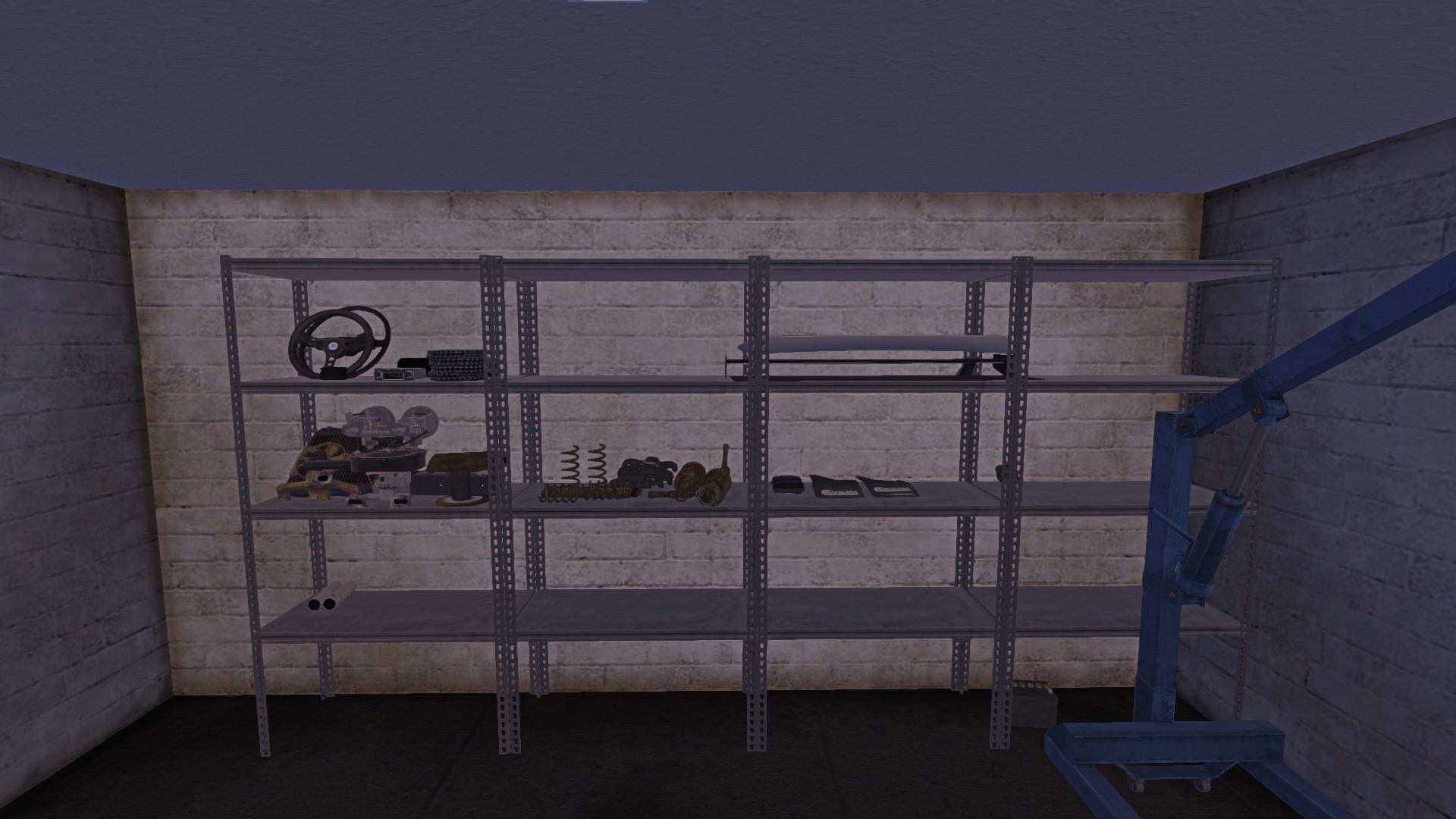


-500 000Mk
-Tuned Satsuma
-All Cars With Keys
-All Mods And Textures That I Have
----------------------------------------------
V2.0
-Purchased Rally Suspension (Installed)
-Purchased Computer
-Purchased All Wheels
-Purchased TachoMeter (Installed)
-Purchased Sport Steering Wheel (Not Installed)
-Purchased All Dash, Seat, And Steering Wheel Cover
-----------------------------------------------------------------------
Mods Installation
1.Download MSC Mod Loader From Here https://www.racedepartment.com/downloads/msc-mod-loader.15339/
2.Then Make New Folder And Drag The MscLoader.Zip In To The New Folder Then Right Click The Zip And Click Extract Here Then You Can Delete The MscLoader.Zip From The Folder.
3.Then Open MSCPatcher And Download The Files After You Have Downloaded The Files You See New Window In There Click "Msc Folder" And Select "mysummercar.exe" From The Game Folder.
4.Then Click Install MSCLoader. (Sorry For Bad English)
--------------------------------------------------------------------------
Textures Installation
1.Download Unity Assets Explorer From Here https://www.racedepartment.com/downloads/unity-asset-explorer-1-5.23926/
2.After You Downloaded Open The Unity Assets Explorer.Rar And Drag The Unity Assets Explorer To Desktop And Open It.
3.Now Click "Open Assets File" And Now Select Sharedassets1 Then Open The SaveGame.Rar And Open The UAE Textures Folder.
4.Now Drag The "Angel Eyes 1.0" To Desktop And Open It Now Drag The "car_lights_tga_normal.tex.dds" "car_lights_tga_normal.tex.dds" Then Select The One You Want To Use The Black Or Normal I Am Using Black So Rename The "car_lights_tga_Black.tex.dds" To "car_lights_tga.tex.dds
5.Now Open The Unity Assets Explorer And Make Sure You Checked The Box In Right "enabled" After That Go To Search Bar And Search "car_lights_tga" Then Right Click The "car_lights_tga" And Press "Extract This File" Then You Should See New Folder On Desktop Named "Sharedassets1" Then Open It And Drag The "car_lights_tga" From Desktop To The Folder And Then Press Replace The File.
5.After That Go Back To Unity Assets Explorer And Right Click "car_lights_tga" And Press "import this file From DDS" And After That Click "Save As Assets File" And Select Sharedassets1.
And Now There Are "Car_lights_on" Do The Same Thing But Now Click Again "Open Assets File" And "Select Sharedassets3" And Search "car_lights_on" Do The Same Thing Right Click And Extract The File And You Should See Again New Folder Named "Sharedassets3" Then Drag The "car_lights_on" From The Desktop
To The "Sharedassets3" Folder And Replace Then Go To Back To UAE And Right Click The "car_lights_on.tex" And Press "Import This File From DDS (Sorry For Bad English)
-----------------------------------------------------------------------------------------
Texture Pack Importer Texture Installation
1. Download Texture Pack Importer Tool From Here https://www.racedepartment.com/downloads/texture-pack-importer-tool.17294/
2.Then Open The Rar File And Drag The Texture Pack Importer.exe
To Desktop Then Copy The Texture Pack Importer.exe (CTRL C)
Then Go To Your Game Folder And Press Paste It There (CTRL V)
3.Then Go To The Texture Pack Importer.RAR And Copy "Unity_Assets Files" And "Utils" (CTRL C) Then Go To Your Game Folder And Paste The Folders In There (CTRL V)
4. Now Open SaveGame.RAR And Go To Texture Pack Importer Tool Folder And Copy All The Sharedassets Folders (CTRL C) Now Go To Game Folder And Go To "Unity_Assets Files" Folder And Paste All There (CTRL V)
5. Then Run The Texture Pack Importer Tool.exe And Press Enter
And It Will Download The Textures Automatically (Sorry For Bad English)
-----------------------------------------------------------------------------------------










