What is not too apparent on the screens is the changing of ambient light with the movement of the 3d clouds. It is so well implemented that I thought it is worth sharing and making a fuss about. In sunny weathers the moving clouds shadows are as needed as the raindrops are in the wet. For some time I wanted the "fake clouds shadows" to work harder and tried to achieve that with the Sol versions but it happened only after I accidentally replaced the "..\extension\config\weather_fx.ini" by updating CSP while keeping an older Sol version. In CM appeared two options that I haven't seen before - "Default" for the Controller and the Script.
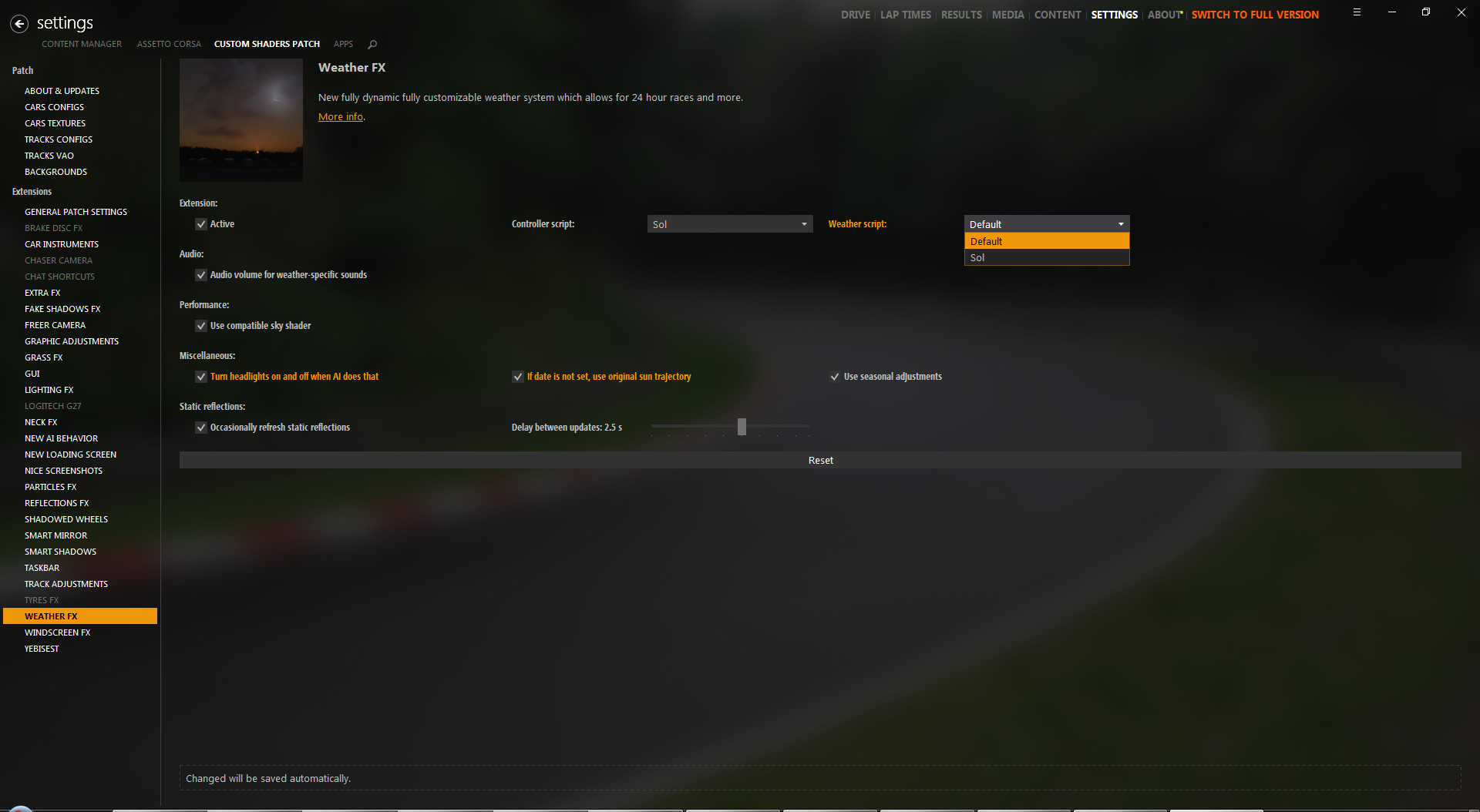
Those are courtesy of the new development of CSP > 0.1.46 and all by themselves enable dynamic 3d clouds with any preselected weather. After I've seen how good they are and finally got my clouds shadows to feel pretty real I did the next step and used the Sol controller for enabling the use of day/night/seasons and dynamic Sol weather but keeping the good and easy setup from CSP.
Install: to have those "Default" options for the Controller and the Script you have to switch versions of CSP once back and forth in order to get the "weather_fx.ini" of the CSP and use either the "Recommended" 0.1.46 or the latest patch. Only thing that may disappear is the option "SimplePPoff" for the weather script and
Other means of making the options appear is - you make sure you have CSP 0.1.46 or newer and use the "weather_fx.ini" from this .7z to replace the one in your game's "..\extension\config\" folder. To get the filter working just drop the "system" folder from the archive into the game's folder and confirm merging of folders. Then you may want to switch ppfilters between "__Sol_Extra", "__AB_wFX", "natural" and "Natural_Mod_Sol" to see which meets your tastes the most.
If you find the sky colors with low sun too rich for your blood - use "Ctrl+Shift" and Plus/Minus on the Numpad to set the saturation right without breaking the session. Or use the CSP to edit the parameters of ppfilter from inside the session (right-click on the name of the ppfilter in the menu). There among other things is "Color > Saturation".
(All screens below are at 100% saturation)
Happy driving!
Those are courtesy of the new development of CSP > 0.1.46 and all by themselves enable dynamic 3d clouds with any preselected weather. After I've seen how good they are and finally got my clouds shadows to feel pretty real I did the next step and used the Sol controller for enabling the use of day/night/seasons and dynamic Sol weather but keeping the good and easy setup from CSP.
Install: to have those "Default" options for the Controller and the Script you have to switch versions of CSP once back and forth in order to get the "weather_fx.ini" of the CSP and use either the "Recommended" 0.1.46 or the latest patch. Only thing that may disappear is the option "SimplePPoff" for the weather script and
by editing the line of "..\extension\config\weather_fx.ini" to
Code:
IMPLEMENTATION=sol ; Weather script; Default is base, Sol is sol, SimplePPoff is simplePPoffIf you find the sky colors with low sun too rich for your blood - use "Ctrl+Shift" and Plus/Minus on the Numpad to set the saturation right without breaking the session. Or use the CSP to edit the parameters of ppfilter from inside the session (right-click on the name of the ppfilter in the menu). There among other things is "Color > Saturation".
(All screens below are at 100% saturation)
Happy driving!



















