Hi there, and welcome to the Black Alfa Romeo mod! The design team of Alfa Romeo decided that they had enough of the white-red livery, and decided to change it to a black-red combination for the rest of the season.

The first installation method is using modular mods. Here is how to install it
Step 1. Install the basefiles of momods. The link is down below
Step 2. If installed, open your gamedirectory/f1 22 folder, go to _modularmods, then to _active, and then copy "livery_alfa_romeo.erp" in there. After that, your installation is done!
If you don't want to install momods, you can install it manually. This is how to
1. Open your gamedirectory/F1 22 folder
2. Go to 2022_assetgroups to 2022_vehicle_package to sauber to wep. Here you can open the sauber.erp file with ego erp archiver. Link to that is down below
3. Open that file, and set your f1 22 folder as gamedirectory using the settings button
4. Go and select sauber_decals_da.tif and import "decalsblackalfav1.dds" in there. After that you'll get a screen saying this
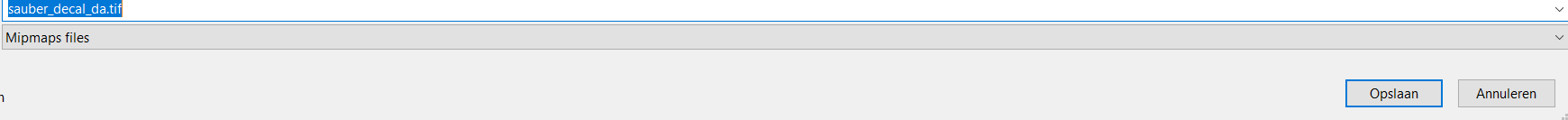
Press save, and overwrite. You want to do the same for the "alfaromeoblackv1.dds", you need to import that on sauber_paint_d.tif. After this, save the sauber.erp file and overwrite. Now you've installed this livery!

 p2t5r.itch.io
Install version 9.0.0
p2t5r.itch.io
Install version 9.0.0
For the future, there will be suits included. Idk how long it'll take, but it'll be there very soon

The first installation method is using modular mods. Here is how to install it
Step 1. Install the basefiles of momods. The link is down below
Step 2. If installed, open your gamedirectory/f1 22 folder, go to _modularmods, then to _active, and then copy "livery_alfa_romeo.erp" in there. After that, your installation is done!
If you don't want to install momods, you can install it manually. This is how to
1. Open your gamedirectory/F1 22 folder
2. Go to 2022_assetgroups to 2022_vehicle_package to sauber to wep. Here you can open the sauber.erp file with ego erp archiver. Link to that is down below
3. Open that file, and set your f1 22 folder as gamedirectory using the settings button
4. Go and select sauber_decals_da.tif and import "decalsblackalfav1.dds" in there. After that you'll get a screen saying this
Press save, and overwrite. You want to do the same for the "alfaromeoblackv1.dds", you need to import that on sauber_paint_d.tif. After this, save the sauber.erp file and overwrite. Now you've installed this livery!

Ego ERP Archiver by Petar
This program lets you export and import resources from ERP archives for EGO engine games.
 p2t5r.itch.io
p2t5r.itch.io
For the future, there will be suits included. Idk how long it'll take, but it'll be there very soon










