Enter your WIP posts
You are using an out of date browser. It may not display this or other websites correctly.
You should upgrade or use an alternative browser.
You should upgrade or use an alternative browser.
MGP16 Valentino Rossi The Game WIP Thread
- Thread starter Jan Volenec
- Start date
The process is somewhat complicated for someone who does not know hexadecimal editing (I included). I open the .bin file containing the 3D model with a hexadecimal editor (HxD) and following the tutorial of this forum (link below) have managed to extract models with a tool called Hex2obj. I'm noob in hexadecimal editing but with effort I have managed to extract some models. I'm sorry but I can't create a tool to extract all models of the game, I cant make a tool to import models to 3Dmax but it will not be necessary, because extracted files with the program are .obj files, those files is supported by blender and 3dmax.
PS: This is the forum of the tool, if there is anyone here who know more than me about editing
http://forum.xentax.com/viewtopic.p...06a88ef9a01a6678758be66c29ae&p=119713#p119713
There has to be someone who is able to edit 3d files (add winglets etc... ) :/
Hi
Im really glad we have awesome modders of physics there such as @Giovaneveterano
Anyway... My aim is to be able to do a mod with a lot of power and braking power to do the closest times to reality.
Now Im making some kind of PHYSICS mod based on some other physics mod but with less lowsides or skids GENERAL.
Im experimenting with different bikes ( Ducati-355kmh but worse brakes, Honda HAS to be lightest because iz wobbles and jump on front so much, Yamaha maybe the slowest but the most stable )
Im testing it on Mugello because of power-braking and my best time was 1:46:906 (marquez was 0.100 faster in 2016) But it´snot as easy as it feels like because my WIP mod is based on tyre temperatures and tyre wear of front so you can be faster but then you can have lowsides or highsides.
But anyway.. Im doing about 3 mods right now so I need some help.. If is there anyone who is interrested in this (not most realistic, not hardest) mod so send me PM and you can test it.
Thanks and have a nice day.
P.S. I also edited riding styles ( Redding, Cal, Bradl or Pol has the same style as Marc etc..)
Im really glad we have awesome modders of physics there such as @Giovaneveterano
Anyway... My aim is to be able to do a mod with a lot of power and braking power to do the closest times to reality.
Now Im making some kind of PHYSICS mod based on some other physics mod but with less lowsides or skids GENERAL.
Im experimenting with different bikes ( Ducati-355kmh but worse brakes, Honda HAS to be lightest because iz wobbles and jump on front so much, Yamaha maybe the slowest but the most stable )
Im testing it on Mugello because of power-braking and my best time was 1:46:906 (marquez was 0.100 faster in 2016) But it´snot as easy as it feels like because my WIP mod is based on tyre temperatures and tyre wear of front so you can be faster but then you can have lowsides or highsides.
But anyway.. Im doing about 3 mods right now so I need some help.. If is there anyone who is interrested in this (not most realistic, not hardest) mod so send me PM and you can test it.
Thanks and have a nice day.
P.S. I also edited riding styles ( Redding, Cal, Bradl or Pol has the same style as Marc etc..)
Try to have a hot lap in Losail... 1:46.X in Mugello and i'm pretty sure that will be around 1:52.X ~ 1:50.X in Losail...
If you solve this problem, i would be very very curious about your solution
If you solve this problem, i would be very very curious about your solution
With my MOD I found a good balance: 1.54.5 in Losail and 1.48.9 in Mugello.
Other tracks, except for Silverstone and Brno (-1s) and Misano (+1s) are pretty close to the real ones.
I'm sure the solution is into different level of grip.
Other tracks, except for Silverstone and Brno (-1s) and Misano (+1s) are pretty close to the real ones.
I'm sure the solution is into different level of grip.
I'm sure the solution is into different level of grip.
I've lost days looking for it...
I gave up...
Hi guys, I somehow get how the custom number work
 [url=https://postimg.org/image/ezgyv2xsx/]
[url=https://postimg.org/image/ezgyv2xsx/] [/URL]
[/URL]
All you have to do is create your custom number and then put it under sets of alphabet in accelerator, dinpro, or else.
The next step is edit the font bml, to determine its location and size. In my case I edit char53 which is for character number 5 and erase number 3 alpha layer in photoshop so my custom number doesn't overlay with number 3 character.

 [url=https://postimg.org/image/ezgyv2xsx/]
[url=https://postimg.org/image/ezgyv2xsx/] [/URL]
[/URL]All you have to do is create your custom number and then put it under sets of alphabet in accelerator, dinpro, or else.
The next step is edit the font bml, to determine its location and size. In my case I edit char53 which is for character number 5 and erase number 3 alpha layer in photoshop so my custom number doesn't overlay with number 3 character.

Good find, this what I have done before , which is almost the same...
You must also need to paint black some parts of your number in Alpha1 Channel , or if you complete edit for example number 18 (1) , go to the Channel , select Alpha1 channel and paint all in black and find your font of course
You must also need to paint black some parts of your number in Alpha1 Channel , or if you complete edit for example number 18 (1) , go to the Channel , select Alpha1 channel and paint all in black and find your font of course
Hi guys, I somehow get how the custom number work
All you have to do is create your custom number and then put it under sets of alphabet in accelerator, dinpro, or else.
The next step is edit the font bml, to determine its location and size. In my case I edit char53 which is for character number 5 and erase number 3 alpha layer in photoshop so my custom number doesn't overlay with number 3 character.
Awesome! but I dont understand it
I have designed my custom number in size of riders of motogp (512x512) in format DDS.
But I dont understand where I put the pic of the custom number, and if its correct put my file (512 dds) in "MENU\FONT" folder. My custom number is 14, its block but I unlock it with cheat engine. Actually I have the number 14 but with the font IMPACT original..
How I can put my custom number? I dont understand the process, sorry..
thanks!
The root is correct MENU/FONT search the fonts you want , open it and put your custom numbers separate number by number , paint black the default number 1, 8 and dont remenber well this process , also you must go to the alpha channel and paint it too, remenber to select the same fonts in game and same style , its going to look something like this
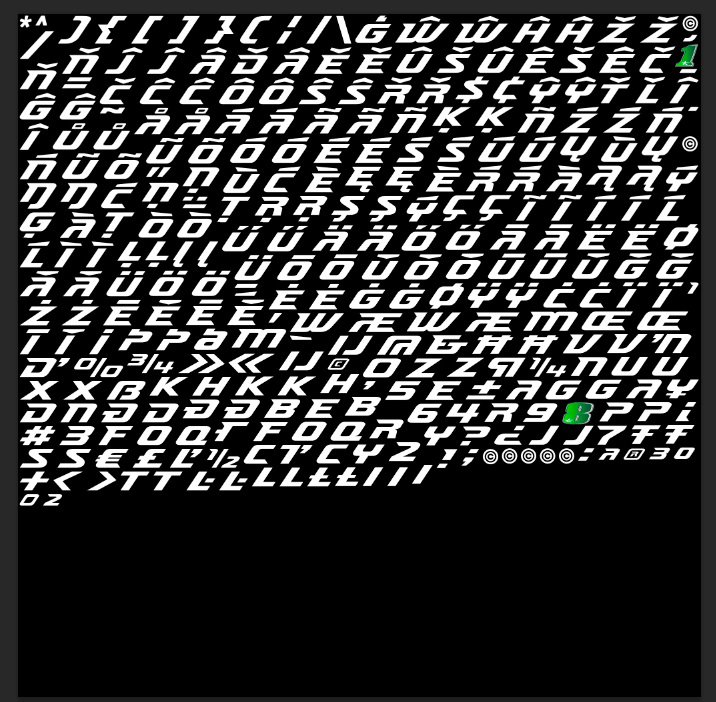
The root is correct MENU/FONT search the fonts you want , open it and put your custom numbers separate number by number , paint black the default number 1, 8 and dont remenber well this process , also you must go to the alpha channel and paint it too, remenber to select the same fonts in game and same style , its going to look something like thisView attachment 144146
That I have already done, as you say (channel alpha too) but the position of the number in my bike (moto3 estrella galicia) is not in the center, how I can change that?
Is it possible to have a dds custom texture number like a official rider? a texture for each number (14, 1, 2, 98, etc)
I really dont know if is possible do that like the official , Did you try change the values like ashshidiq23 said in the post before?
Hi guys, I somehow get how the custom number work

All you have to do is create your custom number and then put it under sets of alphabet in accelerator, dinpro, or else.
The next step is edit the font bml, to determine its location and size. In my case I edit char53 which is for character number 5 and erase number 3 alpha layer in photoshop so my custom number doesn't overlay with number 3 character.

After doing that how do you bring the numbers closer together. I tried number 57 and the numbers 5 and 7 were really far apart.The root is correct MENU/FONT search the fonts you want , open it and put your custom numbers separate number by number , paint black the default number 1, 8 and dont remenber well this process , also you must go to the alpha channel and paint it too, remenber to select the same fonts in game and same style , its going to look something like thisView attachment 144146
That I have already done, as you say (channel alpha too) but the position of the number in my bike (moto3 estrella galicia) is not in the center, how I can change that?
Is it possible to have a dds custom texture number like a official rider? a texture for each number (14, 1, 2, 98, etc)

What I do is little bit different ftom Xtra-Large22 but same outcome. As you can see I put my custom number under the alphabet and then I blacked out the number 3 part. This way I only have to edit one character value on the bml which is 5. But finding the pixel location is very tricky though.
What I do is little bit different ftom Xtra-Large22 but same outcome. As you can see I put my custom number under the alphabet and then I blacked out the number 3 part. This way I only have to edit one character value on the bml which is 5. But finding the pixel location is very tricky though.
Awesome. You could make a tutorial about this? Now I have replaced the numbers 1 and 4 as did the Xtra-Large22 friend, but I would like to put the number as you have done. I understand the process of texture (the alpha channel and put my customizado number, that's not a problem for me) but I don't understand how to change the file .bml
I dont try this , but isn't in the font you choose (ACCELERATOR.bml) to edit the possition and offset and coordinate x,y like the scrrenshot from post before from ashshi ?
btw why you dont separate 53 and do 5,3
One more thing what exactly wanna do with your number, bigger , smaller , separate , another position???
btw why you dont separate 53 and do 5,3
One more thing what exactly wanna do with your number, bigger , smaller , separate , another position???
Last edited:
Last edited:
because if I don't separate 53 I just have to edit one char value in bml (just 5 and don't need to edit 3 as well) also if I don't want to have space between number I can do it this way. Like rossi's number for example, there's no space between the numbers. I don't know if I can do that if I separate the numbers, I haven't try it.btw why you dont separate 53 and do 5,3
I transverse manually from char 1 (I don't know how to find the number quicker than that) based on the nearest pixel I guess (helped with tools off course) on the dds file.Awesome. You could make a tutorial about this? Now I have replaced the numbers 1 and 4 as did the Xtra-Large22 friend, but I would like to put the number as you h understand the process of texture (the alpha channel and put my customizado number, that's not a problem for me) but I don't understand how to change the file .bmlI don't know what "char" data corresponds to numbers 1 and 4 and I don't know how to changing the position of the new customized number.. (the pixel location) could you help me? Thanks!
ohhhh you are right , my bad, and if you put your (53) and in game select 2 digit numbers , lets just said (18) what id you put your (53) over 1 and paint black and the alpha for 8 , and dont know if this work, is all about trying
Last edited:
Ig
The reason I put the number in the bottom is because if I overlap the character that arleady there, my number will appear small on the bike and I don't like it so I make the custom number bigger and put it on the bottom
If I put the 53 over 1 and blacked the 8 alpha then the number become smallerohhhh you are right , my bad, and if you put your (53) and in game select 2 digit numbers , lets just said (18) what id you put your (53) over 1 and paint black and the alpha for 8 , and dont know if this work, is all about trying
The reason I put the number in the bottom is because if I overlap the character that arleady there, my number will appear small on the bike and I don't like it so I make the custom number bigger and put it on the bottom
Latest News
-
Racing Club Schedule: May 5 - 11Spring is here, but sunny, warm weather does not mean that you cannot scratch your racing itch -...
- Yannik Haustein
- Updated:
- 3 min read
-
2023 Racing Series Officially in Sim RacingThere are so many sim racing games out there aiming to recreate official real-world racing...
- Angus Martin
- Updated:
- 6 min read
-
Most Played Racing Games On Steam In April 2024Spring has arrived in most of the Northern Hemisphere, and it shows in the player numbers of...
- Yannik Haustein
- Updated:
- 3 min read
-
2024 Formula One Miami Grand PrixFrom new liveries to groundbreaking team personal changes, here's everything that's gone down in...
- Connor Minniss
- Updated:
- 3 min read
-
2003 NASCAR Cup Cars Scanned For iRacingDale Earnhardt Jr. Has been at it again, teasing future iRacing content that will bring those...
- Thomas Harrison-Lord
- Updated:
- 2 min read
-
Automobilista 2: 2024 F1 Liveries For New F-Ultimate Gen 2 CompleteJust in time for the 2024 Miami Grand Prix, the current season's liveries for the reworked...
- Yannik Haustein
- Updated:
- 2 min read
-
PISTA Motorsport: New Dev Log Announces Early Access, Confirms ModsPISTA Motorsport developer REG Simulations is back with another dev log for their project...
- Yannik Haustein
- Updated:
- 3 min read










