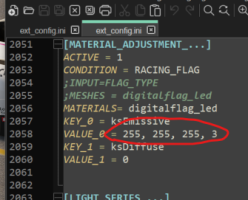You are using an out of date browser. It may not display this or other websites correctly.
You should upgrade or use an alternative browser.
You should upgrade or use an alternative browser.
Tracks Spa Francorchamps 2022 1.03
Login or Register an account to download this content
- Thread starter guigui0256
- Start date
It doesnt work trash
View attachment 612000
Trash?
Works fine here
The mod has already more than 24K downloads, and most of the issues have been solved during the first few weeks of release. If it was "trash", trust me we would have known sooner.
But anyway, my guess is on a user config related error, and not the mod itself. Unless someone else can shine a light on this or come up with similar errors.
Because of lot of users leeching and most of them just complaining instead of paying a ridiculous monthly fee to RD.Why does it download speed so poor??
Last edited:
mine keeps crashing how do i fix that?guigui0256 submitted a new resource:
Spa Francorchamps 2022 - Official Kunos Spa Francorchamps updated to new 2022 specs.
Read more about this resource...
hi there, any mirrors for downloading this track?
it makes no sense downloading it at 133Kb/s
cheers!
it makes no sense downloading it at 133Kb/s
cheers!
@Ho3n3r @Leonardo Ratafiá
Here is a mirror link for anyone interested :
But keep in mind this is an issue with racedepartment itself when traffic is high on the website. I know their download speed can get stupidly low, but if you want to download with good bandwidth, try to download when traffic is low, during the day for Europe zone for example.
Enjoy the mod !
Here is a mirror link for anyone interested :
But keep in mind this is an issue with racedepartment itself when traffic is high on the website. I know their download speed can get stupidly low, but if you want to download with good bandwidth, try to download when traffic is low, during the day for Europe zone for example.
Enjoy the mod !
Last edited:
There were no grandstands there in 2022 as they were re-arranging that hill as part of the track renovationsI feel like im missing the grandstands to the left as you are approaching Eau Rouge. Is this intended or is there a setting in CSP im missing?
Also the spot lights on the sides of the track are as seen in photo day or night?
ThanksThere were no grandstands there in 2022 as they were re-arranging that hill as part of the track renovations
Hi and good morning,
I'm not sure if it's just me noticing this, but after applying this mod on my end,
The curb and grass (from Bruxelles and onwards) somehow seem to be blended together until I get very close to them, as if I had set my rendering to low. I do not have a screenshot of it at the moment, as I have been reconfiguring my files back and forth, trying to diagnose what was causing the issue.
I really enjoy this mod; however, this issue I'm having makes it unenjoyable for me (I do apologize if I come off as nitpicking) when I use the stock Kunos track, especially if I'm going online.
I appreciate any help I can get, and I'll provide a screenshot soon once I have the time to reinstall the stock map back in... (My mistake there too)
I'm not sure if it's just me noticing this, but after applying this mod on my end,
The curb and grass (from Bruxelles and onwards) somehow seem to be blended together until I get very close to them, as if I had set my rendering to low. I do not have a screenshot of it at the moment, as I have been reconfiguring my files back and forth, trying to diagnose what was causing the issue.
I really enjoy this mod; however, this issue I'm having makes it unenjoyable for me (I do apologize if I come off as nitpicking) when I use the stock Kunos track, especially if I'm going online.
I appreciate any help I can get, and I'll provide a screenshot soon once I have the time to reinstall the stock map back in... (My mistake there too)
Last edited:
change this from 255,255,255 to 0,255,0Its probably something from my end, but the led panels only iluminate WHITE. what can i do??
View attachment 741011
Attachments
Thanks for the response, I changed it to 255. 255, 0 (RGB code for yellow) , 0, not 0, 255, 0.change this from 255,255,255 to 0,255,0
It lights up a solid yellow, but now the problem is..its always illuminating solid yellow even when there is no yellow flag situation..
SOLVED:
I left the 'racing_flag' section as it was, but added a situation in the digital_flags section:
[CONDITION_...]
NAME=YELLOW_FLAG
INPUT=FLAG_TYPE
LUT==(|1=0,0,0|2=1,1,0|3=1,0.5,0|4=1,0.3,0|5=1,0,0|6=0.7,0.7,0.7|7=1,0.5,0.5|8=0.5,0.5,0.5|9=0,0,0.1|10=0.5,0.5,0.5|11=0.5,0.5,0.5|12=0,0,1|13=1,0,0|14=1,1,1|)
INPUT_STAY_FOR=0
INPUT_CHANGE_DELAY=1
FLASHING_FREQUENCY=10
FLASHING_SMOOTHNESS=0.0
FLASHING_SKIP_OFF_STATE=0
FLASHING_NOISE_AMPLITUDE=0
FLASHING_MIN_VALUE=0
FLASHING_SYNCED=1
[MATERIAL_ADJUSTMENT_...]
ACTIVE = 1
CONDITION = YELLOW_FLAG
;INPUT=FLAG_TYPE
;MESHES = digitalflag_led
MATERIALS= digitalflag_led
KEY_0 = ksEmissive
VALUE_0 = 255 , 255 , 0
KEY_1 = ksDiffuse
VALUE_1 = 0
It works fine now.
Last edited:
Latest News
-
VR Will Hit EA SPORTS WRC In Beta Form 30th AprilVR support will arrive for EA SPORTS WRC next week, initially in beta form, as features...
- Thomas Harrison-Lord
- Updated:
- 3 min read
-
New RaceRoom Drift Content and Community Cup Final At Tuning World BodenseAn in-person final for a RaceRoom community sim racing competition will be held at...
- Thomas Harrison-Lord
- Updated:
- 2 min read
-
Fanatec Renews F1 Partnership Amidst Investment PitchesOfficial Formula 1 branded sim racing continue will continue to be produced by Fanatec, as share...
- Thomas Harrison-Lord
- Updated:
- 3 min read
-
Funselektor Teases Another Potential New ProjectNot content with the upcoming 2D management title Golden Lap, the creators of Art of Rally look...
- Thomas Harrison-Lord
- Updated:
- 2 min read
-
F1 24’s Updated Driver Career Mode DetailedThe new aim of F1 24's driver career is to increase your recognition levels, and ultimately...
- Thomas Harrison-Lord
- Updated:
- 3 min read
-
Assetto Corsa Competizione’s Nordschleife Hits Consoles 2nd MayThe Nürburgring 24hr Pack DLC for Assetto Corsa Competizione arrives this time next week for...
- Thomas Harrison-Lord
- Updated:
- 2 min read
-
BeamNG Hotfix Adds Vehicle Detail Viewer And A Slew Of FixesBeamNG.drive's 0.32 update has been a huge hit with fans, the obligatory patch to partner the...
- Connor Minniss
- Updated:
- 3 min read