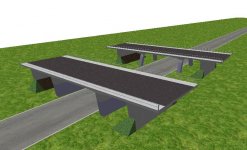put on some new screenies. tomorrow i will further update the site http://www.hederahelix.nl/hondsrugring.
You are using an out of date browser. It may not display this or other websites correctly.
You should upgrade or use an alternative browser.
You should upgrade or use an alternative browser.
Released Hondsrugring
- Thread starter Erwin Greven
- Start date
Uploaded another bunch of screenshots. You can find the updates very easily by clicking on the date-link at the left bottom. "Last update". All the site and project updates are listed.
Tomorrow i load up a new video... Hopefully it will work. At the moment i have the track finished for 95%.
To do: (examples)
A few buildings are needed still.
Some minor terrain work has to be done.
Marshalls and buildings.
small trees and terrain around houses.
There will be two versions: a version without chicanes and a version with 3 or 4 chicanes (not decided yet).
It will be a heavy one for the not state to the art pc's.
To do: (examples)
A few buildings are needed still.
Some minor terrain work has to be done.
Marshalls and buildings.
small trees and terrain around houses.
There will be two versions: a version without chicanes and a version with 3 or 4 chicanes (not decided yet).
It will be a heavy one for the not state to the art pc's.
Bloody good work so far Erwin. It`s deffinately coming along nicely, well done 
http://www.mediafire.com/file/fom24mkdmiq/Hondsrugring.zip
Pre-release. version 0.9.1.0
it is a bit heavy for slower systems.
Pre-release. version 0.9.1.0
it is a bit heavy for slower systems.
Bloody good work so far Erwin. It`s deffinately coming along nicely, well done
It is close to completion. Will focus on release date: September 1st 2010.
I got it working now. Changed some textures. Thanks!
I want to try to get more versions of the track in one main folder.
1. Hondsrugring without chicanes
2. Hondsrugring with 2 chicanes
3. Hondsrugring with 4 chicanes
What do i have to alter in the next part?:
1. Hondsrugring without chicanes
2. Hondsrugring with 2 chicanes
3. Hondsrugring with 4 chicanes
What do i have to alter in the next part?:
HondsrugringNC
{
Filter Properties = RoadCourse 2005 SRGrandPrix OWChallenge
Attrition = 30
TrackName = HondsrugringNC
EventName = HondsrugringNC // shows up in rFactor as the subfolder.
GrandPrixName = HondsrugringNC //this must be the same as event name in order to sort circuit info correctly.
VenueName = HondsrugringNC // shows up in rFactor as the main folder.
Location = the Netherlands
Length = 23.997 km
TrackType = Temporary Street Course
Track Record = Greven, 5.50
TerrainDataFile = HondsrugringNC.tdf
going around for the last time to repair all the flaws in the track so i can release the Hondrugring v1.0 in a few days.
I have still problems with the frame rate. When shadows is turned on, it slows heavily. The same happens when racing other cars.
Now i have turned all collisions off from all objects. That will help to some extent and will use invisible walls to prevent cars to go through houses and trees.
Now i have turned all collisions off from all objects. That will help to some extent and will use invisible walls to prevent cars to go through houses and trees.
I think with long tracks thats probably the best bet, as objects that are set as collidable ones take some juice from the PC.
Have you also played around with visual group settings within the SCN file? i.e. setting objects NOT to appear in the mirrors and also certain objects only to appear on race day/ practice etc.
Have you also played around with visual group settings within the SCN file? i.e. setting objects NOT to appear in the mirrors and also certain objects only to appear on race day/ practice etc.
I haven't figured out the possibilities yet. But i will look at it. I am starting to discover the gdb, scr files atm. Also i am looking for the file that controls the volume of the AI cars. I use the 1991 LE F1 mod a lot, but the AI car are way too loud. And the sound settings in rFactor are not enough helpfull.
If its the volume of the AI`s car engines, then you can edit this in-game or through the PLR file.
If your doing it the PLR way, go to the [Sounds] section, and look for this line
Change the value there.
As you can see, mine isn`t default and would represent 60% volume. I find this maybe a little too quite, but i prefer to hear my own engine over theres, so it suits me fine
If your doing it the PLR way, go to the [Sounds] section, and look for this line
Other Volume Ratio="0.60000" // Additional volume multiplier for other vehicles
Change the value there.
As you can see, mine isn`t default and would represent 60% volume. I find this maybe a little too quite, but i prefer to hear my own engine over theres, so it suits me fine
Ok, basicaly the track is ready. Now i have to pack the dds- and the gmt-files and do a lap with headlights on to spot doubled terrain.
http://www.mediafire.com/file/oi1dr4n0qx3hm98/Hondsrugring_preversion.zip
I have finished the track. Without working with MAS-files it works. With MAS-files there is a problem. There is no "connection" between the cars and the track.
I have finished the track. Without working with MAS-files it works. With MAS-files there is a problem. There is no "connection" between the cars and the track.
Latest News
-
30 Years Later: Remembering Ayrton SennaThe 1994 San Marino Grand Prix weekend went from lucky to shocking in the span of a day, and...
- Yannik Haustein
- Updated:
- 7 min read
-
Le Mans Ultimate’s Next Update Slated For June, Imola Scan CompletedWork continues on the early access Le Mans Ultimate. There won’t be a major update in May, with...
- Thomas Harrison-Lord
- Updated:
- 2 min read
-
Rennsport’s ESL R1 Competition Returns This MonthFollowing two seasons in the debut 2023 season, the Rennsport utilising ESL R1 returns soon...
- Thomas Harrison-Lord
- Updated:
- 2 min read
-
30 Years Later: Remembering Roland RatzenbergerThe tragic 1994 San Marino Grand Prix weekend is mythical to many racing fans. For the 30th...
- Yannik Haustein
- Updated:
- 6 min read
-
EA Sports WRC Update 1.8 & VR Beta DeployedPossibly the most anticipated EA Sports WRC update is here: Version 1.8 introduces VR in beta...
- Yannik Haustein
- Updated:
- 4 min read
-
You Could Design Viñales’ Next MotoGP Crash HelmetMotoGP 24 players can use the game to enter a design contest. Using the in-game crash helmet...
- Thomas Harrison-Lord
- Updated:
- 1 min read
-
Rennsport Seeking Your Ideas, Development PrioritiesThe embryonic sim racing platform’s latest survey would like to know your priority features. A...
- Thomas Harrison-Lord
- Updated:
- 2 min read