You are using an out of date browser. It may not display this or other websites correctly.
You should upgrade or use an alternative browser.
You should upgrade or use an alternative browser.
Misc GTR2 16th Anniversary PATCH HOTFIX 16.0.16
Login or Register an account to download this content
- Thread starter GTR233
- Start date
I doubt RD will shut down soon as this is the biggest racing forum in the world... That said, if it happens i will move again, exactly as I did from nogripracing to here few years ago.GTR233, can your work be followed anywhere else, in case the new owners will shut our corner of this website down?
In general I like to surf incognito so you will not find me as "GTR233" (that is the case at EEC/TRACKAHOLICS and most forums) and sometime gtr233 alias is already used by another person (the one on google/youtube is not me!).
At the moment you will only find me as GTR233 at german KBB/FBB and here, nowhere else.
I recall now that I have fixed bad tyre spelling names in some hdc physics (reborn and another physics mod are affected I think) files : it is fixed in v17 because I have updated all tyres, but not fixed in v16.0.16 so open spyker hdc and check tyre file name and compare it with the .tyr files you have in gamedata/teams dir then change tyre name in hdc to match the one you really have.Might be an setup thing. As the only thing i have installed on that game version is the HQ mod + the 2005 stuff from you.
I'll do a full re-install whenever & report back.
Did you run the GTR2_DEBUG.CMD to see what trace.txt file says after gtr2 crash ? If bad tyre name is called then it is written at the bottom of the file.
No crash on my end so don't have an trace.txt fileI recall now that I have fixed bad tyre spelling names in some hdc physics (reborn and another physics mod are affected I think) files : it is fixed in v17 because I have updated all tyres, but not fixed in v16.0.16 so open spyker hdc and check tyre file name and compare it with the .tyr files you have in gamedata/teams dir then change tyre name in hdc to match the one you really have.
Did you run the GTR2_DEBUG.CMD to see what trace.txt file says after gtr2 crash ? If bad tyre name is called then it is written at the bottom of the file.
Checked the hdc file and found this
TireBrand=2005-FiaGT_Dunlop_Spyker.TYR //SpykerC8
HDC file is named 2005-FiaGT_SpykerC8_Dunlop
tyr file in Teams is named 2005-FiaGT_Dunlop_Spyker
Got no idea if that answers your question
I thought it was you who had CTD with spyker ??? Sorry. I have made tests with all physics with spyker 2005 and no CTD in v16.5/17 (still do not know which number I will give to next anniversary patch as it is a major update...but still not 17th anniversary because it will be in next summer...and I hope it will be released before this date, so high chances are v16.5 at the moment...
Negative on the CTD partI thought it was you who had CTD with spyker ??? Sorry. I have made tests with all physics with spyker 2005 and no CTD in v16.5/17 (still do not know which number I will give to next anniversary patch as it is a major update...but still not 17th anniversary because it will be in next summer...and I hope it will be released before this date, so high chances are v16.5 at the moment...
Hi, firstly great effort in this is appreciated, looks and works great with one exception, i have no details in the dashes on ANY cars at all.. (see image)
I created a copy of fresh steam install, unzipped the main install files and unzipped the latest patch (16) patch. ran setup command to taste.
tried this twice now, both times same result no rpm/spd etc in the car dashes.
Any leads appreciated

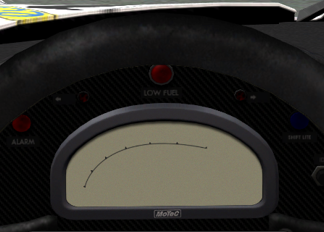

I created a copy of fresh steam install, unzipped the main install files and unzipped the latest patch (16) patch. ran setup command to taste.
tried this twice now, both times same result no rpm/spd etc in the car dashes.
Any leads appreciated
Last edited:
I've happily not had this issue with GTR 2 recently, but I often have it with RACE 07, especially when using the Race Remaster mod. Could be worth re-doing the config, ensuring your resolution is 32-bit not 16-bit, and there's a hotkey to disable the in-car display MoTeC (3 on your keyboard, I think?) that you may have accidentally pressed. Aside from that... I don't know a fix. Looking forward to seeing others' responses about this.Hi, firstly great effort in this is appreciated, looks and works great with one exception, i have no details in the dashes on ANY cars at all.. (see image)
I created a copy of fresh steam install, unzipped the main install files and unzipped the latest patch (16) patch. ran setup command to taste.
tried this twice now, both times same result no rpm/spd etc in the car dashes.
Any leads appreciated
View attachment 646686View attachment 646687View attachment 646688
This issue can crop up even without the HQ mod. In a couple of cars I've had this issue and think it relates to LOD settings for the car, moving my viewpoint brought the LCD data back, but it is sensitive enough that as my head moves under braking or acceleration the data may blink out and in.Hi, firstly great effort in this is appreciated, looks and works great with one exception, i have no details in the dashes on ANY cars at all.. (see image)
I created a copy of fresh steam install, unzipped the main install files and unzipped the latest patch (16) patch. ran setup command to taste.
tried this twice now, both times same result no rpm/spd etc in the car dashes.
Any leads appreciated
View attachment 646686View attachment 646687View attachment 646688
The other cases were when I merged mods, some cars were normal, some had no LCD data; moving viewpoint didn't help. Still cursing ...err, tinkering ...with those.
@GTR233 would it be possible for a future version to balance the NGT Porsche 911 and Ferrari 360 when using the HQ AI and Physics? AI in Ferrari 360 seem to pretty much always be quicker than AI in Porsche 911 when running with HQ AI and Physics files.
Thank you once again for everything you do to keep GTR2 alive!
Thank you once again for everything you do to keep GTR2 alive!
Last edited:
that was it, i did use the sho preset, anyway i assigned a key to it and all working again now, thanks!
my next problem is all the cars and tracks work in practice mode but if i attempt race weekedn I CTD?
Last edited:
I am guessing you are running Steam/Digital GTR2.exe? There's some setting in the .plr file that causes HQ patch to crash. I do not know what exact setting it is, but you could try this .plr file as a workaround.my next problem is all the cars and tracks work in practice mode but if i attempt race weekedn I CTD?
Attachments
i figured out how to get a trace file, appears lots of files are not being found then it crashes so i am extracting the archives again, painfully slow even on SSD i think becauwe there are so many of them, if that doesnt fix it I will try the PLR file solution.I am guessing you are running Steam/Digital GTR2.exe? There's some setting in the .plr file that causes HQ patch to crash. I do not know what exact setting it is, but you could try this .plr file as a workaround.
(and yes, Steam executable)
Attachments
Last edited:
SO replacing all the files didnt fix it , same crash in same place.
I manually checked the files, when i click on the Spyker I see no preview , same with a Vauxhall Monaro and the other that are "missing" i must have a bad download although nothing was reported as an error by 7zip, it completes properly.
similarly the new PLR file no difference still crashes in same place
EDIT: So i finally got it working by NOT selecting [ALL] and instead clicking the little right and left arrows to select a subset of cars, I assume some broken references to cars that are not installed exist in [ALL] once I selected only [FIA2003] for example then races worked.
I manually checked the files, when i click on the Spyker I see no preview , same with a Vauxhall Monaro and the other that are "missing" i must have a bad download although nothing was reported as an error by 7zip, it completes properly.
similarly the new PLR file no difference still crashes in same place
EDIT: So i finally got it working by NOT selecting [ALL] and instead clicking the little right and left arrows to select a subset of cars, I assume some broken references to cars that are not installed exist in [ALL] once I selected only [FIA2003] for example then races worked.
Last edited:
There's one more thing you could try if you are using Crew Chief plugin, set:
enableMemoryUsageOptimizations = 0
And see if this makes difference.
enableMemoryUsageOptimizations = 0
And see if this makes difference.
I have done it today : you will have a little more power under right foot for all hq 2023 porsche (other physics like Sho/Nap/Reborn are not modified) in next v17.0 which will be released this summer...but I cannot give release date, it will be uploaded only when it is finished.@GTR233 would it be possible for a future version to balance the NGT Porsche 911 and Ferrari 360 when using the HQ AI and Physics? AI in Ferrari 360 seem to pretty much always be quicker than AI in Porsche 911 when running with HQ AI and Physics files.
Thank you once again for everything you do to keep GTR2 alive!
Latest News
-
Getting Down and Dirty On Sim Racing's Short OvalsShort Oval Racing is sometimes overlooked by sim racers across many different simulators...
- Connor Minniss
- Updated:
- 6 min read
-
How to Drive Le Mans Ultimate in VR (For Now...)In its Early Access stage, Le Mans Ultimate does not currently have first party VR support. But...
- Angus Martin
- Updated:
- 3 min read
-
VR Will Hit EA SPORTS WRC In Beta Form 30th AprilVR support will arrive for EA SPORTS WRC next week, initially in beta form, as features...
- Thomas Harrison-Lord
- Updated:
- 3 min read
-
New RaceRoom Drift Content and Community Cup Final At Tuning World BodenseAn in-person final for a RaceRoom community sim racing competition will be held at...
- Thomas Harrison-Lord
- Updated:
- 2 min read
-
Fanatec Renews F1 Partnership Amidst Investment PitchesOfficial Formula 1 branded sim racing continue will continue to be produced by Fanatec, as share...
- Thomas Harrison-Lord
- Updated:
- 3 min read
-
Funselektor Teases Another Potential New ProjectNot content with the upcoming 2D management title Golden Lap, the creators of Art of Rally look...
- Thomas Harrison-Lord
- Updated:
- 2 min read
-
F1 24’s Updated Driver Career Mode DetailedThe new aim of F1 24's driver career is to increase your recognition levels, and ultimately...
- Thomas Harrison-Lord
- Updated:
- 3 min read










