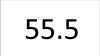Hello Wotever!
I've just tried the latest beta. Unfortunately it doesn't solve the problem of stuttering in overlay mode with RF2. I made small templates from the very beginning. In my case RF2 works smooth, but the dash applications frees for a second or two from time to time especially when I have some AI (6-8). Playing with display latency setup does not help either.
My PC specs: Intel i7 6700K@4,2gHz, 980Ti overclocked, 16gB DDR4.
Could you please check if you could reproduce the issue with my dash attached?
Link: https://yadi.sk/d/bsEv8K2r3ReQLK
Thanks for your work!
I just tested it, I've put all the parts on a 10 ai race, it runned smoothly (both game and overlays), with an additionnal USBD480 dash running at the same time and a leaderboard running in the browser.
They are nice
I would play with the game settings. These are my game settings :
If somehow you get stuck with a CPU spike or something like that I would try to set simhub priority higher (an option is available in the settings).
There is something which is tickling me a lot, you probably put a good quantity of time in building these overlays ? Did it behaves like that since the beginning ?
Maybe something can be seen in the log files ? (c:\Program Files (x86)\SimHub\Logs)