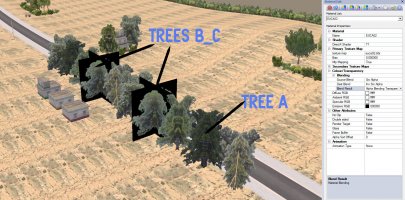Hi, Gulag!Ive given up with the whole idea compressed textures and just want to move on to somthing else so I took the easy way out and used the files Finno has given me, only difference is ive removed all trees and shrubs from the scn and Ive kept the flag men even though they dont work. So once again many thanks Finno, This track was a headache.
View attachment 688209
All that's left now is to do the cameras.
Anyway, sailor, you really circled the whole planet, behind your crazy trees, almost hit the Strait of Gibraltar, but finally ended up returning to the calm Mediterranean waters of Morocco, welcome!!
They, the trees, have always been their problems: collisions and lags; they had to be felled, I'm sorry...
Man, I didn't send you anything other than what you sent me... With the exception of the Shadow object, all the conversion is yours; congratulations to you for the work!
Finally, I wouldn't insist on the men with the flags... they don't work and won't work in the RF system... The best thing is to look for the old traffic lights and apply them on the track, after all, in 1958, incredible as it may seem, there were already traffic lights in the world...
In addition, congratulations again on the excellent conversion and good luck in future projects; Any questions, do not hesitate to ask for help, but I guarantee you that the more you advance in conversions, the fewer doubts appear...
See you
Last edited: