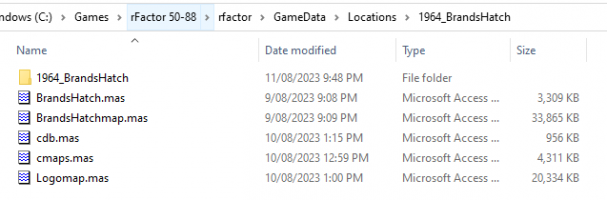You have to look at whatever image that generates transparency... In this one you posted, as much as you have eliminated the most present pink, there were several pink nuances ... try to remove that which is in the dashed lines...I tried removing the solid pink from the vetro dds texture
Original dds texture before removing pink:
View attachment 678850
Same dds texture after removing pink
View attachment 678851
Doing this changed nothing.
I then took the same texture (this time a bmp) from my 1956 mod wich didn't have the pink problem and set that as the texture and that gave me problems.
BMP vetro texture from 1956 mod conversion:
View attachment 678852
After that I tried an experiment, I made the whole vetro texture solid black, and it showed in game as a solid pink.View attachment 678853
View attachment 678854
So from my understanding what ever the texture is, something is making it show up as pink?
You are using an out of date browser. It may not display this or other websites correctly.
You should upgrade or use an alternative browser.
You should upgrade or use an alternative browser.
Conversions from sims to rFactor
- Thread starter Shalon001
- Start date
Yeah I've just tried doing that, and unfortunately the pink remains in game but more transparent. I then went and made the entire texture transparent and it still shows up as pink, tried the same with the 2nd texture the material uses (emaprltm.dds), still pink. It has to be some setting for the material or something, i am clueless. I'm going to try again in the morning.You have to look at whatever image that generates transparency... In this one you posted, as much as you have eliminated the most present pink, there were several pink nuances ... try to remove that which is in the dashed lines...View attachment 678870
I figured it out, I compared it with the only car in the mod that doesn't have this problem (maserati 250f) and changed the Direct X shader from "Cubemap specular T1" to "T1". No more pink. Finally
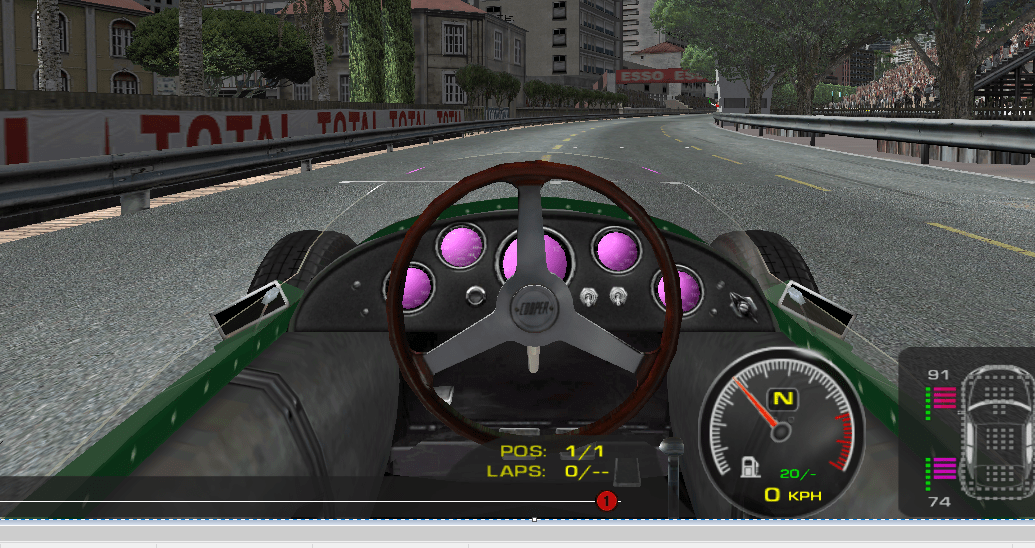

EDIT: Also set these blending settings to these options
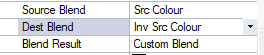
EDIT: Also set these blending settings to these options
Last edited:
Eu descobri, comparei com o único carro no mod que não tem esse problema (maserati 250f) e mudei o shader Direct X de "Cubemap specular T1" para "T1". Chega de rosa. Finalmente
View attachment 679016View attachment 679015
EDIT: Defina também essas configurações de mesclagem para estas opções
View attachment 679017
God my brain hurts just reading this. I can't even get the proper software required. This is way to complex for me.Hi, Shalon001!
Man, F1C is a very similar game to Rfactor and it's totally possible to convert anything you wanted: cars, track objects and tracks. See, I convert mostly tracks, but I've converted cars too, but only the fairings, because the physics of the F1C is a little different from that of the RF... This requires a lot of patience and is a different matter than what conversion really is.
The F1C files are the same as the RF files:
GDB
CAM
AIW
SCN – only this one deserves attention because it undergoesmodifications; in the others nothing changes.
F1C doesn't work with the TDF file, but you can take any other TDF from another track and name it with the name of your converted track, as this file is usually standard, barring exceptions.
The necessary tool: 3dsimed (preferably V2 or V3, as they are able to open the track through the SCN file) – In fact, 3dsimed is the fundamental program, because it is what makes the conversions of the meshes and also of the textures, but others are important for you to work some details you want: Zmodeler2 and a good program that works textures. A tip that is perhaps very, very important is the Format Factory! I explain: the 3dsimed has some difficulties in converting TGA textures to DDS, as well as some BMP to DDS and I pass all the textures, even those that are already BMP, to still BMP format in the Format Factory, as if it were a cleaning of these BMP, because several have been saying that they are BMP but are not considered by 3dsimed as BMP and this is a complicating factor in the conversion ... then, after I pass all the textures converted to BMP by FF is that I convert these textures in 3dsimed to the DDS format, then yes it is guaranteed in 100% that your texture conversion will be guaranteed.
Another tip: before compressing these GMT and DDS files, you can try to open the game with the objects all open, because the game accepts this very well and then you can see if your conversion worked or not and you can work anything that is still necessary to work before, as a result of successful conversion, in fact compress all files.
Well, I really like to convert clues and it's an almost professional hobby of mine, so if you need to ask questions, feel free to ask me anything, I can even follow up your first conversion with some instructions that are necessary, okay?!
Hugs
How about converting this mod to rF1? Possible? http://classicmotorsporthub.org:200...MS_IMSA_WEC_Series by Rafael Beloto TO AMS.7zHi, Shalon001!
Man, F1C is a very similar game to Rfactor and it's totally possible to convert anything you wanted: cars, track objects and tracks. See, I convert mostly tracks, but I've converted cars too, but only the fairings, because the physics of the F1C is a little different from that of the RF... This requires a lot of patience and is a different matter than what conversion really is.
The F1C files are the same as the RF files:
GDB
CAM
AIW
SCN – only this one deserves attention because it undergoesmodifications; in the others nothing changes.
F1C doesn't work with the TDF file, but you can take any other TDF from another track and name it with the name of your converted track, as this file is usually standard, barring exceptions.
The necessary tool: 3dsimed (preferably V2 or V3, as they are able to open the track through the SCN file) – In fact, 3dsimed is the fundamental program, because it is what makes the conversions of the meshes and also of the textures, but others are important for you to work some details you want: Zmodeler2 and a good program that works textures. A tip that is perhaps very, very important is the Format Factory! I explain: the 3dsimed has some difficulties in converting TGA textures to DDS, as well as some BMP to DDS and I pass all the textures, even those that are already BMP, to still BMP format in the Format Factory, as if it were a cleaning of these BMP, because several have been saying that they are BMP but are not considered by 3dsimed as BMP and this is a complicating factor in the conversion ... then, after I pass all the textures converted to BMP by FF is that I convert these textures in 3dsimed to the DDS format, then yes it is guaranteed in 100% that your texture conversion will be guaranteed.
Another tip: before compressing these GMT and DDS files, you can try to open the game with the objects all open, because the game accepts this very well and then you can see if your conversion worked or not and you can work anything that is still necessary to work before, as a result of successful conversion, in fact compress all files.
Well, I really like to convert clues and it's an almost professional hobby of mine, so if you need to ask questions, feel free to ask me anything, I can even follow up your first conversion with some instructions that are necessary, okay?!
Hugs
Hey, Shalon001, okay?!How about converting this mod to rF1? Possible? http://classicmotorsporthub.org:200/AUTOMOBILISTA 1/CARS/A-F/ELMS_IMSA_WEC_Series by Rafael Beloto TO AMS.7z
Man, amazing, but yesterday I remembered you... it had been a while since you showed up and I thought about what the reason might be... maybe doing some conversion... playing a lot... working hard... studying a lot... finally... where would you be... And out of nowhere, you resurface with your head burning, aching ; welcome to the Club of Conversions! That's exactly what we have daily when we try to do any conversion: headaches!
So... I can try to help you make a conversion, as I told you in the first answer, but I can not do the conversion you want, first because I have several personal projects of my own, intertwined with my personal and professional life where I have my time already well adjusted to this and I have no way to fit another new project and second that I was even curious to see what the mod would be that you are wanting to convert but the download seems to be corrupted... I tried to download but got the message that it's not safe... But anyway, it was just curiosity, anyway I couldn't even fit a new project at this point, I'm sorry.
In addition, as for the programs, you need the programs: 3dsimed, Zmodeler, MAStools (RF), AIWeDITOR\rF_AIW_CAM_422, any text editor, possibly any texture editor, many readings and tutorials, friends who can take some questions and aspirins (many)!! But the main thing, in my opinion, is that you start with very simple things and not with a whole mod... how about you convert any object to begin with, I don't know, a tree maybe?! ... Try simple things and then increase the level of difficulty until you get where you want; I think that's the way.
Anyway, any questions can come to me, yes, if I know how to answer, I will gladly help!
Hugs
Ill try and learn! Here: http://classicmotorsporthub.org:200/AUTOMOBILISTA 1/CARS/?search=IMSA
Thanks!
Thanks!
Ok, Shalon001, as I said it would be just out of curiosity that I would download the mod, this new link even opened, but, besides being too big, I have no familiarity with the Automobilista and do not even know what AMS is, anyway, it is as I said, unfortunately I do not have time to invest in new projects, even more so with projects I'm not familiar with; anything about RF or F1C I can still try to help, but other games I no longer have any practice, ok?!Ill try and learn! Here: http://classicmotorsporthub.org:200/AUTOMOBILISTA 1/CARS/?search=IMSA
Thanks!
Im getting back into conversions again, this time Im trying to convert a Brands Hatch 1964 from F1C to rfactor but when loading up the converted track in rfactor the game instantly crashes and I dont know why.
What I done is convert convert all the models and save them into BrandsHatch.mas and all the textures (dds and tga) I saved into BrandsHatchMap.mas like how they where in F1C.
Ive then updated my scn file to use gmt and updated the search paths.
I have done a few tracks conversions before and thats all I had to do, I even converted the contents of the other mas files the F1c version was using wich was cdb , cmaps and logomap.mas just to be sure, the game would still crash, I then tried lowering all my rfactor graphics to the lowest possible and still get instant crash. The scn file all looks normal in 3DsimED3.
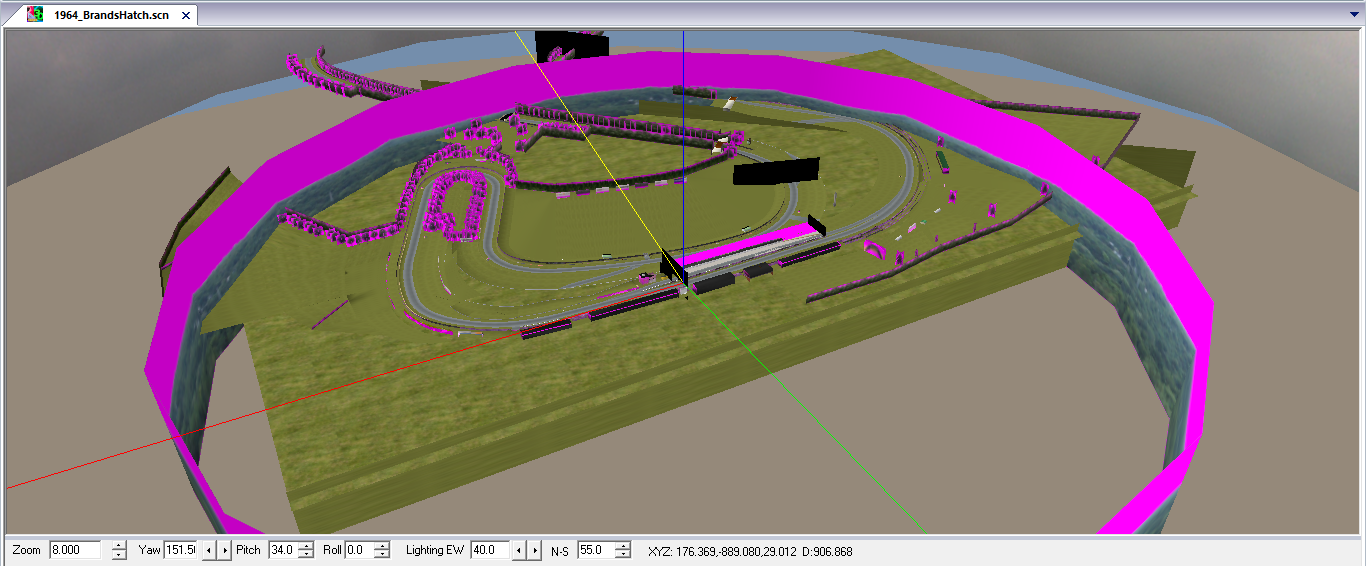
Have you guys ever encountered anything like this and can you give me some ideas.
Thanks
What I done is convert convert all the models and save them into BrandsHatch.mas and all the textures (dds and tga) I saved into BrandsHatchMap.mas like how they where in F1C.
Ive then updated my scn file to use gmt and updated the search paths.
I have done a few tracks conversions before and thats all I had to do, I even converted the contents of the other mas files the F1c version was using wich was cdb , cmaps and logomap.mas just to be sure, the game would still crash, I then tried lowering all my rfactor graphics to the lowest possible and still get instant crash. The scn file all looks normal in 3DsimED3.
Have you guys ever encountered anything like this and can you give me some ideas.
Thanks
Hi, Gulag!Im getting back into conversions again, this time Im trying to convert a Brands Hatch 1964 from F1C to rfactor but when loading up the converted track in rfactor the game instantly crashes and I dont know why.
What I done is convert convert all the models and save them into BrandsHatch.mas and all the textures (dds and tga) I saved into BrandsHatchMap.mas like how they where in F1C.
Ive then updated my scn file to use gmt and updated the search paths.
I have done a few tracks conversions before and thats all I had to do, I even converted the contents of the other mas files the F1c version was using wich was cdb , cmaps and logomap.mas just to be sure, the game would still crash, I then tried lowering all my rfactor graphics to the lowest possible and still get instant crash. The scn file all looks normal in 3DsimED3.
View attachment 686816
Have you guys ever encountered anything like this and can you give me some ideas.
Thanks
Certainly: it's not a matter of texture; You can return with their quality!
Well, assuming you've organized the folder with the necessary files: SCN, GDB, TDF, CAM, and AIW; I have as my first guideline and first proposal for your tests, that you delete, along with SCN, the corresponding lines of the files you described: "cmaps", "cdb" and "logomap"... Permanently eliminate these files from the presence of RF; they are not part of anything that can correspond to RF and that would already be the reason for the crash, but even if you remove them and the crash insists, do not return with them in the SCN, as they are not part of your track, okay?!
I have the next suspect, but I'll wait for that first test with SCN... if it doesn't work out tell me, okay?!
I have removed the irrelevant mas files from the folder and from the SCN, Ive noticed I dont have a TDF file (The F1c version didnt come with one) but I have noticed from other F1c tracks that I have converted that they use a Terrain.ini file. The F1c track didnt have that INI file inside it but there was a INI file outside in the seasondata/circuits folder. Since thats the only file I found I put that in my rfactor folder as you will see in the images. I have no idea how the are referenced. I loaded the track in game and still a crash.
Attachments
The terrain file must have the same name as the other GDB, SCN, CAM, AIW... I ask: before you said you crashed... Now he said he broke... Is it crashing or breaking? Before it crashed and now it breaks? That's important to know... Well, as for TDF, I suggest you copy a TDF from rF itself, from another clue in the game and rename it to the name of the other files and don't use the F1C terrain... There are some differences...View attachment 686878View attachment 686876
View attachment 686877
I have removed the irrelevant mas files from the folder and from the SCN, Ive noticed I dont have a TDF file (The F1c version didnt come with one) but I have noticed from other F1c tracks that I have converted that they use a Terrain.ini file. The F1c track didnt have that INI file inside it but there was a INI file outside in the seasondata/circuits folder. Since thats the only file I found I put that in my rfactor folder as you will see in the images. I have no idea how the are referenced. I loaded the track in game and still a crash.
Still... I noticed your folder files and noticed that there are some in BMP... I, in my conversions, do not even put these files, which would be the mini and thmb, and everything loads perfectly, but, as a tip I say that it is better not to have these files in the folder because the game is in charge of applying a default, than to have them in another format besides the TGA ... anyway, I suggest you either convert them to TGA or simply delete them... mainly the BMP that already has the name of the track, the others not being with the name of the track are not considered by the game...
Last edited:
OK I removed the pointless bmp and tga files, copied an renamed an already existing tdf from another rfactor track from a similar time period. I still get the same problem, I just want to clear the confusion, when loading the track i can see the loading screen for a tiny fraction of a seccond then rfactor instantly dies, no error popups, just instantly kills itself.
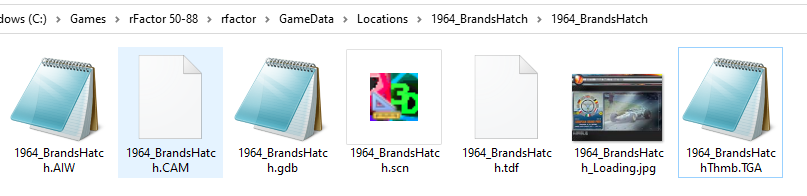
Last edited:
OK I removed the pointless bmp and tga files, copied an renamed an already existing tdf from another rfactor track from a similar time period. I still get the same problem, I just want to clear the confusion, when loading the track i can see the loading screen for a tiny fraction of a seccond then rfactor instantly dies, no error popups, just instantly kills itself.
View attachment 687034
Hi, Gulag!
Man, I'm sorry it didn't work out... this CTD (Crash to Desktop) thing is pretty boring because we're really left with no clues as to what might be causing it... When it is texture or mesh problem, the thing is easier because the game itself promotes the LOG of the problem and just follow your needs presented in the LOG, but freezing and CTD is more complicated...
I had initially understood that you would be having freezing and not CTD... if it was crashing, I would still offer you a hint that would lead us to maybe identify which file would be causing it, but in the case of CTD, I would have to review file by file, in fact, all of them because I don't know exactly how you put them together, since I see, for example, your SCN file taken over by 3dsimed and that to me is a completely strange thing, since mine is taken over by Word (text editor)... This is big news for me because I didn't know you could read this file using 3dsimed... Only at this point I already came with a huge doubt ... after all, I've never used SCN along with this program... all the edits I have to make in SCN are made in word; would that be the problem?
Anyway, your MAS files are not taken over by any program... that is, the moment I compress a file MAS they get the program icon MAS_TOOLS, do you have that program? It was made for F1C/F12002, but it takes on any MAS compression, even if it doesn't read it... but there's the MAS program for rFactor that reads it... it seems that you lose control of your files MAS after being compressed by 3dsimed it seems... I mean, I look at a lot of different details in your conversion construction... and anything different from what I know in my standards can be the cause of the problem, that is, there is a lot of information and it is difficult for me to be guiding you about each one of them...
What I can offer you as help is that you send me both works: the original in F1C and the one you have already converted... then I would be able to better investigate what is hindering his conversion; it's up to you... If you want, you can put the links in private mode in my email and then I can present the results here so that people can follow the processes of a conversion, where it goes wrong and how it is fixed; OK?!
Hugs
Ill have another crack at it when i wake up
I only have the rfactor version of the MAS program, ive been adding files to an MAS file using the mas program itself and 3dsimed. I can open the MAS file with the program and see everything inside it. The SCN file I edited using notepad, sometimes I open it with 3dsimed just to look at the track but I never edit the scn with 3dsimed.
I only have the rfactor version of the MAS program, ive been adding files to an MAS file using the mas program itself and 3dsimed. I can open the MAS file with the program and see everything inside it. The SCN file I edited using notepad, sometimes I open it with 3dsimed just to look at the track but I never edit the scn with 3dsimed.
I understand!Ill have another crack at it when i wake up
I only have the rfactor version of the MAS program, ive been adding files to an MAS file using the mas program itself and 3dsimed. I can open the MAS file with the program and see everything inside it. The SCN file I edited using notepad, sometimes I open it with 3dsimed just to look at the track but I never edit the scn with 3dsimed.
Well, anyway, since these SCN and MAS files are presented differently as I'm used to recognizing them, it gives me uncertainty... just as I have uncertainties about the very functioning of 3dsimed for some operations that I have never used, such as compressing files, and I do not know for sure if it fulfills the function as well as MAS_Explorer: Misc - MAS-Explorer (from Virtua_LM) | RaceDepartment ; 3Dsimed causes some pitfalls for some functions... finally... Since I've never done that to him, I'd rather not interfere...
Well, as I've already offered, if you're interested in my proposal to send the links, feel free, because I feel powerless to help you without having all the files at hand so that I can further investigate the problem, since much of what I know is driven by intuition and testing...
Hugs!
I tried opening the MAS Tool you've linked, I unfortunately cant open it, That instantly crashes aswell, So Im going to send you my RF work and the F1c original. 1964_BrandsHatch_Conversion_WIP (LINK REMOVED)
Last edited:
Gulag,
i converted and updated this track back in 2010. I have posted a link for you to download it and for you to compare SCN,GDB files etc.Also to look at the Texture file formats in particular the Alpha channel needs. BMP files do not work very well for Alphas.

i converted and updated this track back in 2010. I have posted a link for you to download it and for you to compare SCN,GDB files etc.Also to look at the Texture file formats in particular the Alpha channel needs. BMP files do not work very well for Alphas.

BrandsEarly
MediaFire is a simple to use free service that lets you put all your photos, documents, music, and video in a single place so you can access them anywhere and share them everywhere.
www.mediafire.com
Many thanks, not easy to find that version of brands hatch these days, especially with all these old websites dying outGulag,
i converted and updated this track back in 2010. I have posted a link for you to download it and for you to compare SCN,GDB files etc.Also to look at the Texture file formats in particular the Alpha channel needs. BMP files do not work very well for Alphas.

BrandsEarly
MediaFire is a simple to use free service that lets you put all your photos, documents, music, and video in a single place so you can access them anywhere and share them everywhere.www.mediafire.com
Latest News
-
Motorsport Games Revenues Jump 76% Following Le Mans Ultimate Early AccessThe company is still posting losses and is burning cash, but its recent release has stemmed the...
- Thomas Harrison-Lord
- Updated:
- 2 min read
-
F1 24 Will Receive Latest Formula 2 Car Post-LaunchAs expected, this F1 24 will arrive with last season’s Formula 2 action, before the new F2 car...
- Thomas Harrison-Lord
- Updated:
- 3 min read
-
Why Codemasters Hasn’t Changed Game Engine For F1 24F1 24 uses the Ego technology platform for a 16th consecutive instalment – the game’s lead, Lee...
- Thomas Harrison-Lord
- Updated:
- 4 min read
-
The Latest Ford Mustang GT3 Is Now In Assetto Corsa CompetizioneThe free update is live today, 7th May 2024, for PC players. A free update for Assetto Corsa...
- Thomas Harrison-Lord
- Updated:
- 2 min read
-
A Sim Racer's First Time At Donington ParkDonington Park is one of the UK's most loved race circuits. As a sim racer, there is a very good...
- Connor Minniss
- Updated:
- 3 min read
-
Opinion: iRacing Cars And Tracks That Should Become Base ContentThe base content package on iRacing increased for 2024 Season 2 but Luca is wondering: Could...
- Luca Munroe
- Updated:
- 7 min read
-
GeneRally 2: Drift Car & Track Arrive In Cherry Blossom UpdateIndie top-down racer GeneRally 2 enters May with a small update - including a drift car and...
- Yannik Haustein
- Updated:
- 1 min read