Yeah bud, I updated my files too. Track name is: "AMS-Virtua_LM_Fuji_updatedAI.7z"@Salvatore Sirignano has also fixed the AI as well, they no longer lift off going through the final corner. I think you can find the updated files in the AMS MISC section in downloads.
You are using an out of date browser. It may not display this or other websites correctly.
You should upgrade or use an alternative browser.
You should upgrade or use an alternative browser.
AMS Modding - Tracks (Work in progress)
- Thread starter Patrick Giranthon
- Start date
Hello everyone!.
After quite a lot of time and help from some people around I was finally able to add the dynamic track groove to an converted rf1 track. I have mostly no idea what im doing, but its working so far.
First have had to get the textures:
- roaddetail.dds
- roadracingline_oval.dds
- roadnl_spec.dds
Then set the shaders in 3dsimed:
I used rz one surface grooved road.
Primary texture: My track Texture
Channel 1: roaddetail.dds
Channel 2: roadracingline_oval.dds
Channel 3: roadnl_spec.dds
Channel 4: A bump file of my track texture
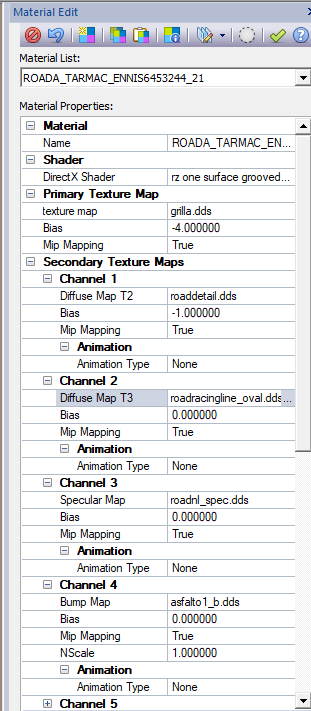
And finally had to paint the vertex (did it with 3dsimed), quite crude, but it works:
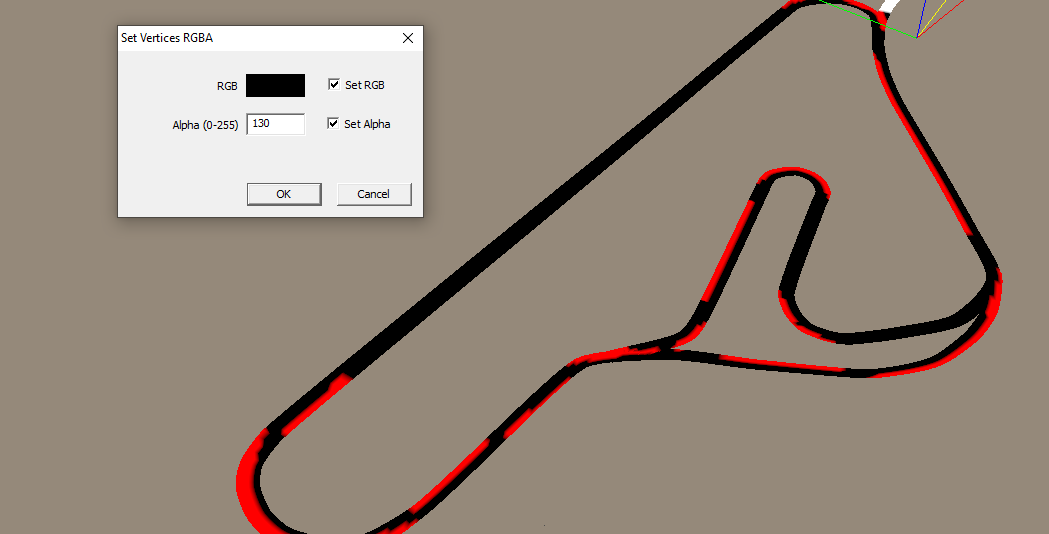
Had decent results for the first time, but seems to be the way.
So far I know: (With vertex colors)
White = for areas not in track
Black = No effects
Red color = tyre marbles
Blue Color = breaking marks
Red Color = other breaking marks
And it seems to be possible to mix them by adding intermediate color.
Need to figure out how to make the racingline texture don´t look so repetitive for the tyre marks...
Then I export as Rf1 and convert the .gmt to GSC2013 and voila!. It works... kind off.

Any help on how to color the vertex to have better results would be appreciated .
.
Regards.
After quite a lot of time and help from some people around I was finally able to add the dynamic track groove to an converted rf1 track. I have mostly no idea what im doing, but its working so far.
First have had to get the textures:
- roaddetail.dds
- roadracingline_oval.dds
- roadnl_spec.dds
Then set the shaders in 3dsimed:
I used rz one surface grooved road.
Primary texture: My track Texture
Channel 1: roaddetail.dds
Channel 2: roadracingline_oval.dds
Channel 3: roadnl_spec.dds
Channel 4: A bump file of my track texture
And finally had to paint the vertex (did it with 3dsimed), quite crude, but it works:
Had decent results for the first time, but seems to be the way.
So far I know: (With vertex colors)
White = for areas not in track
Black = No effects
Red color = tyre marbles
Blue Color = breaking marks
Red Color = other breaking marks
And it seems to be possible to mix them by adding intermediate color.
Need to figure out how to make the racingline texture don´t look so repetitive for the tyre marks...
Then I export as Rf1 and convert the .gmt to GSC2013 and voila!. It works... kind off.
Any help on how to color the vertex to have better results would be appreciated
Regards.
Last edited:
It s look like the red-colour seems forcing "Racing Groove" with skids and possible marbles (?)
This shaders from Reiza - seems to have the "colour-secret" same with the gras-textures and ambient-terrain-texture.
Best way will be to edit and test, test , test,
How in looks morning-day-evening, cloudy
This shaders from Reiza - seems to have the "colour-secret" same with the gras-textures and ambient-terrain-texture.
Best way will be to edit and test, test , test,
How in looks morning-day-evening, cloudy
Last edited:
Hello everybody. Need some help from more experienced experts in AMS modding. Does anybody can provide some manual instruction how to most effectivelly create the terrain variation texture? I mean the main (big variation) map for overall circuit. I tried something that i start with the google map, desaturate it and play with the color balance and than i added some noise filter into it to eliminate sharp transition between the texture islands. I did it in GIMP so any useful information will be appreciated.
Ragarding road texture groove couple post ago what is the exact order of the UV maps and texture assigned to them?
UV map 1 - main road texture (alpha acts as specularity?)
UV map 2 - detail map (tarmac), this texture needs alha as well or not?
UV map 3 - braking marks, marbles texture (RGB), this works together with vertex paint.
UV map 4 - specular? or this map is not used?
Ragarding road texture groove couple post ago what is the exact order of the UV maps and texture assigned to them?
UV map 1 - main road texture (alpha acts as specularity?)
UV map 2 - detail map (tarmac), this texture needs alha as well or not?
UV map 3 - braking marks, marbles texture (RGB), this works together with vertex paint.
UV map 4 - specular? or this map is not used?
nhigginson
Premium
with regards to this, what are the 3dsimed colour/transparency settings, with regards to specular power and fresnel specular things., as well as spec rgb and ambient rgb stuffHello everyone!.
After quite a lot of time and help from some people around I was finally able to add the dynamic track groove to an converted rf1 track. I have mostly no idea what im doing, but its working so far.
First have had to get the textures:
- roaddetail.dds
- roadracingline_oval.dds
- roadnl_spec.dds
Then set the shaders in 3dsimed:
I used rz one surface grooved road.
Primary texture: My track Texture
Channel 1: roaddetail.dds
Channel 2: roadracingline_oval.dds
Channel 3: roadnl_spec.dds
Channel 4: A bump file of my track texture
View attachment 461707
And finally had to paint the vertex (did it with 3dsimed), quite crude, but it works:
View attachment 461706
Had decent results for the first time, but seems to be the way.
So far I know: (With vertex colors)
White = for areas not in track
Black = No effects
Red color = tyre marbles
Blue Color = breaking marks
Red Color = other breaking marks
And it seems to be possible to mix them by adding intermediate color.
Need to figure out how to make the racingline texture don´t look so repetitive for the tyre marks...
Then I export as Rf1 and convert the .gmt to GSC2013 and voila!. It works... kind off.
View attachment 461712
Any help on how to color the vertex to have better results would be appreciated.
Regards.
----
Wrong, sorry
Wrong, sorry
Last edited:
So I know this is needlessly resurrecting an old thread, but I only just noticed that someone (other than Patrick and WCP) had made progress reverse engineering the mythical Reiza shaders to produce marbles on the circuit -- and had shared it openly with the community! If I'm not mistaken, this had been a "dark art" not discussed openly in the past. Great work @MrOblongo, and really exciting for the possibilities of future AMS mods being able to use the FULL Reiza featureset. This is super exciting, hopefully you've continued work on this in your spare time a little bit.Hello everyone!.
After quite a lot of time and help from some people around I was finally able to add the dynamic track groove to an converted rf1 track. I have mostly no idea what im doing, but its working so far.
First have had to get the textures:
- roaddetail.dds
- roadracingline_oval.dds
- roadnl_spec.dds
Then set the shaders in 3dsimed:
I used rz one surface grooved road.
Primary texture: My track Texture
Channel 1: roaddetail.dds
Channel 2: roadracingline_oval.dds
Channel 3: roadnl_spec.dds
Channel 4: A bump file of my track texture
View attachment 461707
And finally had to paint the vertex (did it with 3dsimed), quite crude, but it works:
View attachment 461706
Had decent results for the first time, but seems to be the way.
So far I know: (With vertex colors)
White = for areas not in track
Black = No effects
Red color = tyre marbles
Blue Color = breaking marks
Red Color = other breaking marks
And it seems to be possible to mix them by adding intermediate color.
Need to figure out how to make the racingline texture don´t look so repetitive for the tyre marks...
Then I export as Rf1 and convert the .gmt to GSC2013 and voila!. It works... kind off.
View attachment 461712
Any help on how to color the vertex to have better results would be appreciated.
Regards.
Last edited:
If would be necessary to add something additional i investigated more in deep how the Reiza shaders works during couple cooperative projects (especially ISO tracks for ISO's F1 1986mod). Hungaroring 1986, Monza 1986, Estoril 1986 and Mexico1986. I succesfully used Reiza groove shader with additional groove texture. I used base informations from Mr. Oblongo but i did everything in Blender. Vertex painting, UV mapping. Because to use the groove texture require also the unique UV mapping stored in UV channell 3 were is mapped how the groove is folowing the racing line. Its not the same UV mapping as for the main road texture. When i find some free time i will share more informations.So I know this is needlessly resurrecting an old thread, but I only just noticed that someone (other than Patrick and WCP) had made progress reverse engineering the mythical Reiza shaders to produce marbles on the circuit -- and had shared it openly with the community! If I'm not mistaken, this had been a "dark art" not discussed openly in the past. Great work @MrOblongo, and really exciting for the possibilities of future AMS mods being able to use the FULL Reiza featureset. This is super exciting, hopefully you've continued work on this in your spare time a little bit.
That's great news Martin, and thanks for continuing to work on this great sim! Glad these dark arts are finally coming out in the open more.If would be necessary to add something additional i investigated more in deep how the Reiza shaders works during couple cooperative projects (especially ISO tracks for ISO's F1 1986mod). Hungaroring 1986, Monza 1986, Estoril 1986 and Mexico1986. I succesfully used Reiza groove shader with additional groove texture. I used base informations from Mr. Oblongo but i did everything in Blender. Vertex painting, UV mapping. Because to use the groove texture require also the unique UV mapping stored in UV channell 3 were is mapped how the groove is folowing the racing line. Its not the same UV mapping as for the main road texture. When i find some free time i will share more informations.
If would be necessary to add something additional i investigated more in deep how the Reiza shaders works during couple cooperative projects (especially ISO tracks for ISO's F1 1986mod). Hungaroring 1986, Monza 1986, Estoril 1986 and Mexico1986. I succesfully used Reiza groove shader with additional groove texture. I used base informations from Mr. Oblongo but i did everything in Blender. Vertex painting, UV mapping. Because to use the groove texture require also the unique UV mapping stored in UV channell 3 were is mapped how the groove is folowing the racing line. Its not the same UV mapping as for the main road texture. When i find some free time i will share more informations.
How does it goes from 3dsimed // bob to Blender? Which format do you work with? I think its quite easier to paint the vertex on Blender, 3dsimed is quite crude on that (the marking always follow the section of the track direction, so you cannot make a mark that goes from apex to external part of track diagonally, for example.).
I have been doing my own work. And had some decent progress and actually have working effects. Not quite sure if it actually do something on physics level (trying with the .tdf from other tracks). But seems to be working.
Also using the grass texture... not understand much of it, but looks nice.
Lets go down the reiza rabbit hole!.
Attachments
Last edited:
Yes indeed! Haha. Thinking about a project that would involve adding proper grass textures and improving the detail of old trash mesh in Blender, so this sort of stuff would be interesting to me too.Lets go down the reiza rabbit hole!
Last edited:
I prepared this thread where i explain my workflow.How does it goes from 3dsimed // bob to Blender? Which format do you work with? I think its quite easier to paint the vertex on Blender, 3dsimed is quite crude on that (the marking always follow the section of the track direction, so you cannot make a mark that goes from apex to external part of track diagonally, for example.).
I have been doing my own work. And had some decent progress and actually have working effects. Not quite sure if it actually do something on physics level (trying with the .tdf from other tracks). But seems to be working.
Also using the grass texture... not understand much of it, but looks nice.
Lets go down the reiza rabbit hole!.
https://www.racedepartment.com/threads/ams-road-shader-proper-mapping-and-vertex-painting.210684/
This is fantastic stuff! Thanks so much for generously sharing.I prepared this thread where i explain my workflow.
https://www.racedepartment.com/threads/ams-road-shader-proper-mapping-and-vertex-painting.210684/
Like @MrOblongo, I also would be curious how you get the track into Blender to make these changes and then export the track out into AMS without issues (e.g. losing AMS features, transparency issues, etc). A basic question, perhaps, but as a fearful newbie to this sort of thing, I don't know!How does it goes from 3dsimed // bob to Blender? Which format do you work with?
Basically im using FBX export from 3dsimed. Then i import it into blender and after the work is done i export it back into 3dsimed. In blender doesn't matter how the materials looks. Important is naming of the materials, UVMaps and naming and vertex colours. Proper material settings is necessarry to do always in 3dsimed. Only i had a problem to import back into 3dsimed vertex colour alpha. There was a bug in 3dsimed which is now corrected with version 3.2b so now vertex alpha which is drawn in blender you can see in 3dsimed. Vertex alpha is used mostly to do the smooth transition between grass, gravel in terrain shader. Or water shader also use it. How to do the proper terrain variation is the sacond most complicated stuff but im almost in the finish. :-D Now i can use blender lets say without limitations compared to 3dsmax.This is fantastic stuff! Thanks so much for generously sharing.And looking forward to part 2.
Like @MrOblongo, I also would be curious how you get the track into Blender to make these changes and then export the track out into AMS without issues (e.g. losing AMS features, transparency issues, etc). A basic question, perhaps, but as a fearful newbie to this sort of thing, I don't know!
Hello! I have imported a track to 3dsimed, made a few changes and now I want to export it back to Automobilista. I already installed Rfactordec.exe
Could someone explain me how to save the changes I made? When I export it, it seems it only creates a portion of the .scn file and a .mas file (or the individual gmt files that go into the big .mas file)
If I paste this folder into Locations, the game doesn't recognize it. ¿What should I do?
Thank you
EDIT: no worries. I figured out it on myself. If someone needs a hand to convert tracks, PM me. I can do everything except adding the marbles
Could someone explain me how to save the changes I made? When I export it, it seems it only creates a portion of the .scn file and a .mas file (or the individual gmt files that go into the big .mas file)
If I paste this folder into Locations, the game doesn't recognize it. ¿What should I do?
Thank you
EDIT: no worries. I figured out it on myself. If someone needs a hand to convert tracks, PM me. I can do everything except adding the marbles
Last edited:
nhigginson
Premium
Hi all, Does anyone have a tutorial to work out the creation of Billboard crowds and billboard trees in 3ds max? i know martin has done them for blender but i have no idea about anything being available for 3ds max
nhigginson
Premium
also, does anyone have an idea on how to do AMS Skies? i know Patrick had them downpat, but i dont know how to do them without copying settings and GMTs from another track
Latest News
-
3 Features That Could Enhance F1 24 And Future F1 GamesWith the news that there seems to be very little in the way of new additions coming to the next...
- Luca Munroe
- Updated:
- 6 min read
-
Racing Club Schedule: April 28 - 04 MayAs April turns into May, the Racing Club for Premium OverTake members welcomes races in AC, ACC...
- Yannik Haustein
- Updated:
- 3 min read
-
Getting Down and Dirty On Sim Racing's Short OvalsShort Oval Racing is sometimes overlooked by sim racers across many different simulators...
- Connor Minniss
- Updated:
- 6 min read
-
How to Drive Le Mans Ultimate in VR (For Now...)In its Early Access stage, Le Mans Ultimate does not currently have first party VR support. But...
- Angus Martin
- Updated:
- 3 min read
-
VR Will Hit EA SPORTS WRC In Beta Form 30th AprilVR support will arrive for EA SPORTS WRC next week, initially in beta form, as features...
- Thomas Harrison-Lord
- Updated:
- 3 min read
-
New RaceRoom Drift Content and Community Cup Final At Tuning World BodenseAn in-person final for a RaceRoom community sim racing competition will be held at...
- Thomas Harrison-Lord
- Updated:
- 2 min read
-
Fanatec Renews F1 Partnership Amidst Investment PitchesOfficial Formula 1 branded sim racing continue will continue to be produced by Fanatec, as share...
- Thomas Harrison-Lord
- Updated:
- 3 min read











