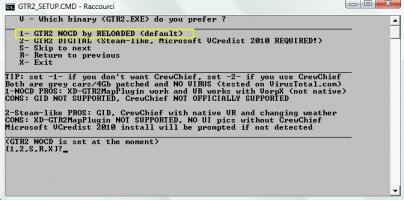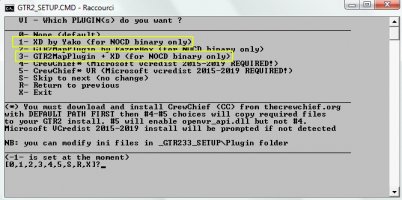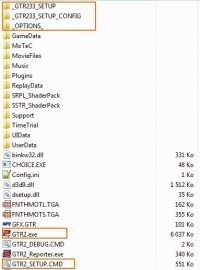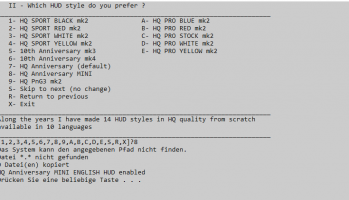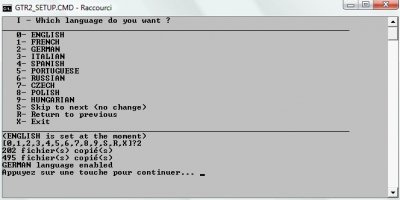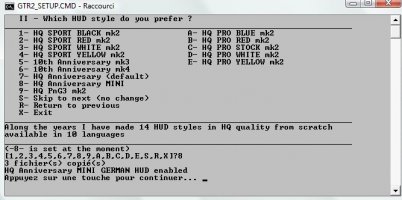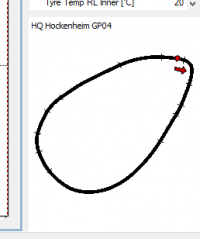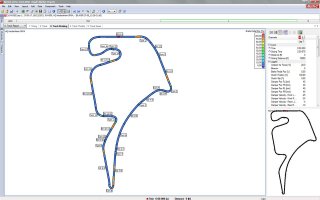Hi,
i am still enjoying gtr2, however the xd tool is not working. I have downloaded the newest version and installed everything, settings as usual, changed the gtr2mapini, updatet DirctX but it never seems to work. I also installed the game completely new. Anybody ideas on how to get this running?
thanks in regard
i am still enjoying gtr2, however the xd tool is not working. I have downloaded the newest version and installed everything, settings as usual, changed the gtr2mapini, updatet DirctX but it never seems to work. I also installed the game completely new. Anybody ideas on how to get this running?
thanks in regard