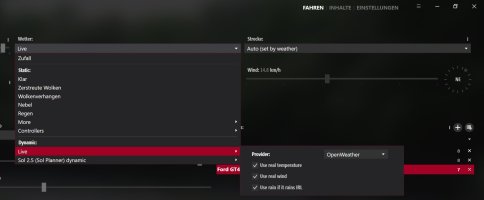Hello
I don't know if anyone has already thought about this, or asked this question here. . .
I've been playing AC for over 1 month and I'm loving it! I like it when things are realistic. . .
so, I have everything installed, Sol, CM, etc. . . I like to use the "real conditions" option, In fact, if it's raining at a certain point, in the game it will also rain.
but the game doesn't update in real time in the middle of the race?
we imagine that I am racing in the sun at Le Mans, run for 2 hours. after some time at the real Le Mans it starts to rain, Does the game not automatically update this?
Thank you
I don't know if anyone has already thought about this, or asked this question here. . .
I've been playing AC for over 1 month and I'm loving it! I like it when things are realistic. . .
so, I have everything installed, Sol, CM, etc. . . I like to use the "real conditions" option, In fact, if it's raining at a certain point, in the game it will also rain.
but the game doesn't update in real time in the middle of the race?
we imagine that I am racing in the sun at Le Mans, run for 2 hours. after some time at the real Le Mans it starts to rain, Does the game not automatically update this?
Thank you