Hi!
I've been trying to upload a 130MB .zip file to RD for a few days now, but after a couple minutes (usually once it reaches 8-10%) the blue bar stops progressing, then completely disappears. The name of the file is lakeside_park1998.zip. I've tried using different browsers, rebooting my router, using a vpn, using a proxy, and nothing seems to work. Interestingly, I am able to upload a smaller file with no issues. In the end, I decided to upload a text file with a link to the file on mediafire, as well as having the link in the description, but that post got deleted. Hoping someone knows what the problem might be.
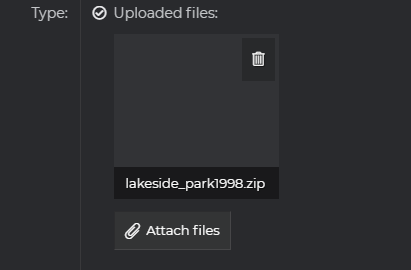
I've been trying to upload a 130MB .zip file to RD for a few days now, but after a couple minutes (usually once it reaches 8-10%) the blue bar stops progressing, then completely disappears. The name of the file is lakeside_park1998.zip. I've tried using different browsers, rebooting my router, using a vpn, using a proxy, and nothing seems to work. Interestingly, I am able to upload a smaller file with no issues. In the end, I decided to upload a text file with a link to the file on mediafire, as well as having the link in the description, but that post got deleted. Hoping someone knows what the problem might be.













