Hello All,
I'll just admit now that I'm a moron. I downloaded the most recent version of the Telemetry Tool here this morning. Thought I would try to learn how to use it so I could hit the ground running next month (or whenever next year's version comes out that can handle F1 2021).
Ran a couple time trial laps and found that to be working just fine, so then I tried running a race (100% @ Red Bull Ring) to see how that worked. Well, it didn't. After consulting the Help, I found I needed to change my settings to save race history files.
Ran another race (5% @ Catalunya) and had better luck. However, I got two race history files and two laptime files when it was over (attached here), the two sets created one minute apart. Can anyone please clarify for me what the difference is or why this happened? I didn't think I screwed up the setting to create the issue but I really can't tell.
Also, when I opened the race history files (either one, it appears) I am not sure if I'm just reading the data wrong or if the data is in error: looking at the "Race History" page, I see different lengths for many of the drivers. Are the vertical lines laps in this context? If so, I show what appear to be a grid order and then positions at the end of five completed laps (which seems right), but then some drivers have an additional 2, 3 or 4 datapoints. Can anyone explain this to me?
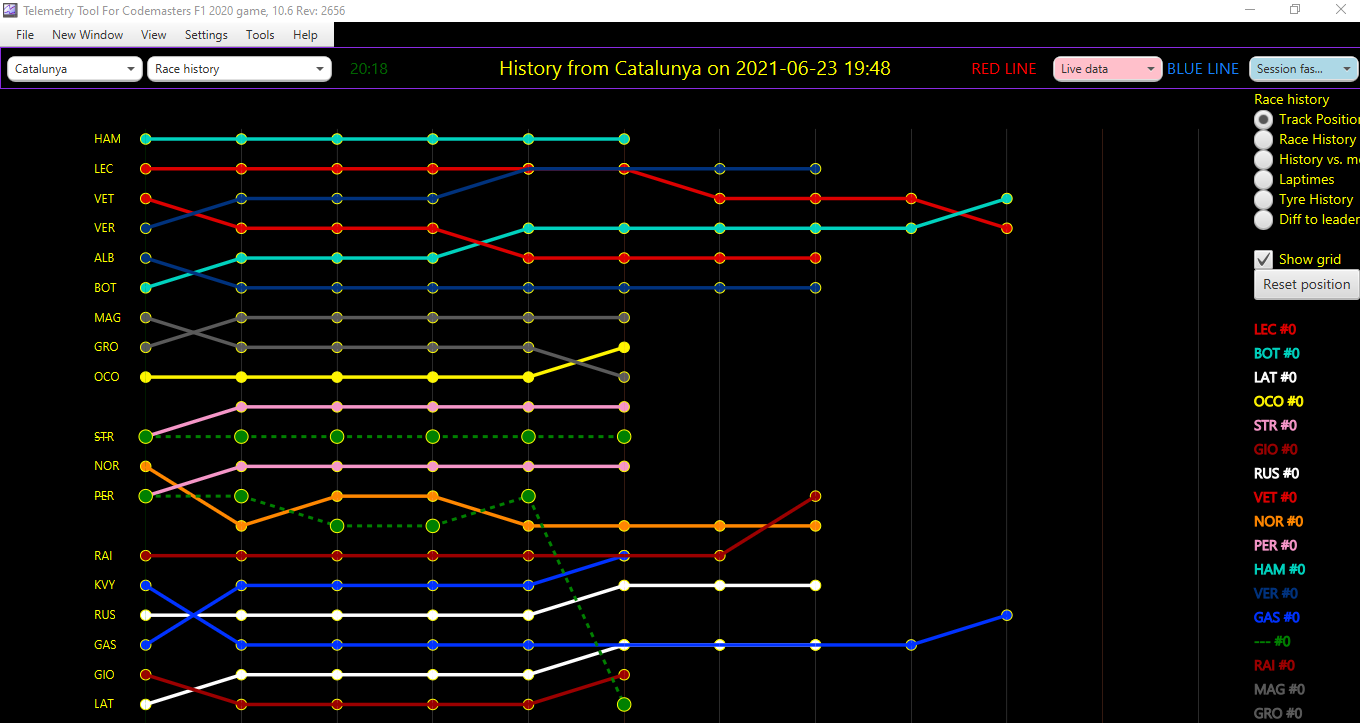
I'm the second dashed green line; I was in a Renault, so I don't know why it's not yellow (like OCO) or why it's even with PER at the first datapoint, but those seem like relatively minor concerns for the moment.
I'll just admit now that I'm a moron. I downloaded the most recent version of the Telemetry Tool here this morning. Thought I would try to learn how to use it so I could hit the ground running next month (or whenever next year's version comes out that can handle F1 2021).
Ran a couple time trial laps and found that to be working just fine, so then I tried running a race (100% @ Red Bull Ring) to see how that worked. Well, it didn't. After consulting the Help, I found I needed to change my settings to save race history files.
Ran another race (5% @ Catalunya) and had better luck. However, I got two race history files and two laptime files when it was over (attached here), the two sets created one minute apart. Can anyone please clarify for me what the difference is or why this happened? I didn't think I screwed up the setting to create the issue but I really can't tell.
Also, when I opened the race history files (either one, it appears) I am not sure if I'm just reading the data wrong or if the data is in error: looking at the "Race History" page, I see different lengths for many of the drivers. Are the vertical lines laps in this context? If so, I show what appear to be a grid order and then positions at the end of five completed laps (which seems right), but then some drivers have an additional 2, 3 or 4 datapoints. Can anyone explain this to me?
I'm the second dashed green line; I was in a Renault, so I don't know why it's not yellow (like OCO) or why it's even with PER at the first datapoint, but those seem like relatively minor concerns for the moment.










