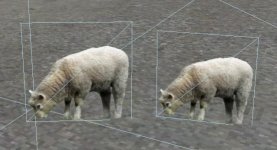Now Im sheepedoff  Track runs fine with some 150 FPS, added some bloody sheeps, just some 500 or so and now fps drops with 50%.
Track runs fine with some 150 FPS, added some bloody sheeps, just some 500 or so and now fps drops with 50%.
First I thought that is was caused because I've added on almost whole track transparent walls to avoid jumping out but when I removed all those walls, fps almost the same.
So it's not the transparent walls, cost me only 2 hours work...
Famous song: Too much sheeps will kill you?
I did killed some harmless sheeps, fps little better at some points but without sheeps no sheepvalley.
No colliding, shadows etc. just, only render.
Any solution ?
tia
First I thought that is was caused because I've added on almost whole track transparent walls to avoid jumping out but when I removed all those walls, fps almost the same.
So it's not the transparent walls, cost me only 2 hours work...
Famous song: Too much sheeps will kill you?
I did killed some harmless sheeps, fps little better at some points but without sheeps no sheepvalley.
No colliding, shadows etc. just, only render.
Any solution ?
tia