You are using an out of date browser. It may not display this or other websites correctly.
You should upgrade or use an alternative browser.
You should upgrade or use an alternative browser.
Screenshots
- Thread starter Gary Roth
- Start date
Fabio Rodrigues
Reiza Studios Community Manager
Are you sure it's configured correctly? You should see something like this in your main GSC folder:
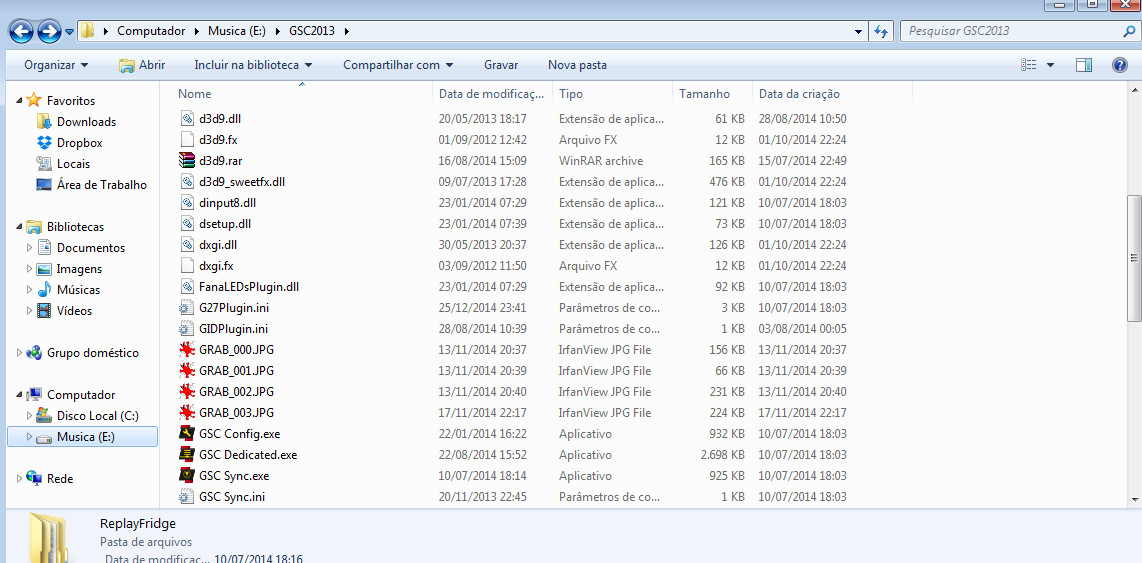
The "GRAB..." files are the screenies.
The "GRAB..." files are the screenies.
Fabio Rodrigues
Reiza Studios Community Manager
I wonder if you have another program running that also uses F12 to take screenies, like Fraps, or the Steam overlay. I just tested it on my system and pressing F12 works perfectly, and the screenies go to my main GSCE folder (even though I also have userdata/screenshots in the .ini file).
Trying to think what else it could be,when i thought of this,did not think that would be a problem as I can take screnshots in rf2 with it runing,which is softth.I use that to run my triples in a glorious 7680x1440,as i cant use nvidea surround as 2 of my monitors are diffrent res than other one.Could that possibly be it???anyone else using softth ?
I use softth and print screen takes a shot in GSC. Files are in a specified folder
Thanks Patrick,i guess i can scratch that possibility off...I'm just dumbfounded...totally bizarre..not sure what or where to figure this one out....oh well...i guess my screenies I was going to do to entice my fellow sim friends to hop on the gsc wagon just wont happen....at least I'm having fun...damn simvibe works in GSC like no other!!! It's the best 

I had the same problem with the folder. You have to create the screenshots folder before it will work (which I think you have now done). But then exit the game and restart, and I think it should start saving them after that. (Can't remember for sure, but I definitely had the same trouble).
BTW, in my config file it is in capitals - SCREENSHOTS, so I created the folder using capitals as well, don't know if that will matter, but it is worth trying.
BTW, in my config file it is in capitals - SCREENSHOTS, so I created the folder using capitals as well, don't know if that will matter, but it is worth trying.
Fabio Rodrigues
Reiza Studios Community Manager
If all else fails, you can always press print screen and then ctrl+v on MSPaint, IrfanView, or your image program of choice and it should work.
Had my hopes up Roby..tried it with admin rights...not sure if they were before..but...still same...nothing...????? I'm usually pretty persistant when something should work and does not,and really something so simple...but i just dont know...totally totally clueless why this will not work for me
Latest News
-
VR Will Hit EA SPORTS WRC In Beta Form 30th AprilVR support will arrive for EA SPORTS WRC next week, initially in beta form, as features...
- Thomas Harrison-Lord
- Updated:
- 3 min read
-
New RaceRoom Drift Content and Community Cup Final At Tuning World BodenseAn in-person final for a RaceRoom community sim racing competition will be held at...
- Thomas Harrison-Lord
- Updated:
- 2 min read
-
Fanatec Renews F1 Partnership Amidst Investment PitchesOfficial Formula 1 branded sim racing continue will continue to be produced by Fanatec, as share...
- Thomas Harrison-Lord
- Updated:
- 3 min read
-
Funselektor Teases Another Potential New ProjectNot content with the upcoming 2D management title Golden Lap, the creators of Art of Rally look...
- Thomas Harrison-Lord
- Updated:
- 2 min read
-
F1 24’s Updated Driver Career Mode DetailedThe new aim of F1 24's driver career is to increase your recognition levels, and ultimately...
- Thomas Harrison-Lord
- Updated:
- 3 min read
-
Assetto Corsa Competizione’s Nordschleife Hits Consoles 2nd MayThe Nürburgring 24hr Pack DLC for Assetto Corsa Competizione arrives this time next week for...
- Thomas Harrison-Lord
- Updated:
- 2 min read
-
BeamNG Hotfix Adds Vehicle Detail Viewer And A Slew Of FixesBeamNG.drive's 0.32 update has been a huge hit with fans, the obligatory patch to partner the...
- Connor Minniss
- Updated:
- 3 min read










