Shovas
Premium
For a long time now, I've been wondering why grip in rFactor 2 feels more natural than any other sim I've tried (iR, AC, ACC, AMS, etc.), and I think I've got it, and GTR2 can approximate it by tuning just one of its parameters.
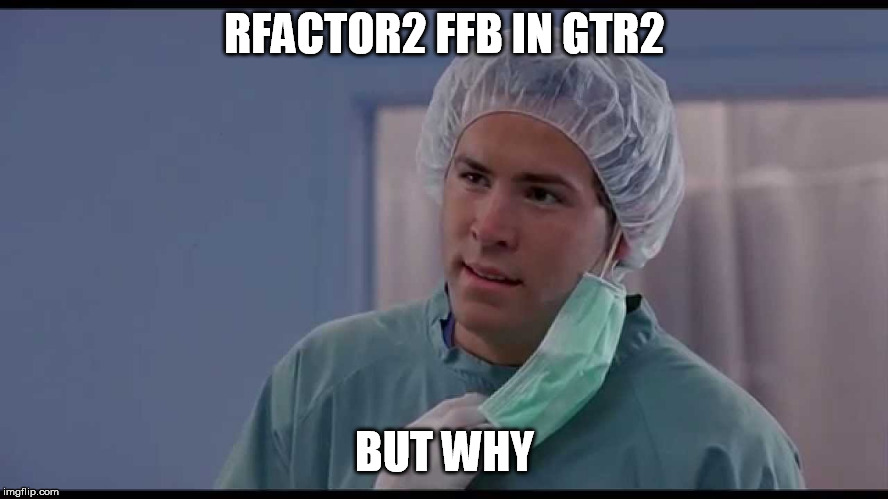
Those other sims have very good ffb but rFactor2 is doing something different in the way it expresses grip. I use the word "expresses" specifically because I'm not saying the others have wrong grip levels - only that rF2 has a different feel to grip loading and unloading. It "expresses" grip differently than most sims. It's like a more realistic feeling of rubber catching and losing the surface.
In particular, rF2 feels like it applies greater FFB weight emphasis on higher levels of steering/grip loads. So, on a straight, rF2 FFB can actually feel a little bit loose in the center but in the corners the ffb loads-up as steering forces ramp up and come on strong, not linearly. This seems right to me not only for steering and grip loads but simply for steering rack feel. Most ranges of steering are relatively easy and it's at the extremes when the weight becomes greater.
So, here it is, open up your GTR2 UserData\User.PLR file (I have attached mine at the bottom) and play with this parameter:
FFB steer force exponent="1.27500" // Steering force output "sensitivity". Range 0.0 to infinity. 0.0 to 1.0 = higher sensitivity, greater than 1.0 = lower sensitivity.
I can't find the default value but I think it was in the 0.75-1.0 range.
You should feel ffb wheel weight increasing much later into steering/grip load scenarios like cornering. This, to me, has the mental effect and benefit of helping me feel the rubber catching grip and knowing your grip levels can give you more confidence to go faster.
These other parameters are not required but may be helpful to change to feel what I feel:
FFB steer force average weight="1.00000" // How much weight is given to new steering force calculations each frame (0.01 - 1.0). Lower values will smooth out the steering force, but will also add latency.
FFB steer force exponent="1.27500" // Steering force output "sensitivity". Range 0.0 to infinity. 0.0 to 1.0 = higher sensitivity, greater than 1.0 = lower sensitivity.
FFB steer force input max="11500.00000" // Recommended: 11500 (-11500 if controller pulls in the wrong direction).
FFB steer force output max="1.00000" // Maximum force output of steering force, recommendation 0.8 to 2.0
FFB steer force grip weight="0.10474" // Range 0.0 to 1.0, recommended: 0.4 to 0.9. How much weight is given to tire grip when calculating steering force.
FFB steer force grip factor="1.00000" // Range 0.0 to 1.0, recommended: 0.2 to 0.6. How much of a factor the front wheel grip is on the steering weight.
FFB steer update thresh="0.00000" // Amount of change required to update steer force/vibe (0.0 - 1.0). Lower values = steering force updated more frequently = lower frame rate.
I'd love to hear your thoughts if you give it a try!
Note: I use an AF1 DD wheel so my parameters may be much too subtle for non-DD wheels to feel. Also, non-DD users might have an even greater deadzone around center than is acceptable. In this case, you'll have to reduce Force Exponent which may make this whole exercise moot, but what can you do. Try to keep it as >= 1.0 as possible but go lower if your deadzone is a problem. Before this I was using ~0.75.
PS. This really hit home for me in rF2 while running Flat 6 cars at Mosport. The ffb on those is fantastic.
PPS. I'm fully aware rF2 is far ahead on physics, tire model, and ffb implementation, and that accounts for why it feels so much better to me than other sims. That said, in one aspect, GTR2 can approximate something like rFactor2 grip expression, and I find that cool.
Those other sims have very good ffb but rFactor2 is doing something different in the way it expresses grip. I use the word "expresses" specifically because I'm not saying the others have wrong grip levels - only that rF2 has a different feel to grip loading and unloading. It "expresses" grip differently than most sims. It's like a more realistic feeling of rubber catching and losing the surface.
In particular, rF2 feels like it applies greater FFB weight emphasis on higher levels of steering/grip loads. So, on a straight, rF2 FFB can actually feel a little bit loose in the center but in the corners the ffb loads-up as steering forces ramp up and come on strong, not linearly. This seems right to me not only for steering and grip loads but simply for steering rack feel. Most ranges of steering are relatively easy and it's at the extremes when the weight becomes greater.
So, here it is, open up your GTR2 UserData\User.PLR file (I have attached mine at the bottom) and play with this parameter:
FFB steer force exponent="1.27500" // Steering force output "sensitivity". Range 0.0 to infinity. 0.0 to 1.0 = higher sensitivity, greater than 1.0 = lower sensitivity.
I can't find the default value but I think it was in the 0.75-1.0 range.
You should feel ffb wheel weight increasing much later into steering/grip load scenarios like cornering. This, to me, has the mental effect and benefit of helping me feel the rubber catching grip and knowing your grip levels can give you more confidence to go faster.
These other parameters are not required but may be helpful to change to feel what I feel:
FFB steer force average weight="1.00000" // How much weight is given to new steering force calculations each frame (0.01 - 1.0). Lower values will smooth out the steering force, but will also add latency.
FFB steer force exponent="1.27500" // Steering force output "sensitivity". Range 0.0 to infinity. 0.0 to 1.0 = higher sensitivity, greater than 1.0 = lower sensitivity.
FFB steer force input max="11500.00000" // Recommended: 11500 (-11500 if controller pulls in the wrong direction).
FFB steer force output max="1.00000" // Maximum force output of steering force, recommendation 0.8 to 2.0
FFB steer force grip weight="0.10474" // Range 0.0 to 1.0, recommended: 0.4 to 0.9. How much weight is given to tire grip when calculating steering force.
FFB steer force grip factor="1.00000" // Range 0.0 to 1.0, recommended: 0.2 to 0.6. How much of a factor the front wheel grip is on the steering weight.
FFB steer update thresh="0.00000" // Amount of change required to update steer force/vibe (0.0 - 1.0). Lower values = steering force updated more frequently = lower frame rate.
I'd love to hear your thoughts if you give it a try!
Note: I use an AF1 DD wheel so my parameters may be much too subtle for non-DD wheels to feel. Also, non-DD users might have an even greater deadzone around center than is acceptable. In this case, you'll have to reduce Force Exponent which may make this whole exercise moot, but what can you do. Try to keep it as >= 1.0 as possible but go lower if your deadzone is a problem. Before this I was using ~0.75.
PS. This really hit home for me in rF2 while running Flat 6 cars at Mosport. The ffb on those is fantastic.
PPS. I'm fully aware rF2 is far ahead on physics, tire model, and ffb implementation, and that accounts for why it feels so much better to me than other sims. That said, in one aspect, GTR2 can approximate something like rFactor2 grip expression, and I find that cool.
Attachments
Last edited:










