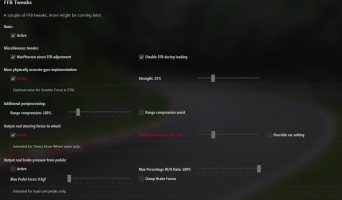I've worked with x4fab to add a new feature to the Custom Shaders Patch (as of 0.1.51) and the description is fairly brief so I thought it's worth going into a bit more detail about what this does.

Gyro Implementation
[ ] Active check to enable
Strength 25% adjust effect strength
AC has an "Experimental Gyro" FFB effect whose purpose was adding gyroscopic effects to the steering. It never lost the experimental tag and all it's generally recommended for is damping down oscillations on direct drive wheels.
This is that, developed slightly further based on my understanding of the nature of gyroscopic forces. I have a pretty solid case for making this change, and I believe this force exists in actual cars, and AC's original experimental gyro does not.
The developed version still suits the purpose of damping oscillations, but more importantly it decouples the body from the front wheels - so if the front wheels are pointing in a direction and the body moves around them, no gyroscopic precession happens, and no force is generated. Concretely, what we're talking about here is oversteer - on the original experimental gyro, the force acts counter to self-alignment during oversteer. With this new implementation, self-alignment is allowed to occur freely, or, if the oversteer is so quick that the wheels can't self-align, it'll actually push in the direction of alignment.
25% is simply equivalent to the original force multiplier used on experimental gyro when merging it with other FFB forces. Ultimately, the same as the other amplification ffb effects like road and slip effect, the slider is available to magnify it if your hardware's limitations are obscuring the effect.
As of CSP 0.1.53 the strength slider is outdated. A calculation using the suspension geometry now provides the right precession-based force for each car.
The description is a little bit misleading; this replaces "Experimental Gyro" so disabling it is superfluous, if this is Active, experimental gyro is not. Still, it won't hurt to disable experimental gyro and be certain it's off.
Now that I've said what the intent is, I will also note the following: this changes FFB in pretty much every dynamic situation. It's not just an improvement for drift cars or for vintage cars that oversteer constantly; any time the car moves around on the tires it feels slightly different from before. To me, it's a positive change, it's clearer what the car is doing, and I have heard similarly positive comments from testers. Nonetheless, I am not omniscient, I have not driven all these cars in real life, it's up to you to decide whether it improves your game or gives you better sim feeling the rubber or what. Modifying games to improve the FFB is a fine tradition starting with some extremely thorough efforts in rfactor1, and this is no different (maybe a bit easier to install).
I will note that it slightly increases max forces when cornering so if you have stuff set up to barely clip, you'll need an adjustment downward in global ffb mult.
Range Compression
Range compression 100% - 100% is the "default off" of this effect
[ ] Range compression assist - check to convert cars' "steer assist" into range compression.
New FFB Tweak available as of 0.1.53. The name comes from the audio world, where dynamic range compression means bringing up the quiet sounds while leaving loud sounds at their original volume. This is a much more second derivative friendly version of the Gamma effect.
The percentage is straightforward: Set it to how much you want to multiply small forces. Or adjust it in sync with your overall gain if you want to maintain the level of small forces and change large forces. For example, 200% compression + 50% gain = original 100% on small forces, larger forces decrease. If you're curious, the curve at the point of maximum force is simply the inverse, 200% compression will cause large forces 50% of the original delta in force. But in combination with 50% gain, you're moving the original maximum force downward and the ceiling before the game clips is much higher.
Think of this like power steering: you only want it to assist the heavy forces and give you maximum feel of the light forces.
This is very much an "adjust to taste" thing, it operates smoothly enough that you're safe running it upward of 300%, and I have seen IRL data indicating that manufacturers effectively go as high as 600% in power steering systems, when they want to bring 20+N forces down to a comfortable 2-3N.
Steer assist is a built in per-car feature of AC that applies a gamma function to that car's FFB. If you check Range compression assist, then FFB Tweaks will calculate an appropriate range compression adjustment, and disable steer assist. This should give you a far more normal FFB feeling (no weird bumps around center) while retaining the original goal of giving high downforce cars enough low-speed FFB to be drivable.

Gyro Implementation
[ ] Active check to enable
Strength 25% adjust effect strength
AC has an "Experimental Gyro" FFB effect whose purpose was adding gyroscopic effects to the steering. It never lost the experimental tag and all it's generally recommended for is damping down oscillations on direct drive wheels.
This is that, developed slightly further based on my understanding of the nature of gyroscopic forces. I have a pretty solid case for making this change, and I believe this force exists in actual cars, and AC's original experimental gyro does not.
The developed version still suits the purpose of damping oscillations, but more importantly it decouples the body from the front wheels - so if the front wheels are pointing in a direction and the body moves around them, no gyroscopic precession happens, and no force is generated. Concretely, what we're talking about here is oversteer - on the original experimental gyro, the force acts counter to self-alignment during oversteer. With this new implementation, self-alignment is allowed to occur freely, or, if the oversteer is so quick that the wheels can't self-align, it'll actually push in the direction of alignment.
25% is simply equivalent to the original force multiplier used on experimental gyro when merging it with other FFB forces. Ultimately, the same as the other amplification ffb effects like road and slip effect, the slider is available to magnify it if your hardware's limitations are obscuring the effect.
As of CSP 0.1.53 the strength slider is outdated. A calculation using the suspension geometry now provides the right precession-based force for each car.
The description is a little bit misleading; this replaces "Experimental Gyro" so disabling it is superfluous, if this is Active, experimental gyro is not. Still, it won't hurt to disable experimental gyro and be certain it's off.
Now that I've said what the intent is, I will also note the following: this changes FFB in pretty much every dynamic situation. It's not just an improvement for drift cars or for vintage cars that oversteer constantly; any time the car moves around on the tires it feels slightly different from before. To me, it's a positive change, it's clearer what the car is doing, and I have heard similarly positive comments from testers. Nonetheless, I am not omniscient, I have not driven all these cars in real life, it's up to you to decide whether it improves your game or gives you better sim feeling the rubber or what. Modifying games to improve the FFB is a fine tradition starting with some extremely thorough efforts in rfactor1, and this is no different (maybe a bit easier to install).
I will note that it slightly increases max forces when cornering so if you have stuff set up to barely clip, you'll need an adjustment downward in global ffb mult.
Range Compression
Range compression 100% - 100% is the "default off" of this effect
[ ] Range compression assist - check to convert cars' "steer assist" into range compression.
New FFB Tweak available as of 0.1.53. The name comes from the audio world, where dynamic range compression means bringing up the quiet sounds while leaving loud sounds at their original volume. This is a much more second derivative friendly version of the Gamma effect.
The percentage is straightforward: Set it to how much you want to multiply small forces. Or adjust it in sync with your overall gain if you want to maintain the level of small forces and change large forces. For example, 200% compression + 50% gain = original 100% on small forces, larger forces decrease. If you're curious, the curve at the point of maximum force is simply the inverse, 200% compression will cause large forces 50% of the original delta in force. But in combination with 50% gain, you're moving the original maximum force downward and the ceiling before the game clips is much higher.
Think of this like power steering: you only want it to assist the heavy forces and give you maximum feel of the light forces.
This is very much an "adjust to taste" thing, it operates smoothly enough that you're safe running it upward of 300%, and I have seen IRL data indicating that manufacturers effectively go as high as 600% in power steering systems, when they want to bring 20+N forces down to a comfortable 2-3N.
Steer assist is a built in per-car feature of AC that applies a gamma function to that car's FFB. If you check Range compression assist, then FFB Tweaks will calculate an appropriate range compression adjustment, and disable steer assist. This should give you a far more normal FFB feeling (no weird bumps around center) while retaining the original goal of giving high downforce cars enough low-speed FFB to be drivable.
Last edited: