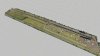i have used my 2 background images to blend with the terrain on the track all nice but now im getting an error when loading the track in the game. "error loading texture salinas2 for material grass264" "salinas2 is the name of the background image i blended. and then i get this error " error loading global material grass264"
and then the game closes.
this is the track with terrain blended.
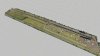
and then the game closes.
this is the track with terrain blended.