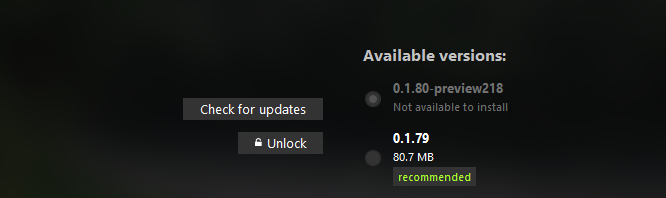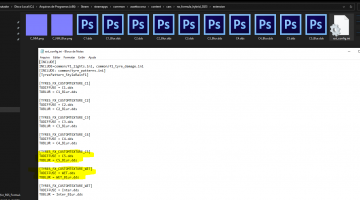shadow118
Premium
shadow118 submitted a new resource:
Pirelli tires for RSS Formula Hybrid 2023 and 2022 - Pirelli tires for RSS Formula Hybrid 2023 and 2022
Read more about this resource...
Pirelli tires for RSS Formula Hybrid 2023 and 2022 - Pirelli tires for RSS Formula Hybrid 2023 and 2022
Pirelli tires for RSS Formula Hybrid 2023 and 2022
To install, follow the folder structure and replace the textures in the extension folder (I suggest making a back-up of the default ones, just in case). This will make the tires show up in-game, when changing compounds.
If you want to see them in the showroom or when making skin previews, copy the tire set you want to use to the desired skin folder and rename it to "RSS_T1" and "RSS_T1_Blur"
I don't know how to make the wets or inters to...
Read more about this resource...