You are using an out of date browser. It may not display this or other websites correctly.
You should upgrade or use an alternative browser.
You should upgrade or use an alternative browser.
Misc NeckFx LUA script - VR-Stabilize 0.4
Login or Register an account to download this content
- Thread starter Jordash
- Start date
I don't understand, I reinstall AC and Content Manager 0.8.2594.39678, then CSP 0.2.3 but on Neck FX, doesn't appear the sliding bars after Script Setting, even in default.
Any suggest?
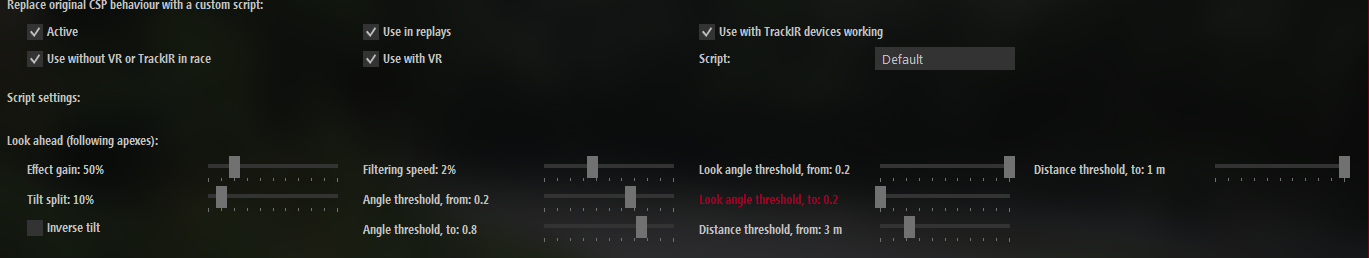
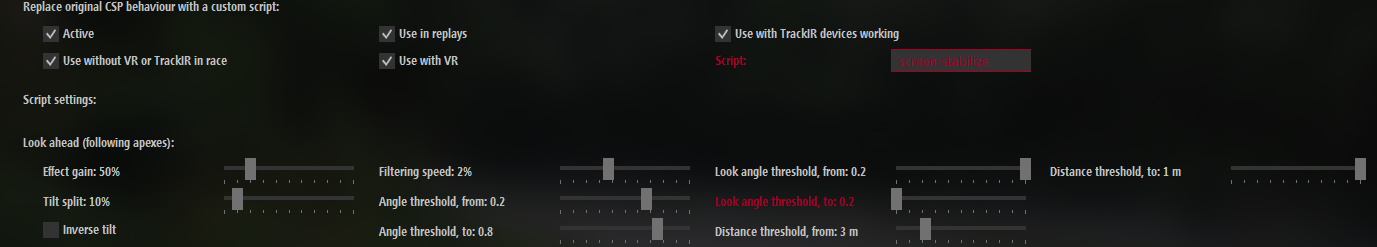
Thanks and happy new year to everybody
.
.
.
.
.
just read to check testing version ahahahah it works....
Any suggest?
Thanks and happy new year to everybody
.
.
.
.
.
just read to check testing version ahahahah it works....
Last edited:
If you mean script settings not showing.Any fix for this? Same problem (latest CM and CSP)
Enable testing versions in CM.
Or get directly from GitHub.
"Lock onboard camera to horizon" in SETTINGS - ASSETTO CORSA - VIEW & UI
should be on or off?
should be on or off?
Hello. I manage to load your script but the associated settings do not appear. I have tried different CSPs and versions of the script and I can't get it. Has it happened to anyone?

Enable testing versions in CM.Hello. I manage to load your script but the associated settings do not appear. I have tried different CSPs and versions of the script and I can't get it. Has it happened to anyone?View attachment 727959
Or get latest directly from GitHub.
prueba CSPHabilite las versiones de prueba en CM.
O obtenga las últimas novedades directamente desde GitHub.
Habilite las versiones de prueba en CM.
O obtenga las últimas novedades directamente desde GitHub.
Unfortunately I have tried different versions of CM and CSP and the problem persists.Habilite las versiones de prueba en CM.
O obtenga las últimas novedades directamente desde GitHub.
Try get latest CM pre-release from here:prueba CSP
Unfortunately I have tried different versions of CM and CSP and the problem persists.
Releases · gro-ove/actools
Alternative launcher for Assetto Corsa named Content Manager, and some utils as well. - gro-ove/actools
If that doesn't work, no idea, likely something specific on your config. You could try resetting CSP settings.
I run lastest pre-release/preview for both CM and CSP.
You can always edit the .ini file directly to adjust the settings if you can't get it to show.
Tested the inclination changes on ovals, Laguna Seca and Donington, now I feel like I'm not floating inside the car and finally without dizziness!! Simply fantastic work!!
I edited the .ini and the script menus appeared! thanks!Try get latest CM pre-release from here:

Releases · gro-ove/actools
Alternative launcher for Assetto Corsa named Content Manager, and some utils as well. - gro-ove/actoolsgithub.com
If that doesn't work, no idea, likely something specific on your config. You could try resetting CSP settings.
I run lastest pre-release/preview for both CM and CSP.
You can always edit the .ini file directly to adjust the settings if you can't get it to show.
Don't believe so. There's no option to set the active camera - it's always cockpit. You could try moving the camera out the front with the onboard settings, but no idea how that would behave for the movements.Is it possible to make this work with the bonnet camera instead of the cockpit cam when using monitors?
The latest version says DON'T USE.Apologies - I tried to release version 0.5 - to help out screen users. But in the end it completely broke it for VR, shouldn't have, but did. So I've removed 0.5 for now. Will try work on it more later.
For now - best stick with 0.4
Can you clarify which version we SHOULD use for VR?
Thanks.
edit: @Jordash what setting would simulate the driver's head/torso momentarily moving forward under braking and moving backwards under acceleration in VR? Keen to try this with the Gseat/Gbelt.
I tried increasing both 'Tilt With X G-Force' and 'Tilt With Z G-Force' to 200% but they seemingly made no difference at all.
Has to be said, the Neck FX settings descriptions are still totally inadequate and borderline incomprehensible, even years after it was introduced. Such a frustrating app to use.
edit 2: OK, after much faffing I think I've found the fore/aft g-force controls, which I don't think were visible in your lua script. How do I add this to your script?
edit 3: seems like the three numbers separated by commas are X, Y and Z... I think. So increasing the third number should affect fore/aft effects. I'm guessing X relates to left/right, Y is up/down, Z is front/back.
@Jordash it might be worth adding optional fore/aft surge effects to your script. If used with care they seem pretty effective in VR in simulating head inertia under acceleration and braking, something I've not tried before in VR as until today I was a RHM user and hadn't really tried Neck FX due to its incomprehensibility.
Last edited:
There's a 'horizon lock to track surface' in NeckFX settings which might do what you want, but I'm guessing it's not available (like the g-menus aren't available) in thisI can't make it lock to the banking at ovals like Daytona.
No matter how I edit ROLL_LOCK value.
It would be nice if this feature would be achieved in an update.
RHM does lock to the banking. So for the moment I stick to RHM.
Last edited:
I'm blind. Can't find this settingThere's a 'horizon lock to track surface' in NeckFX settings which might do what you want, but I'm guessing it's not available (like the g-menus aren't available) in this build of the app.
It's under the 'directional alignment' submenu, but might not be visible/useable with this LUA script.I'm blind. Can't find this setting
You'll find it if you untick 'Replace original CSP behaviour with a custom script'.
Okay, thanks. Found it.It's under the 'directional alignment' submenu, but might not be visible/useable with this LUA script.
You'll find it if you untick 'Replace original CSP behaviour with a custom script'.
But sadly - as you already guessed above - it doesn't work when lua script is activated.
Last edited:
Latest News
-
2024 Formula One Miami Grand PrixFrom new liveries to groundbreaking team personal changes, here's everything that's gone down in...
- Connor Minniss
- Updated:
- 3 min read
-
2003 NASCAR Cup Cars Scanned For iRacingDale Earnhardt Jr. Has been at it again, teasing future iRacing content that will bring those...
- Thomas Harrison-Lord
- Updated:
- 2 min read
-
Automobilista 2: 2024 F1 Liveries For New F-Ultimate Gen 2 CompleteJust in time for the 2024 Miami Grand Prix, the current season's liveries for the reworked...
- Yannik Haustein
- Updated:
- 2 min read
-
PISTA Motorsport: New Dev Log Announces Early Access, Confirms ModsPISTA Motorsport developer REG Simulations is back with another dev log for their project...
- Yannik Haustein
- Updated:
- 3 min read
-
World of Outlaws: Dirt Racing 24 is iRacing’s Dirt Oval SequelA sequel to the critically well-received World of Outlaws: Dirt Racing will slide into view this...
- Thomas Harrison-Lord
- Updated:
- 2 min read
-
Nordschleife Now On Console For Assetto Corsa CompetizioneAfter a relatively short wait, the Nürburgring Nordschleife can be driven on PS5 or Xbox Series...
- Thomas Harrison-Lord
- Updated:
- 2 min read
-
Fanatec Launches Second F1 Direct Drive BundleFollowing the recent extension of a licencing deal, here comes a CubSport DD and F1 wheel...
- Thomas Harrison-Lord
- Updated:
- 2 min read










