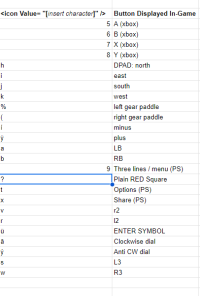Gustavo Guerra submitted a new resource:
Moza R5 / ES wheel button mapping - moza actionmaps
Read more about this resource...
Moza R5 / ES wheel button mapping - moza actionmaps
Hello everyone. When I first installed my new Moza R5 bundle, I was not happy with the original button map in F1 23, especially those menu actions like accept, cancel, edit car setup, tab navigation, etc. When I realized it was not editable in game, I decided to build my own “actionmaps”. The idea is to make them like what we get with the Logitech’s G29, G920, G923.
I also spent a few time trying to figure out how to change the icons in game menu (e.g. A | B | X | Y instead of 1 | 2 | 3 |...
Read more about this resource...