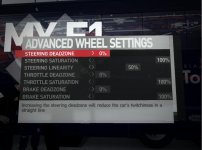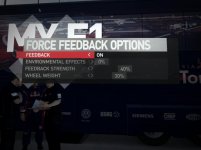You are using an out of date browser. It may not display this or other websites correctly.
You should upgrade or use an alternative browser.
You should upgrade or use an alternative browser.
F1 2010 Logitech G25 settings
- Thread starter Bram Hengeveld
- Start date
F1 2010 The Game (Codemasters)
hi,what about the sttings in logi profiler?
Hi,
This is best settings for G27 (and G25 also):
Overall effects: 100%
Spring effect: 0%
Damper effect: 0%
Enable center spring: YES
Center spring: 0%
Report combined pedals: NO
Allow game to change settings: YES
For best FF effect the steering rotation needs to be 270.
In game settings:
No deadzone, all saturation 100, steering linearity 50.
Overall force: 30-50, wheel weight: 20-30 and environmental effects set to 10 or turn off completly.
This are my settings for F1 2010. Feels perfect now :thumb:
In game:
View attachment 29435
View attachment 29436
Game controller settings:
View attachment 29437
Changed from my default 400 degrees that I use in other sims to 200.
I tried this set-up and even though theres hardly any force behind it, it actualy felt good. Took a little getting use to but much better so thanks.
Hi Bram, the settings were good and appreciated it. The problem I merely have is that the cotrol setup in game has mapped the steering wheel to look right or left as well as steer. It's very odd and confusing!
Does that happen also with a mod free game? I dont have that issue on a clean install.
Hi Bram, the settings were good and appreciated it. The problem I merely have is that the cotrol setup in game has mapped the steering wheel to look right or left as well as steer. It's very odd and confusing!
Just do a 'custom' wheel control setup in game and te look to apex will go away.
Look to apex only works when you are running the default control setup in game as that's the actionmap.XML file with the modifications.
Alternatively open the actionmap file for your wheel and remove the command to look left / right from the steer left / right axis command.
Hi Bram, I forgot to say that before, I apologize, indeed I have the 2011 RDDev mod installedDoes that happen also with a mod free game? I dont have that issue on a clean install.
Just do a 'custom' wheel control setup in game and te look to apex will go away.
Look to apex only works when you are running the default control setup in game as that's the actionmap.XML file with the modifications.
Hi Paul thanks for the sugestions I'll have a look at the actionmap.xml I did try to create custom setup but then seem to lose menu navigationusing the wheel and I have to sretch so far to reach my keyboard lol
Alternatively open the actionmap file for your wheel and remove the command to look left / right from the steer left / right axis command.
@ kirk,
Open the modified actionmap for your controller, go to the <!-- Camera controls --> section.
You will see something like this for your controller.
You can see the blue text is mapping the look left/right to the steering axis of my G27.
The red text are deadzone and saturation.
<Action actionName = "Look Left" >
<Axis axisName = "win_con_di_axisX" deviceName = "Logitech G27 Racing Wheel USB" baseCalibration = "biDirectionalLower" deadZone = "0.0" saturation = "1.0"/>
</Action>
<Action actionName = "Look Right" >
<Axis axisName = "win_con_di_axisX" deviceName = "Logitech G27 Racing Wheel USB" baseCalibration = "biDirectionalUpper" deadZone = "0.0" saturation = "1.0"/>
</Action>
So, to put it back to buttons, change the blue text to the button you want to use instead. Or I guess you could leave it blank if you dont want it.
Change the red text also to remove deadzone and saturation, as not applicable with a button.
<Action actionName = "Look Left" >
<Axis axisName = "win_con_di_button16" deviceName = "Logitech G27 Racing Wheel USB" baseCalibration = "uniDirectionalPositive" />
</Action>
<Action actionName = "Look Right" >
<Axis axisName = "win_con_di_button18" deviceName = "Logitech G27 Racing Wheel USB" baseCalibration = "uniDirectionalPositive" />
</Action>
This will remove the apex look from your steering axis. If you run a G25/27 you should just be able to paste that straight into your actionmap. Save the changes and you're done.
Open the modified actionmap for your controller, go to the <!-- Camera controls --> section.
You will see something like this for your controller.
You can see the blue text is mapping the look left/right to the steering axis of my G27.
The red text are deadzone and saturation.
<Action actionName = "Look Left" >
<Axis axisName = "win_con_di_axisX" deviceName = "Logitech G27 Racing Wheel USB" baseCalibration = "biDirectionalLower" deadZone = "0.0" saturation = "1.0"/>
</Action>
<Action actionName = "Look Right" >
<Axis axisName = "win_con_di_axisX" deviceName = "Logitech G27 Racing Wheel USB" baseCalibration = "biDirectionalUpper" deadZone = "0.0" saturation = "1.0"/>
</Action>
So, to put it back to buttons, change the blue text to the button you want to use instead. Or I guess you could leave it blank if you dont want it.
Change the red text also to remove deadzone and saturation, as not applicable with a button.
<Action actionName = "Look Left" >
<Axis axisName = "win_con_di_button16" deviceName = "Logitech G27 Racing Wheel USB" baseCalibration = "uniDirectionalPositive" />
</Action>
<Action actionName = "Look Right" >
<Axis axisName = "win_con_di_button18" deviceName = "Logitech G27 Racing Wheel USB" baseCalibration = "uniDirectionalPositive" />
</Action>
This will remove the apex look from your steering axis. If you run a G25/27 you should just be able to paste that straight into your actionmap. Save the changes and you're done.
Oh thanks Paul, I changed them to unmapped so dunno if that worked. I am finding F1 very! difficult on my wheel at the moment 
Hi all.
Before a few days i got G27 (before long time ago i had G25 - GTR 2, rFactor, RBR...) and i have PS3 for playing.
I know that Logitech Profiler is mighty, mighty tool - better then 90% ingame setting for controls.
BUT, that is deal only on PC, and now (long time) i'm playing on PS3 - there is no Profiler, as we know (but it could be!).
My controls are terrible, i just don't have my F1 (ingame ofc) wheel "in hands", it' very hard to control this machines if controles are not perfect!
My Advanced Controls are:
S. Deadzone: 0%
S. Saturation: 55%
Linearity: 85%
T. Deadzone 5%
T. Saturation: 90%
B. Deadzone: 5%
B. Saturation: 75%
FF Settings:
Enviro: 10%
Strenght: 40%
Wheel Weight: 70% - here i tried to get effect that i have F1 wheel in "my hands" but is not a big help...
Any sugestions...?
Thanks
Before a few days i got G27 (before long time ago i had G25 - GTR 2, rFactor, RBR...) and i have PS3 for playing.
I know that Logitech Profiler is mighty, mighty tool - better then 90% ingame setting for controls.
BUT, that is deal only on PC, and now (long time) i'm playing on PS3 - there is no Profiler, as we know (but it could be!).
My controls are terrible, i just don't have my F1 (ingame ofc) wheel "in hands", it' very hard to control this machines if controles are not perfect!
My Advanced Controls are:
S. Deadzone: 0%
S. Saturation: 55%
Linearity: 85%
T. Deadzone 5%
T. Saturation: 90%
B. Deadzone: 5%
B. Saturation: 75%
FF Settings:
Enviro: 10%
Strenght: 40%
Wheel Weight: 70% - here i tried to get effect that i have F1 wheel in "my hands" but is not a big help...
Any sugestions...?
Thanks
Andrew Bortz
GoldenBortz
S. Deadzone: 5%
S. Saturation: 100%
Linearity: 40%
T. Deadzone 0%
T. Saturation: 100%
B. Deadzone: 0%
B. Saturation: 100%
FF Settings:
Enviro: 50%
Strenght: 50%
Wheel Weight: 100%
Give that a bash.
S. Saturation: 100%
Linearity: 40%
T. Deadzone 0%
T. Saturation: 100%
B. Deadzone: 0%
B. Saturation: 100%
FF Settings:
Enviro: 50%
Strenght: 50%
Wheel Weight: 100%
Give that a bash.
Thanks man, it helps a lot!
Only enviro is maybe little too high (too loud for people surrounding me ), but that is not a big problem.
), but that is not a big problem.
So, Weight is big factor, as i thought...
But not only that, as i see now (your post), thanks!
Now i'll need "perfect" control setting for GT5, but it's not right place to talk about it here.
Only enviro is maybe little too high (too loud for people surrounding me
So, Weight is big factor, as i thought...
But not only that, as i see now (your post), thanks!
Now i'll need "perfect" control setting for GT5, but it's not right place to talk about it here.
Here's mine  (G27)
(G27)
S. Deadzone: 0%
S. Saturation: 90%
Linearity: 85%
T. Deadzone 0%
T. Saturation: 100%
B. Deadzone: 0%
B. Saturation: 80%
FFB Settings:
Enviro: 100%
Strenght: 60%
Wheel Weight: 0%
S. Deadzone: 0%
S. Saturation: 90%
Linearity: 85%
T. Deadzone 0%
T. Saturation: 100%
B. Deadzone: 0%
B. Saturation: 80%
FFB Settings:
Enviro: 100%
Strenght: 60%
Wheel Weight: 0%
Andrew Bortz
GoldenBortz
Think of it as driving your own car, if your anything like me your quite racy behind the wheel the settings I have relate to that of my car and as such I can quickly within a few laps on any track be back up to speed.
p.s. dunno if it would work with front wheeled cars though for obvious reasons...
p.s. dunno if it would work with front wheeled cars though for obvious reasons...
from extensive efforts to find a good setup mostly by trial and error, my G27 settings are:
Profiler:
Overall Effects Strength: 115
Spring Effects Strength: 0
Damper Effects Strength: 0
Enable Centre Spring: Yes
Centre Spring Strength: 0
Report Combined Pedals: no
Degrees Of Rotation: 200
In-game wheel settings:
Steering Dead Zone: 0%
Steering Saturation: 100%
Steering Linearity: 50%
Throttle Dead Zone: 0%
Throttle Saturation: 100%
Brake Dead Zone 0%
Brake Saturation: 100%
FF Settings:
Environment Effects: 20
Feedback Strength: 100
Wheel Weight: 100
Profiler:
Overall Effects Strength: 115
Spring Effects Strength: 0
Damper Effects Strength: 0
Enable Centre Spring: Yes
Centre Spring Strength: 0
Report Combined Pedals: no
Degrees Of Rotation: 200
In-game wheel settings:
Steering Dead Zone: 0%
Steering Saturation: 100%
Steering Linearity: 50%
Throttle Dead Zone: 0%
Throttle Saturation: 100%
Brake Dead Zone 0%
Brake Saturation: 100%
FF Settings:
Environment Effects: 20
Feedback Strength: 100
Wheel Weight: 100
Peter
who cares
Profiler:
Overall Effects Strength: 110
Spring Effects Strength: 0
Damper Effects Strength: 0
Enable Centre Spring: Yes
Centre Spring Strength: 10%
Report Combined Pedals: no
Degrees Of Rotation: 540
In-game wheel settings:
Steering Dead Zone: 0%
Steering Saturation: 40%-50% Depends on the circuit
Steering Linearity: 50%
Throttle Dead Zone: 0%
Throttle Saturation: 80%
Brake Dead Zone 0%
Brake Saturation: 50%
FF Settings:
Environment Effects: 20
Feedback Strength: 50
Wheel Weight: 60
Overall Effects Strength: 110
Spring Effects Strength: 0
Damper Effects Strength: 0
Enable Centre Spring: Yes
Centre Spring Strength: 10%
Report Combined Pedals: no
Degrees Of Rotation: 540
In-game wheel settings:
Steering Dead Zone: 0%
Steering Saturation: 40%-50% Depends on the circuit
Steering Linearity: 50%
Throttle Dead Zone: 0%
Throttle Saturation: 80%
Brake Dead Zone 0%
Brake Saturation: 50%
FF Settings:
Environment Effects: 20
Feedback Strength: 50
Wheel Weight: 60
On my G25, I've sort of noticed that there are 3 strengths of FFB as I turn the wheel. I.E it changes wheel weight after 20 degrees, and then again after 60 degrees. Can I change this so it' smooth all the way through?
Secondly, can I use more degrees of rotation than just 90 degrees either way?
Secondly, can I use more degrees of rotation than just 90 degrees either way?
This is the F1 2010 forum. Please post F1 2011 related questions in this section: http://www.racedepartment.com/forumdisplay.php?f=303
Latest News
-
VR Will Hit EA SPORTS WRC In Beta Form 30th AprilVR support will arrive for EA SPORTS WRC next week, initially in beta form, as features...
- Thomas Harrison-Lord
- Updated:
- 3 min read
-
New RaceRoom Drift Content and Community Cup Final At Tuning World BodenseAn in-person final for a RaceRoom community sim racing competition will be held at...
- Thomas Harrison-Lord
- Updated:
- 2 min read
-
Fanatec Renews F1 Partnership Amidst Investment PitchesOfficial Formula 1 branded sim racing continue will continue to be produced by Fanatec, as share...
- Thomas Harrison-Lord
- Updated:
- 3 min read
-
Funselektor Teases Another Potential New ProjectNot content with the upcoming 2D management title Golden Lap, the creators of Art of Rally look...
- Thomas Harrison-Lord
- Updated:
- 2 min read
-
F1 24’s Updated Driver Career Mode DetailedThe new aim of F1 24's driver career is to increase your recognition levels, and ultimately...
- Thomas Harrison-Lord
- Updated:
- 3 min read
-
Assetto Corsa Competizione’s Nordschleife Hits Consoles 2nd MayThe Nürburgring 24hr Pack DLC for Assetto Corsa Competizione arrives this time next week for...
- Thomas Harrison-Lord
- Updated:
- 2 min read
-
BeamNG Hotfix Adds Vehicle Detail Viewer And A Slew Of FixesBeamNG.drive's 0.32 update has been a huge hit with fans, the obligatory patch to partner the...
- Connor Minniss
- Updated:
- 3 min read