When I drive FIA-F2 cars at some tracks such as Silverstone, Donington Park and Road Atlanta etc.. and look through the little window screen, lines on the track dissapears.(as shown in a pic) Does anyone know if it's possible to fix?
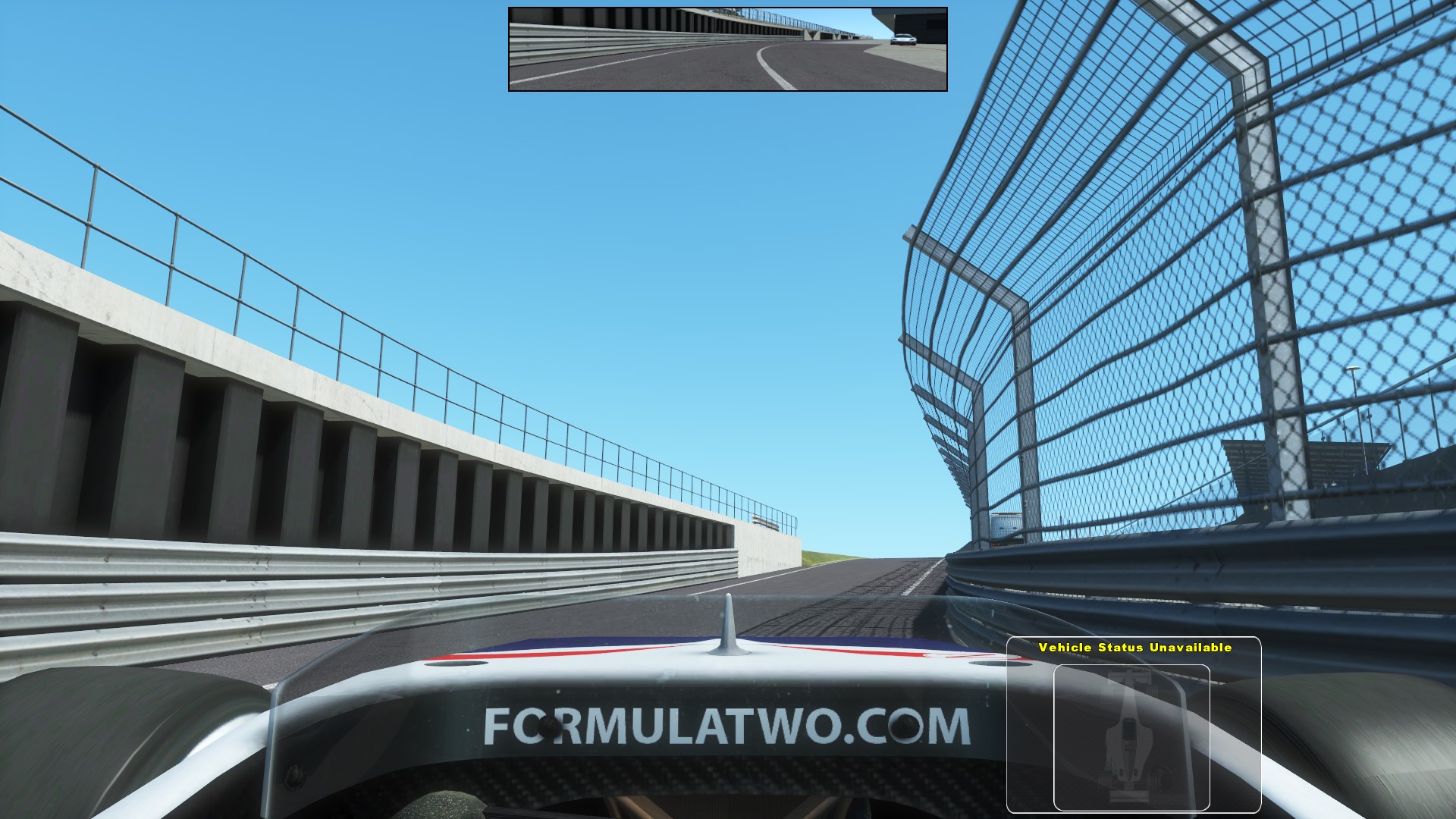
You are using an out of date browser. It may not display this or other websites correctly.
You should upgrade or use an alternative browser.
You should upgrade or use an alternative browser.
Lines on track dissapears
- Thread starter BloodySalmonMan
- Start date
To be technical: It’s a transparancy sorting issue. With the tracklines and windshield.
First: Make sure you don’t use an old version of the F2 car. Uninstall it and subscribe to the studio 397 F2 workshop.
Second: Make sure you are not opted into a old beta build:
- Opt-out-of-all-beta-programs with steam.
Third: What you can do is “clear the shader cache”.
And start with the default nvidia/amd profile!!! No overrides.
You can do this by going in to the following folders:
Note: Loading a car track combo takes longer after cleanig the shader cache: new schader files will be created based on your graphic settings.
And last: Verify integrity of the game with steam.
If the issue isn’t fixed with aIl this it might be an issue with the cars F2 windscreen alpha sorting value. (@Marcel Offermans)
First: Make sure you don’t use an old version of the F2 car. Uninstall it and subscribe to the studio 397 F2 workshop.
Second: Make sure you are not opted into a old beta build:
- Opt-out-of-all-beta-programs with steam.
Third: What you can do is “clear the shader cache”.
And start with the default nvidia/amd profile!!! No overrides.
You can do this by going in to the following folders:
- Close rF2
- C:\Program Files (x86)\Steam\steamapps\common\rFactor 2\UserData\Log\Shaders
- C:\Program Files (x86)\Steam\steamapps\common\rFactor 2\UserData\Log\cbash
Note: Loading a car track combo takes longer after cleanig the shader cache: new schader files will be created based on your graphic settings.
And last: Verify integrity of the game with steam.
If the issue isn’t fixed with aIl this it might be an issue with the cars F2 windscreen alpha sorting value. (@Marcel Offermans)
To be technical: It’s a transparancy sorting issue. With the tracklines and windshield.
First: Make sure you don’t use an old version of the F2 car. Uninstall it and subscribe to the studio 397 F2 workshop.
Second: Make sure you are not opted into a old beta build:
- Opt-out-of-all-beta-programs with steam.
Third: What you can do is “clear the shader cache”.
And start with the default nvidia/amd profile!!! No overrides.
You can do this by going in to the following folders:
Remove and delete the contents of both folders. Make sure to leave the actual folders and only erase the contents.
- Close rF2
- C:\Program Files (x86)\Steam\steamapps\common\rFactor 2\UserData\Log\Shaders
- C:\Program Files (x86)\Steam\steamapps\common\rFactor 2\UserData\Log\cbash
Note: Loading a car track combo takes longer after cleanig the shader cache: new schader files will be created based on your graphic settings.
And last: Verify integrity of the game with steam.
If the issue isn’t fixed with aIl this it might be an issue with the cars F2 windscreen alpha sorting value. (@Marcel Offermans)
Thanks very much mate! I’ll give it a try.
Latest News
-
VR Will Hit EA SPORTS WRC In Beta Form 30th AprilVR support will arrive for EA SPORTS WRC next week, initially in beta form, as features...
- Thomas Harrison-Lord
- Updated:
- 3 min read
-
New RaceRoom Drift Content and Community Cup Final At Tuning World BodenseAn in-person final for a RaceRoom community sim racing competition will be held at...
- Thomas Harrison-Lord
- Updated:
- 2 min read
-
Fanatec Renews F1 Partnership Amidst Investment PitchesOfficial Formula 1 branded sim racing continue will continue to be produced by Fanatec, as share...
- Thomas Harrison-Lord
- Updated:
- 3 min read
-
Funselektor Teases Another Potential New ProjectNot content with the upcoming 2D management title Golden Lap, the creators of Art of Rally look...
- Thomas Harrison-Lord
- Updated:
- 2 min read
-
F1 24’s Updated Driver Career Mode DetailedThe new aim of F1 24's driver career is to increase your recognition levels, and ultimately...
- Thomas Harrison-Lord
- Updated:
- 3 min read
-
Assetto Corsa Competizione’s Nordschleife Hits Consoles 2nd MayThe Nürburgring 24hr Pack DLC for Assetto Corsa Competizione arrives this time next week for...
- Thomas Harrison-Lord
- Updated:
- 2 min read
-
BeamNG Hotfix Adds Vehicle Detail Viewer And A Slew Of FixesBeamNG.drive's 0.32 update has been a huge hit with fans, the obligatory patch to partner the...
- Connor Minniss
- Updated:
- 3 min read










