Short story: ACC used to run crappy on my senior PC, now it doesn't. I'm not gonna explain a thing because it's all well written here in plain english: https://docs.unrealengine.com/en-US/Engine/Performance/Scalability/ScalabilityReference/index.html
You need to see hidden folders for this path:
C:\Users\USERNAME\AppData\Local\AC2\Saved\Config\WindowsNoEditor\Engine.ini
Copy and paste this in the very bottom, thanks for the beer.
Thanks @2stains for the AO suggestion.
You need to see hidden folders for this path:
C:\Users\USERNAME\AppData\Local\AC2\Saved\Config\WindowsNoEditor\Engine.ini
Copy and paste this in the very bottom, thanks for the beer.
[ConsoleVariables]
r.AmbientOcclusionLevels=1
r.DistanceFieldAO=0
r.HZBOcclusion=0
r.LensFlareQuality=0
r.SceneColorFringeQuality=0
r.DepthOfFieldQuality=0
r.SSR=0
r.TranslucencyLightingVolumeDim=24
r.DetailMode=0
r.Shadow.CSM.MaxCascades=1
r.AllowLandscapeShadows=0
r.DistanceFieldShadowing=0
1 lap at MISANO, SUNSET

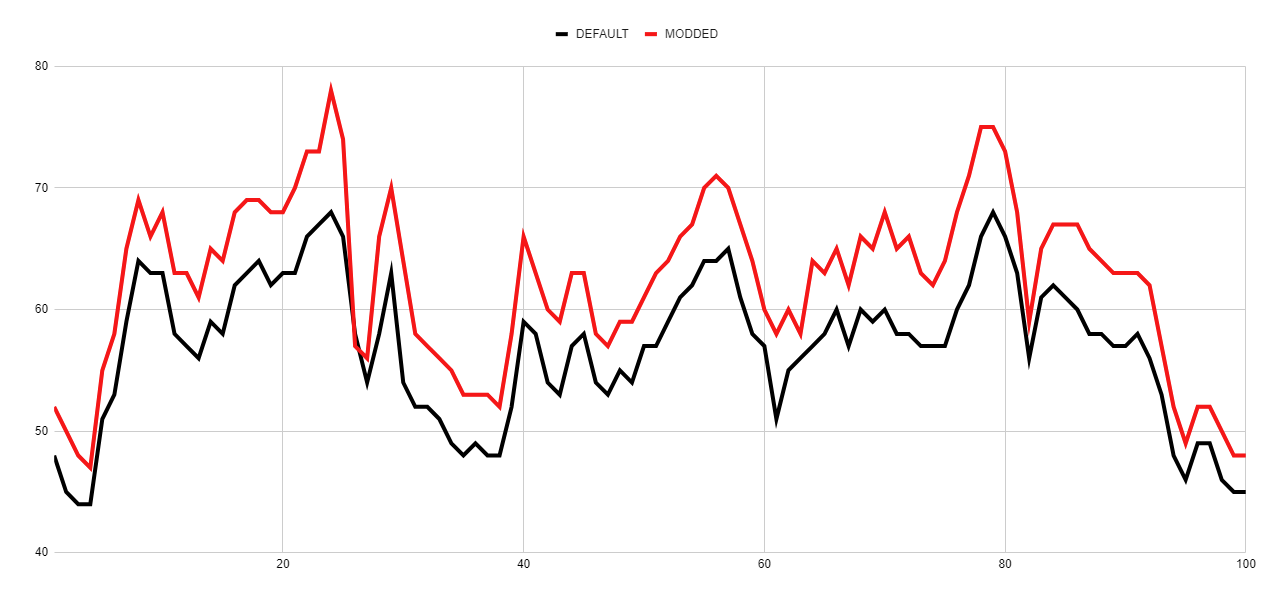
DEFAULT: Avg: 56.9 - Min: 43 - Max: 70
MODDED: Avg: 62.3 - Min: 46 - Max: 78
FPS Diff.: Avg: +5.4 - Min: +3 - Max: +8
DEFAULT: Avg: 56.9 - Min: 43 - Max: 70
MODDED: Avg: 62.3 - Min: 46 - Max: 78
FPS Diff.: Avg: +5.4 - Min: +3 - Max: +8
Thanks @2stains for the AO suggestion.
Last edited:










