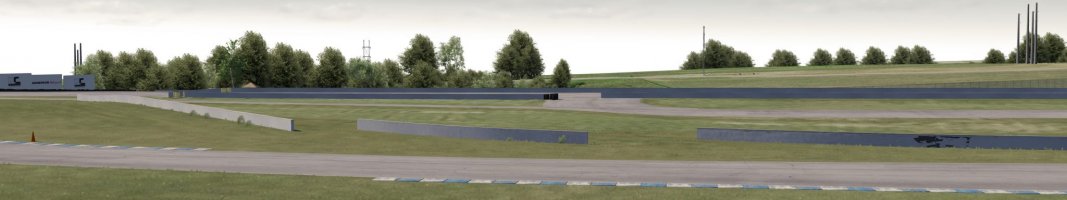Tyrone - Nukedrop Mods submitted a new resource:
Heartland Motorsports Park - Topeka, Kansas - Heartland Motorsports Park, is a multi-purpose motorsports facility
Read more about this resource...
Heartland Motorsports Park - Topeka, Kansas - Heartland Motorsports Park, is a multi-purpose motorsports facility
If you enjoy this track, please consider a PayPal donation using the link above, or you can also optionally support me on my Patreon Page.
https://www.patreon.com/nukedrop
While this mod is FREE. This file is quite large, meaning hosting costs have added up to be quite a bit for Race Department. If you want to contribute, the best way is to buy a Race Department Premium Membership
Heartland...
Read more about this resource...