Thank you @The Iron Wolf
Today I finally had some time, bought the game, installed, did the plugin folder and the lose .dll file in there and then started the game.
I configured some controls and went out of the game after driving a few meter to see it all worked.
The .ini file was indeed there, the line you said was too and I made it "1".
So, that was not that hard, but I managed to mess it up anyhow
I started the game in Steam and there was no choosing the VR version: I figured maybe it doesn't and it just starts in VR.
So I clicked "go" and this happened:
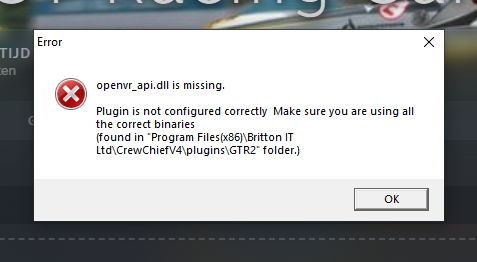
I checked and these are my files, do you happen to have a solution?

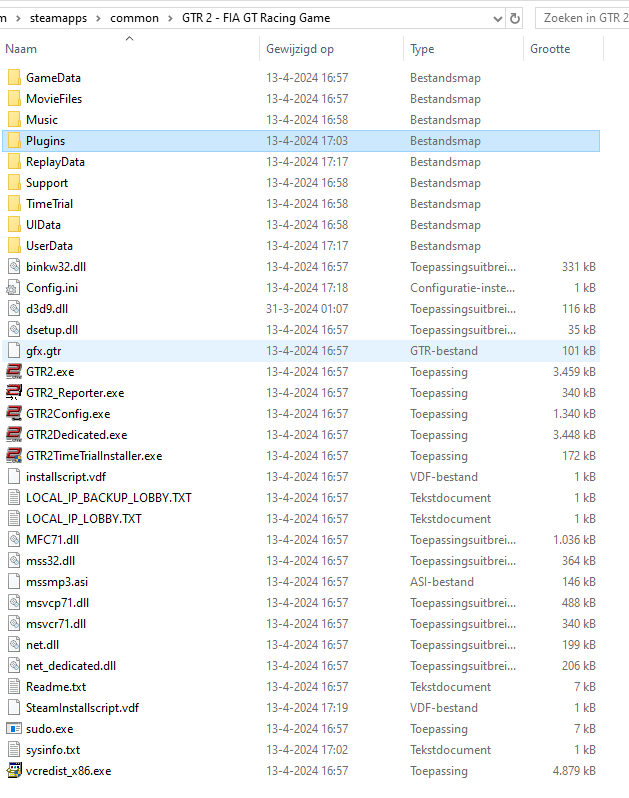
Today I finally had some time, bought the game, installed, did the plugin folder and the lose .dll file in there and then started the game.
I configured some controls and went out of the game after driving a few meter to see it all worked.
The .ini file was indeed there, the line you said was too and I made it "1".
So, that was not that hard, but I managed to mess it up anyhow
I started the game in Steam and there was no choosing the VR version: I figured maybe it doesn't and it just starts in VR.
So I clicked "go" and this happened:
I checked and these are my files, do you happen to have a solution?










