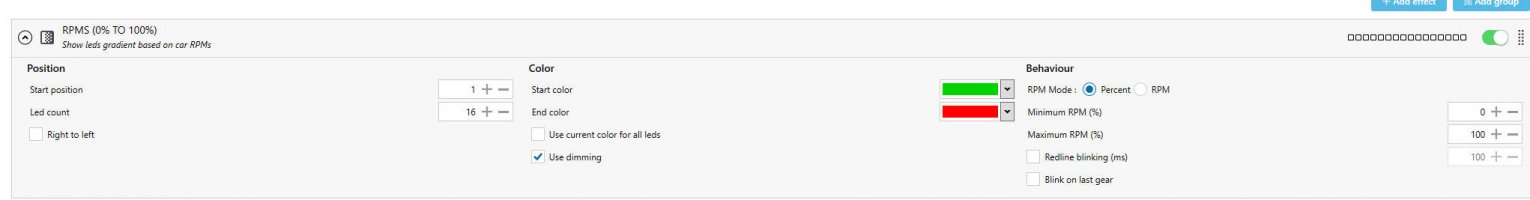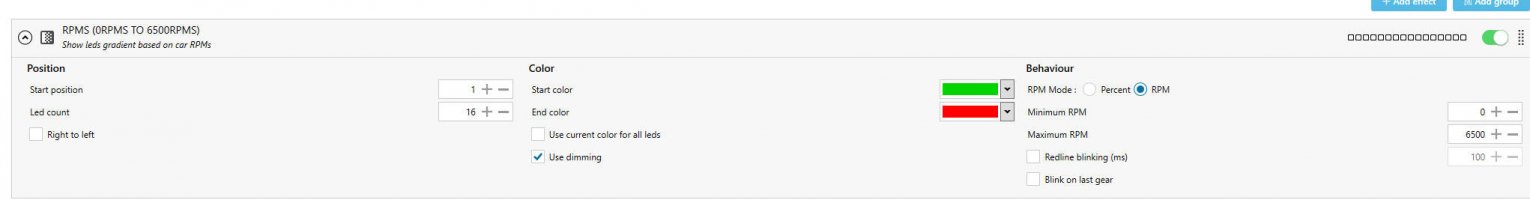Hello i recently bought leds for my rig
I have to run it with simDash but it s very dissapointing i have to set the leds for every cars, the software is meh...
I’d like to know if there s a way to syncronize my leds with my usb480 screen displaying z1 Dashboard or simhub dash ... or if there’s a base of preset for sim Dash.
ideally i just want to have the Game and the leds to be automaticly synchorinized.
I m sure i m missing something here.
I have to run it with simDash but it s very dissapointing i have to set the leds for every cars, the software is meh...
I’d like to know if there s a way to syncronize my leds with my usb480 screen displaying z1 Dashboard or simhub dash ... or if there’s a base of preset for sim Dash.
ideally i just want to have the Game and the leds to be automaticly synchorinized.
I m sure i m missing something here.