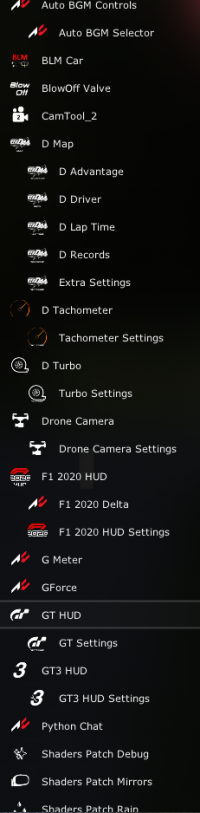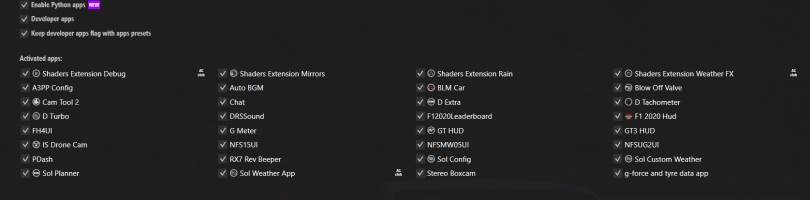StoRMiX43 submitted a new resource:
PDash - Forza Horizon 4 Speedometer - Recreation of the Forza Horizon 4 Game Speedometer in Assetto Corsa!
Read more about this resource...
PDash - Forza Horizon 4 Speedometer - Recreation of the Forza Horizon 4 Game Speedometer in Assetto Corsa!
At Night
View attachment 422995
At Day
View attachment 422996
Preview
View attachment 422997
"Long time no see..."
Mod Installation...
Read more about this resource...