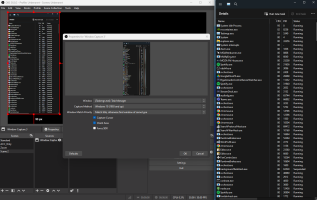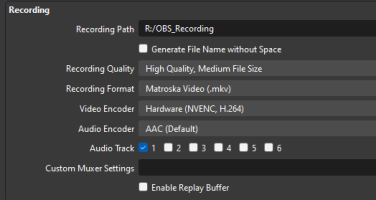gearwhine
Premium
Yes Han, i hope you are listening. You need to analyse all this data and dissect the numbers etc.Actually I've been thinking to make it a monoclass because the Abarth and the Mazda are comparable in performance over a mix of tracks but unfortunately not often on a single track. Being stuck behind a car with different characteristics is quite common in racing. We also see that now in F1 with the Williams as a slower car is hard to overtake due to the top speed it has. It's the drivers capability that should deal with it by using the advantages of their own car at the right moments. This year I've been with my Abarth the lead of a 'Fazzi train' with Mazda's behind but guys like Jason and Fulvio have found a way to pass me. Maybe the other 'wagon' drivers should look at the replay and see how they are doing that.
Anyway, personally I like races with cars with different characteristics but similar performance. It adds dynamic to the race. With the Swift we have now a 3rd car in our events.
For next year I'm thinking of doing short championships with these 3 cars as a monoclass so everyone can decide which cars would be the best for them on the scheduled tracks.
Probably first with an Australian/New Zealand championship in Q1 of 2024.
I have got a cracking idea though. Why don't we just drive the damn efin cars and Continue to enjoy what we have. I know my idea sounds a bit complicated and will be time consuming but less chance of us having an accident with the slide rule maybe
Only kidding guys
Last edited: