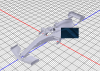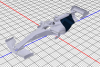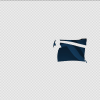To all livery editors:
I did a specular map test in-game, using steps of 50%. Started with 255,0,0 RGB, then 255,128,0; 255,255,0; 128,255,0; etc. Diffuse map is just a medium gray (128,128,128).
This is what the specular map looked like for the DDS file, and here are the screenshots to how they appeared in-game.
Green (0,255,0) is full
matte,
the dark-gray is the cyan band (0,255,255 RGB).
Chrome is blue (0,0,255),
Metallic finish seems to be almost the lighter blue (0,128,255) (may need some green channel in the color).
Purple (128,0,255) is very close to Chrome with just a bit more color showing through, while magenta (255,0,255) is less of a mirror finish but still has sharp reflections.
(While typing this post I opened the Arrows livery specular map in photoshop, and it uses magenta with some green for its metallic finish - 255,53,239)
Also, the shroud/fin area above the engine shroud with the bands is medium gray (128,128,128). The rear wing, nose, and halo/cockpit area is black. I'm still not fully sure of what those do. Black seems to be duller than gray, which is like a dull glossy finish.



Edit: These are the values that Codemasters uses for these different effects in their Specular maps. Saved with these settings: