M D Gourley
Premium
Hello everyone,
After watching RD's and a few other You Tube Reviews on F1 2018 I decided to take the plunge and purchase it and so far I am quite impressed with it once I managed to navigate the menus and find where most of the options are...phew, what a job that was...lol.
What impressed me personally was the amount of Cockpit adjustments I could do, as these are right up there with most of the major Sims I have as this is a function I spend quite a lot of time tweaking, sadly though, not all Sims I have give me the desired end result and usually have a 'that will have to do I suppose' result...F1 2018 on the other hand in my opinion has a fantastic number of adjustments that would put some Sims to shame and pair that with the F1 cars consistent Cockpit perspective, makes for a very satisfying end result.
I could access the Cockpit Camera Options on the Starting Grid in the 'Grand Prix' race option by getting to it from the 'Pause Menu'

..once there move across to the 'Preferences' and arrow down to the 'Camera Options'
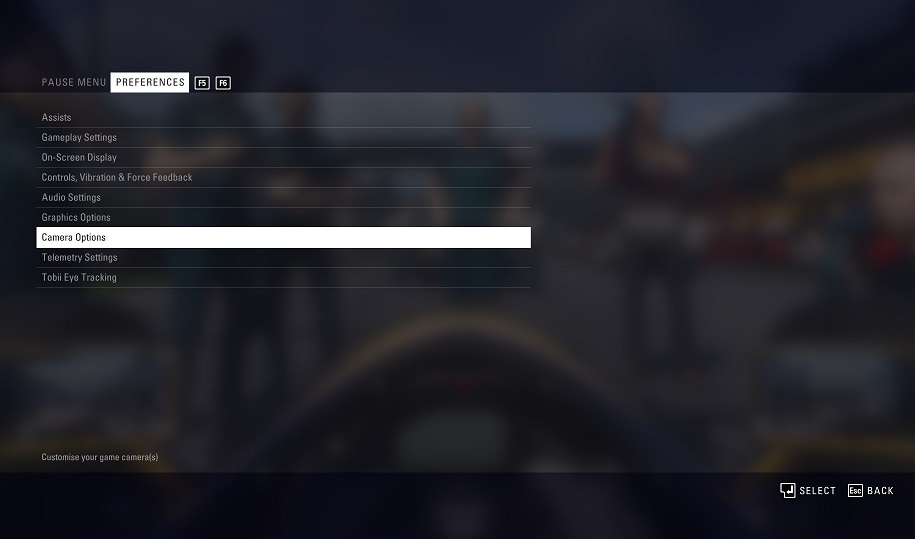 when in the 'Camera Options' select 'Cockpit' and then just arrow down and adjust all the below relevant options
when in the 'Camera Options' select 'Cockpit' and then just arrow down and adjust all the below relevant options
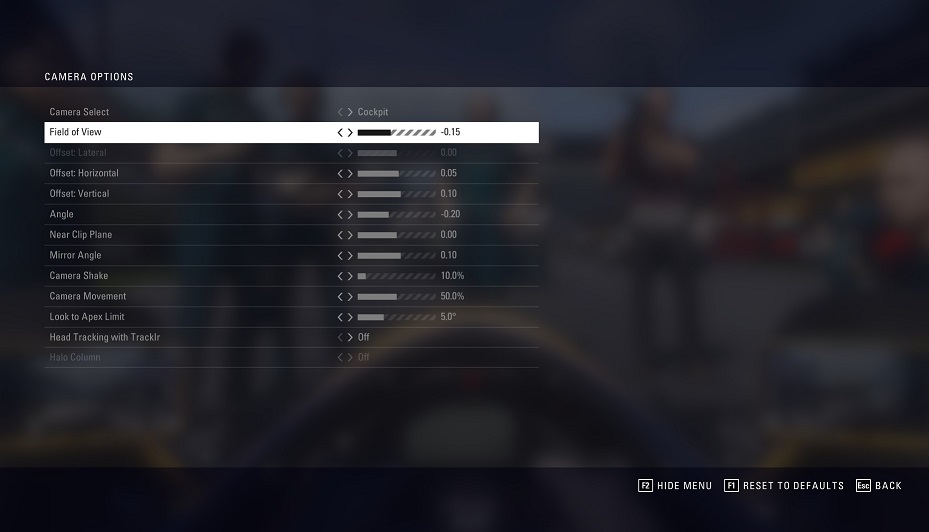
The one thing that makes this great is the 'Hide Menu' key...mine was set to the 'F2' key...so once I had highlighted / selected the 'Field of View' area, Press and Hold the 'F2' key which hides the menu and shows the cockpit of the car I was currently in, as in the first screenshot, awesome,...then use the 'Left' or 'Right' arrow keys to adjust the FOV in real time...then once happy with the FOV, release the 'F2' key to see the 'Camera Option' menu again, scroll down and repeat with any other options you like to adjust.
I did find the 'Mirror Angle' also great in fine tuning the rear view mirrors...the image in the mirrors is also effected when I adjusted the FOV / Offset: Horizontal / Offset: Vertical and Angle so i personally adjusted the 'Mirror Angle' last once everything else was set up....overall the Cockpit adjustments that can be made in F1 2018 would be worthy in any Sim and would be made even better if they could be mapped to buttons or the Hat Switch on my TS XW Racer...only my 2 cents
Thanks for stopping buy
P.S. My Sim Rig...

After watching RD's and a few other You Tube Reviews on F1 2018 I decided to take the plunge and purchase it and so far I am quite impressed with it once I managed to navigate the menus and find where most of the options are...phew, what a job that was...lol.
What impressed me personally was the amount of Cockpit adjustments I could do, as these are right up there with most of the major Sims I have as this is a function I spend quite a lot of time tweaking, sadly though, not all Sims I have give me the desired end result and usually have a 'that will have to do I suppose' result...F1 2018 on the other hand in my opinion has a fantastic number of adjustments that would put some Sims to shame and pair that with the F1 cars consistent Cockpit perspective, makes for a very satisfying end result.
I could access the Cockpit Camera Options on the Starting Grid in the 'Grand Prix' race option by getting to it from the 'Pause Menu'
..once there move across to the 'Preferences' and arrow down to the 'Camera Options'
The one thing that makes this great is the 'Hide Menu' key...mine was set to the 'F2' key...so once I had highlighted / selected the 'Field of View' area, Press and Hold the 'F2' key which hides the menu and shows the cockpit of the car I was currently in, as in the first screenshot, awesome,...then use the 'Left' or 'Right' arrow keys to adjust the FOV in real time...then once happy with the FOV, release the 'F2' key to see the 'Camera Option' menu again, scroll down and repeat with any other options you like to adjust.
I did find the 'Mirror Angle' also great in fine tuning the rear view mirrors...the image in the mirrors is also effected when I adjusted the FOV / Offset: Horizontal / Offset: Vertical and Angle so i personally adjusted the 'Mirror Angle' last once everything else was set up....overall the Cockpit adjustments that can be made in F1 2018 would be worthy in any Sim and would be made even better if they could be mapped to buttons or the Hat Switch on my TS XW Racer...only my 2 cents
Thanks for stopping buy
P.S. My Sim Rig...
Last edited:










