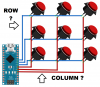Shakeit Bass Shaker:
There are several places where you set the "volume" of the shakers
- Soundcard
- Amp
- General power in Simhub
- Each channel in Simhub
- Individual effect
I have started with aprox. 100%, 60%, 100%, 50% and 20-30%
What kind of strategy should you use? Does it matter?
It may look really redundant, but actually it's not, each one has a very specific role
- Sound card and general volume inside simhub are the same (simhub drives the sound card volume) . It's just like your window volume setting.
- Channel Volume : it's just intended for channel "balancing" (I want more of this effect on front or rear ...)
- Individual effects volume : it's self-explanatory
Personally :
- I set the sound card volume (general volume inside simhub) to 50% (so i can control general volume higher or lower directly from my wheel with a good work margin, and it's easy to remind that 50% is the "neutral volume" (not too strong not too weak),
- I set the amp to get a good overall volume when general volume is at 50% and don't touch it again
- I've balanced a little some effects using the mixer because I use a 3 spots / 4 shakers mounting (front left / front right / rear center *2) If your rig is symmetric (corners or left/right) you should not have to play much with it.
- and finally I play with effect volume to add or remove some effect, it goes from 20% (road texture to 100% (gear), but it will highly depend of the shakers / amp ....
When everything is properly configured you should just have to play with general volume at the end.
Edit : The idea of keeping some reference volume values on amp + general is important in my mind so you can balance all the sims to get a similar overall volume and swap more easily from sim to sim without triggering an earthquake