No need to do it more than once, but click on 'clear' filter button, even without filters to force a reload.Ok, so it’s not just me. Every time I went to change a track year, I had to redo it several times to get the year to “stick”
You are using an out of date browser. It may not display this or other websites correctly.
You should upgrade or use an alternative browser.
You should upgrade or use an alternative browser.
Misc ACC Results Companion 1.24.0
Login or Register an account to download this content
- Thread starter Doug Duthie
- Start date
Doug Duthie
Premium
Doug Duthie updated ACC Results Companion with a new update entry:
ACC Results Companion V1.9.0
Read the rest of this update entry...
ACC Results Companion V1.9.0
- Use player (rather than SRO driver) nationality and category for SP sessions
- 2020 Session compatibility
- Imola track complete with real record times
- Ferrari 488 GT3 EVO
- Mercedes AMG GT3 EVO
- Opt out for ARC Leaderboard upload
- Speed up ARC Leaderboard download - don't reprocess unchanged records
- Mclaren logo changed in leaderboard
- New nationalities supplied by ACC now supported
- Bahrain
- Chile
- Chinese Taipei
- Iran
- Zimbabwe...
Read the rest of this update entry...
Doug Duthie
Premium
@unpierrot / @MB190E
Update incoming. Change track year should auto update (the update was happening too soon as the DB update takes longer now due to updating result stats). Now moved to proper place.
BTW..GPDR covered in EULA now added in install
I'll provide a detailed update of new features later (also cover opts outs/right to be forgotten etc)
Update incoming. Change track year should auto update (the update was happening too soon as the DB update takes longer now due to updating result stats). Now moved to proper place.
BTW..GPDR covered in EULA now added in install
I'll provide a detailed update of new features later (also cover opts outs/right to be forgotten etc)
New update 1.6 gives a new BOP for cars on 2020 tracks (season) and also different tyres. So perhaps that change track year should be available for all these 2020 tracks. What are your point of view ?
edit : also as GT4 cars are only for 2019 season, you can automatically set track as 2019 for this kind of cars.
edit : also as GT4 cars are only for 2019 season, you can automatically set track as 2019 for this kind of cars.
Last edited:
Doug Duthie
Premium
ACC Results Companion V1.9.0 Released - (here)
Headlines:-
ACC 2020 Season DLC compatibility
Note, prior to V1.9.0 you will see lots of errors when using the 2020 DLC so it is advisable to upgrade. The upgrade will prevent the errors and fix the data for the new track/cars
Leaderboard Changes
As there have been many more people using ARC than I anticipated, there will be a rolling set of changes to improve the leaderboard. In this release, downloading ARC Leaderboard results will be sped up - only changes will be processed, so apart from the first time through, it shouldn't take so long. There will be more changes in upcoming releases
Opt-out/GPDR
If you don't want to share your fastest laps, use the ARC Leaderboard Opt-out in settings. If checked, your results won't be distributed and any previous results from you will be purged from all other users.
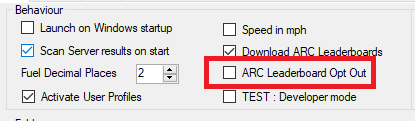
Privacy, data retention policy & GPDR is covered in the EULA on installing the app.
Other
Other bugfixes/changes:-
Enjoy
Headlines:-
ACC 2020 Season DLC compatibility
Note, prior to V1.9.0 you will see lots of errors when using the 2020 DLC so it is advisable to upgrade. The upgrade will prevent the errors and fix the data for the new track/cars
- Imola added (with real records where available)
- Ferrari & AMG EVO cars added
Leaderboard Changes
As there have been many more people using ARC than I anticipated, there will be a rolling set of changes to improve the leaderboard. In this release, downloading ARC Leaderboard results will be sped up - only changes will be processed, so apart from the first time through, it shouldn't take so long. There will be more changes in upcoming releases
Opt-out/GPDR
If you don't want to share your fastest laps, use the ARC Leaderboard Opt-out in settings. If checked, your results won't be distributed and any previous results from you will be purged from all other users.
Privacy, data retention policy & GPDR is covered in the EULA on installing the app.
Other
Other bugfixes/changes:-
- I noticed 5 extra countries provided by ACC but not documented on the interface. These are now included in ARC (Bahrain, Chile, Chinese Taipei, Iran, Zimbabwe)
- Change track year should now again the session window (again)
- SP races sometimes were recorded as tan inconsistent year
Enjoy
Doug Duthie
Premium
New update 1.6 gives a new BOP for cars on 2020 tracks (season) and also different tyres. So perhaps that change track year should be available for all these 2020 tracks. What are your point of view ?
edit : also as GT4 cars are only for 2019 season, you can automatically set track as 2019 for this kind of cars.
I was debating whether to include a 2020 option, but couldn't see any track differences. However, you are correct, times are potentially different due to the different BOP/tyres.
I'm not sure I can rely on the presence of GT4 cars to pick the track year - can't you have an online race on 2020 track with GT4?
Having said all that, it makes sense to add the tracks as an option. Also, just seen the server docs that explicitly list the track year. I would be so nice if ACC reported the track year on the other interfaces.
Last edited:
...
I'm not sure I can rely on the presence of GT4 cars to pick the track year - can't you have an online race on 2020 track with GT4?
...
Yes, right. GT4 is not enough to determine track year. Even if performance should be identical between 2020 and 2019 tracks.
Last edited:
Hi, Great app and thanks for all your hard work in bringing this to the community.
Just 1 question about the new 1.9 release doesn't seem to record the SP races following the 1.6 and DLC 2020 update for me where it was working before 0 Any ideas or did I miss a new setting - Thanks Cozy61
update: I configured a bespoke car for me and it recorded the race - is this the only way for SP mode?
Just 1 question about the new 1.9 release doesn't seem to record the SP races following the 1.6 and DLC 2020 update for me where it was working before 0 Any ideas or did I miss a new setting - Thanks Cozy61
update: I configured a bespoke car for me and it recorded the race - is this the only way for SP mode?
Last edited:
Doug Duthie
Premium
Hi Martin,Hi, Great app and thanks for all your hard work in bringing this to the community.
Just 1 question about the new 1.9 release doesn't seem to record the SP races following the 1.6 and DLC 2020 update for me where it was working before 0 Any ideas or did I miss a new setting - Thanks Cozy61
update: I configured a bespoke car for me and it recorded the race - is this the only way for SP mode?
It should record - having said that I only tried SP one race last night. There might have been some error condition causing it to fail. Can you upload the diagnostics (right click in sessions area and select Export Diagnostics). If you follow the instructions on the dialog that pops up it should send the diagnostics file to me
Thanks for the fast response Doug - Im new to ACC so only just started to use this having come across from AC - Diagnostics sent (No rush BTW) thanksHi Martin,
It should record - having said that I only tried SP one race last night. There might have been some error condition causing it to fail. Can you upload the diagnostics (right click in sessions area and select Export Diagnostics). If you follow the instructions on the dialog that pops up it should send the diagnostics file to me
Doug Duthie
Premium
Thanks for the fast response Doug - Im new to ACC so only just started to use this having come across from AC - Diagnostics sent (No rush BTW) thanks
I see - you are in a loop of doom!
You have the server results folder pointing to the ARC Folder. Server Results is only for those who run a server or have access to the results files from a server. The ARC Folder is this app's data folder where control files are constantly changing. The server file monitor is detecting these changes, failing to process unrecognised files and panicking, then rinse and repeat. It was too busy tying itself in knots to do anything else.
Clear out the ACC Server Results Folder on the Settings page (see below) and restart ARC. Ignore ARC folder and ACC Data Folder in the pic below - it shows differently on my PC when I run your environment
After that, to check all is well, go to the log page and check you have no messages in red (which means something bad happened)
Thanks Doug, you're a star!! (Knew it was a me issue :-D) I'm trying out times in SP before dipping my toe into online - The leaderboard section is just what I need to see where I am in the scheme of timings (Defo need more practiceI see - you are in a loop of doom!
You have the server results folder pointing to the ARC Folder. Server Results is only for those who run a server or have access to the results files from a server. The ARC Folder is this app's data folder where control files are constantly changing. The server file monitor is detecting these changes, failing to process unrecognised files and panicking, then rinse and repeat. It was too busy tying itself in knots to do anything else.
Clear out the ACC Server Results Folder on the Settings page (see below) and restart ARC. Ignore ARC folder and ACC Data Folder in the pic below - it shows differently on my PC when I run your environment
View attachment 420930
After that, to check all is well, go to the log page and check you have no messages in red (which means something bad happened)
Last edited:
Doug Duthie
Premium
same race, but the gap from every drivers in the ACC Companion it's very different from the reality...
A bug? Thanks
By tweaking the numbers, I can get to the same end gaps. I'm trying to extrapolate and get the gaps for each lap and the starting position, but I don't really trust the data - I need to confirm my assumptions are correct.
For any multiplayer race, do you have both the server results file and either the full replay or someone who has the race results of the race from the client perspective in ACC Results Companion. Then I can check the positions/gaps for each laps
Cheers
Doug Duthie
Premium
Doug Duthie updated ACC Results Companion with a new update entry:
ACC Results Companion V1.9.1
Read the rest of this update entry...
ACC Results Companion V1.9.1
- 2020 Versions of tracks added
- Speed up Leaderboard if parent track selected (eg "Silverstone" vs "Silverstone (2018)")
- Server Results
- Final Standings gaps should match race results now
- Attempt to calculate gaps for each lap
- Report position changes from lap 1 onwards (no way of determining positions at start of race though)
- Fix issue where track was picked up from last client session
Read the rest of this update entry...
Doug Duthie
Premium
ACC Results Companion V1.9.1 Released - (here)
Headlines:-
2020 Tracks
To recognise the fact that 2020 uses different tyres (as well as new BOP), times are likely to be different, any tracks in the 2020 season will have their own category (eg Monza (2020) ). The original track will be for example Monza (2018/2019), except for tracks that had different surfaces laid that differentiate between the 2018 and 2019 seasons. The "parent" tracks (eg Monza) won't have any associated year and will show results for all years.
Note, the only way that track years are automatically recognised are via server results. For all others, ACC does not announce on the interface the track year and it will default to recording as 2018 or 2018/2019 as appropriate. If you so desire, you can manually assign the session to the given year by right clicking in the session areas and selecting Change track Year
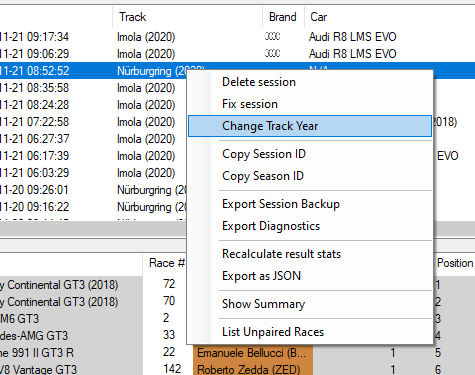
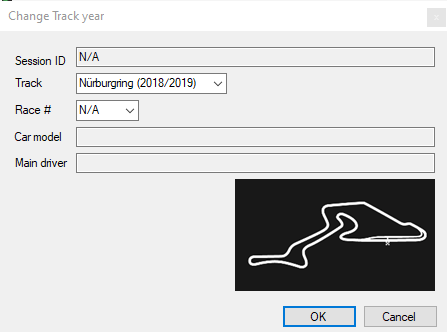
Server Results
About time for a bit of server love. Previously server gaps weren't recorded on laps and only estimated on final standings, but these were way out. This has been changed so gaps appear for laps and should match the ACC session summary in final standings. A caveat that this has only be compared to the final results on one session as I don't have access to a server.
In addition, position changes are reported for lap 1 onwards. I don't think there is enough information to determine the position at the start though
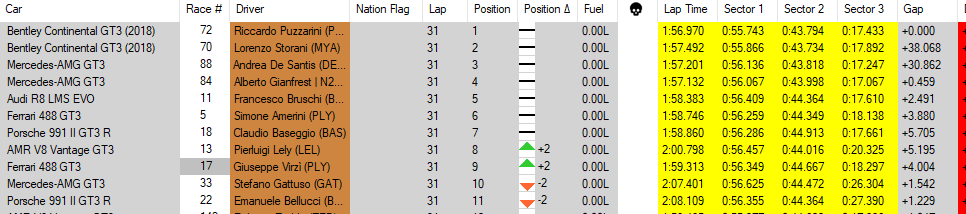
For final standings, the overall position change is given from lap 1 (note, not the start) to the end of the race. I think this is the best I can do. In addition, the gap will be the gap to the leader (not the car ahead)
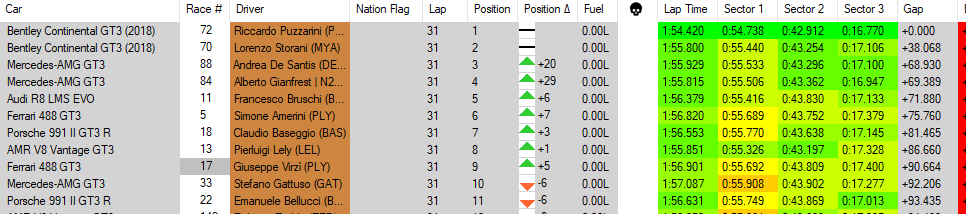
Enjoy
Headlines:-
2020 Tracks
To recognise the fact that 2020 uses different tyres (as well as new BOP), times are likely to be different, any tracks in the 2020 season will have their own category (eg Monza (2020) ). The original track will be for example Monza (2018/2019), except for tracks that had different surfaces laid that differentiate between the 2018 and 2019 seasons. The "parent" tracks (eg Monza) won't have any associated year and will show results for all years.
Note, the only way that track years are automatically recognised are via server results. For all others, ACC does not announce on the interface the track year and it will default to recording as 2018 or 2018/2019 as appropriate. If you so desire, you can manually assign the session to the given year by right clicking in the session areas and selecting Change track Year
Server Results
About time for a bit of server love. Previously server gaps weren't recorded on laps and only estimated on final standings, but these were way out. This has been changed so gaps appear for laps and should match the ACC session summary in final standings. A caveat that this has only be compared to the final results on one session as I don't have access to a server.
In addition, position changes are reported for lap 1 onwards. I don't think there is enough information to determine the position at the start though
For final standings, the overall position change is given from lap 1 (note, not the start) to the end of the race. I think this is the best I can do. In addition, the gap will be the gap to the leader (not the car ahead)
Enjoy
Doug Duthie
Premium
Great app. Thank You!
Maybe in future version you add possibility to minimize only to try icons?
It should already be there. Select Hide when minimised in the tray icon
Doug Duthie
Premium
Doug Duthie updated ACC Results Companion with a new update entry:
ACC Results Companion V1.9.2
Read the rest of this update entry...
ACC Results Companion V1.9.2
- Zolder track years fixed (2018/2019 missing)
- Imola (2018/2019) to cater for SP sessions where Imola selected on 2018/2019 season - old tyres/BOP will be used
Read the rest of this update entry...
Latest News
-
2023 Bike Racing Championships Officially in Sim RacingBikes may be a niche within the larger sim racing hobby, but there are plenty of games looking...
- Angus Martin
- Updated:
- 3 min read
-
Racing Club Schedule: May 5 - 11Spring is here, but sunny, warm weather does not mean that you cannot scratch your racing itch -...
- Yannik Haustein
- Updated:
- 3 min read
-
2023 Racing Series Officially in Sim RacingThere are so many sim racing games out there aiming to recreate official real-world racing...
- Angus Martin
- Updated:
- 6 min read
-
Most Played Racing Games On Steam In April 2024Spring has arrived in most of the Northern Hemisphere, and it shows in the player numbers of...
- Yannik Haustein
- Updated:
- 3 min read
-
2024 Formula One Miami Grand PrixFrom new liveries to groundbreaking team personal changes, here's everything that's gone down in...
- Connor Minniss
- Updated:
- 3 min read
-
2003 NASCAR Cup Cars Scanned For iRacingDale Earnhardt Jr. Has been at it again, teasing future iRacing content that will bring those...
- Thomas Harrison-Lord
- Updated:
- 2 min read
-
Automobilista 2: 2024 F1 Liveries For New F-Ultimate Gen 2 CompleteJust in time for the 2024 Miami Grand Prix, the current season's liveries for the reworked...
- Yannik Haustein
- Updated:
- 2 min read










