This thread is created as seperate continuation of the Computech tread:
"VR for primarily AMS2, PC2, ACC - with RX 580 - suggestions?"
All in all everything works fine in different sims using my Quest 2 with my RX 580.
This goes too for AC, except for a bit issue when activating Post-Processing filter.
This results in PC freeze and I realize that my Win10 64bit OS deactivates my graphics driver when loading AC with PP activated.
Even with default filter and lowest VR- and GFX-settings, whereas with PP deactivated, I can run in high settings at both VR and AC settings.
Below text is related to answers to user question in the original thread, of which I afterwards moved by clip-paste to this new created thread.
Hope it doesn't seems too disturbing/messy for new readers here...
My PC specs in general
PSU: Corsair TX 750M (750 Watt)
Run at absolutely max settings for consuming sims and other consuming software simultaneously I reach a measured (with analogue power output probe to PSU cable), absolute max of ~390W in all, maybe max. 415W attaching 2-4 older HDD's on occasions. But this letting my PC multitask on more simultaneous heavy tasks, and this is not the case during my troubleshooting.
MB: Gigabyte Aorus Ultra Rev. 1.0
CPU: AMD Ryzen 5 5600X
CPU cooler: Noctua NH D15 cooler, i.e. the big one including 2x140mm NF A15-PWM. Quite effective.
GFX: Sapphire Nitro + Radeon RX 580 8Gb GDDR5 with Sapphire’s brilliant Nitro+ std. cooler.
RAM: 32 (2 x 16GB) Kingston HyperX Fury 3200Mhz CL6 non-ECC
3 x NVMe M.2 SSD:
2 x 1TB WD Black SN850 PCIe Gen 4.0x4 NVMe M2 2280
(for operating system and most demanding programs like video regeneration as well as all my modern sims)
1 x 1TB Kingston A2000 PCIe Gen 3.0x4 NVMe M2 2280
(for older sims and div temp)
Monitor: Primary Gigabyte G32QC (other monitors I switch off during Quest 2 sim test matrix)
Normally running 1440p@165Hz using Display Port but during trouble shooting also tried HDMI 720p@60Hz.
Every 3 to 6 months, I do full service and clean, new cooling paste for GPU+CPU+cooling system, etc. and test stability of MB and components in various test programs.
During my PP trouble shooting I've tried OC of GPU and VRAM besides CPU core clocs and DDR4 ram with no difference (set clockings back to standard).
My approach for starting up AC with VR
(which has been recommended by several prominent youtubers and sites).
1: From PC: startup AC without startup of a racing event.
2: From Quest 2: Activate Link Cable
3: From PC : Oculus Software USB test. Result in general 2.8-2.9 Mbps, stable.
(not really necessary but here during first days of use I test my physical setup and ensure there’s no connection problems related to the Link)
4: From Quest 2: Launch SteamVR
From here, I sometimes press the VR Settings button (the three horizontal bars on the left Quest 2 controller) after getting the image with the living room and teasers for games and my own game catalog, thereby getting into the minimized image with my own most recently used Steam -apps. This on the advice of div. Youtubers
However, I do not experience that it makes a difference whether I do one or the other here, but of course I also ran that part through my large test matrix during troubleshooting.
5: From PC: Start an AC event.
(For other newer sims with built-in VR support from the start, above steps are not necessary, here I am able to navigate everything within my Quest 2 when I feel for it)
Below my answers to the user asking in the original thread.
Rendering Mode = Oculus Rift is generally discouraged for my RX580, when I vacuum the Internet and Youtube.
With "Oculus Rift" as rendering mode, I am able to start an AC event, but only at ca. half FPS rate, compared to the highly recommended "OpenVR", which in addition to dual FPS also provides better color reproduction.
And as I wrote: With Post-Processing deactivated :
It is possible for me to run AC quite smoothly up to 55FPS with
Besides testing to get PP work, I just do private practice at simple Kunos track, e.g. official Imola, and not complex open world heavy free roam track mods filled with heavy mix of different CPU demanding car mods.
CM AC settings with PP de-activated:
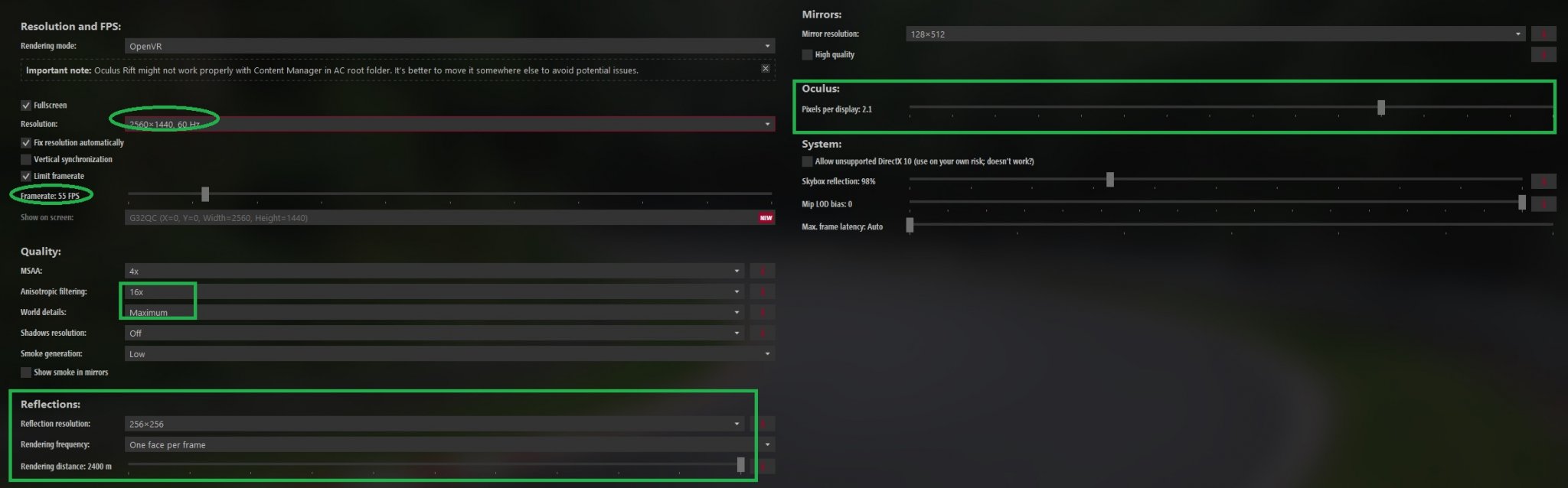
Runs fine with no crash.
Without VR, using my curved G32QC in 1440P@165Hz I have no problems at all running latest SOL or Natural filter with all apps, mixed weather condition, rain at night and other GFX demanding tasks. In general not using my Quest 2, PP runs excellent at my PC.
CM AC settings with PP activated:
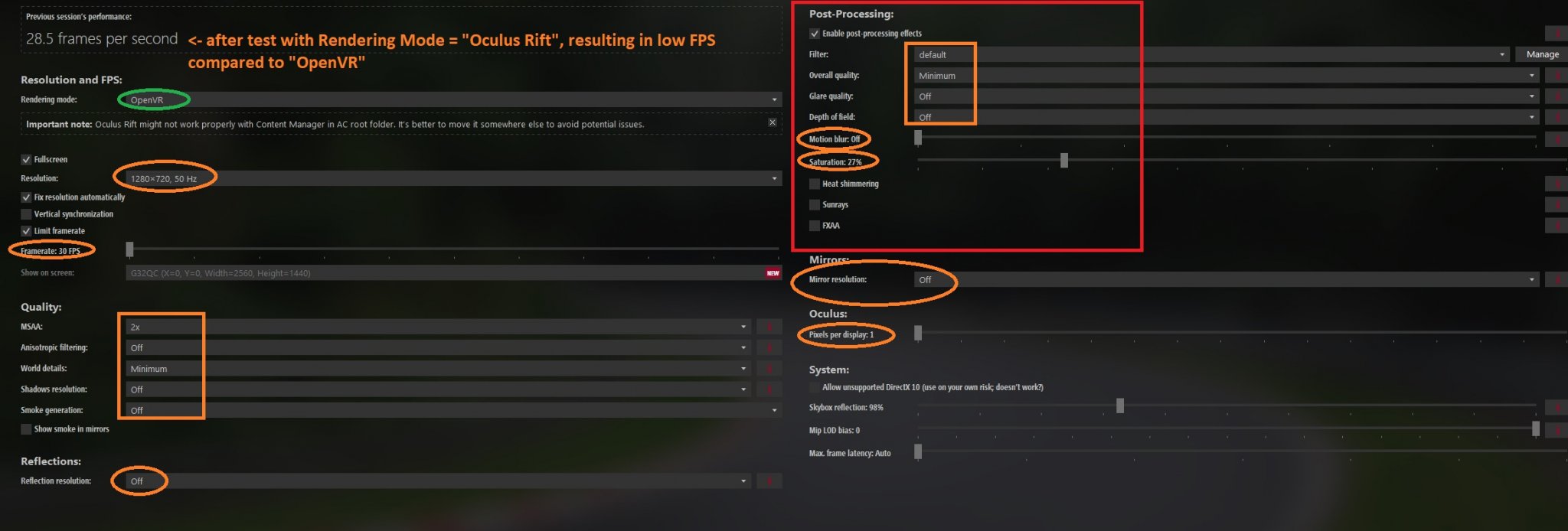
Results in freezing under loading screen, the issue is that my Win10 deactivates my graphics driver, and I have to do a PC reboot and often manually activate-deactivate-activate graphics driver again:
However, I always read thorough reviews before updating.
This BIOS version is Gigabyte's latest official version:
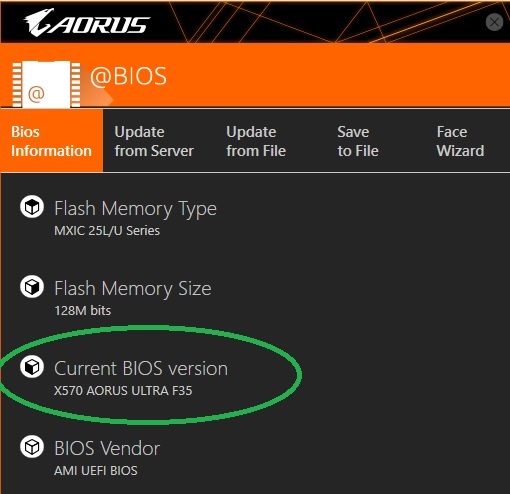
Yes.
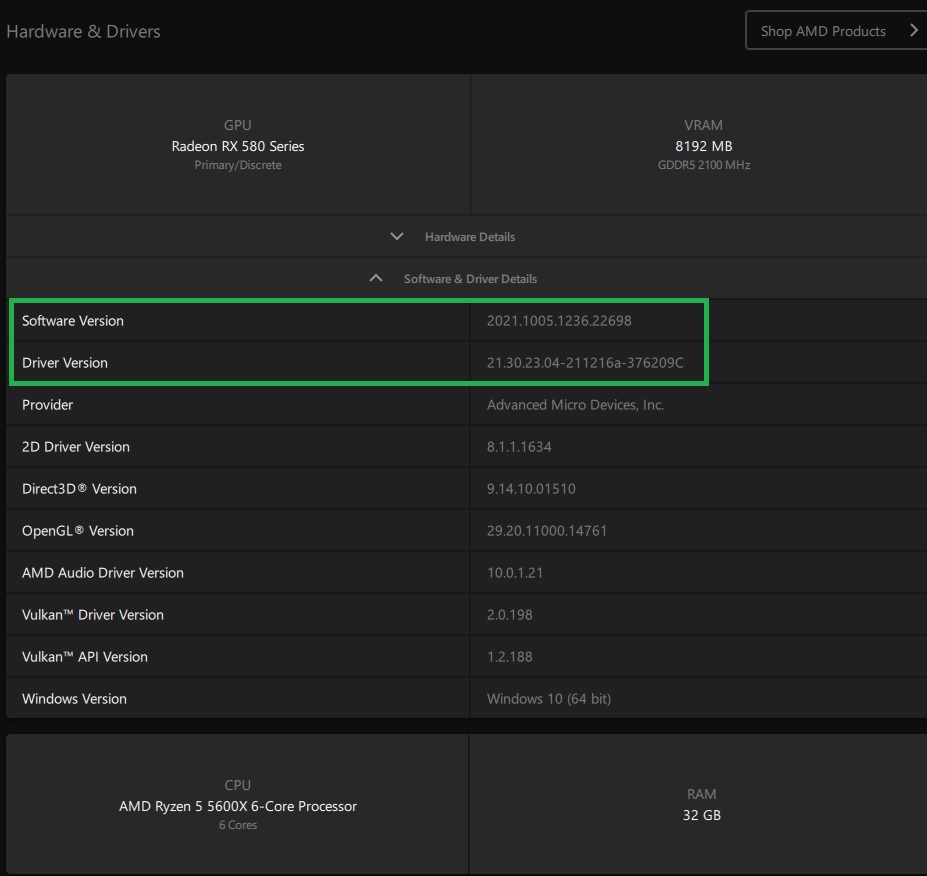
In addition tried optional drivers during last couple of trouble shooting, but back to basics.
Besides I've always run with various general performance tuning of the Radeon-software. At the time being this setting with good results (and not activating PP for VR use):
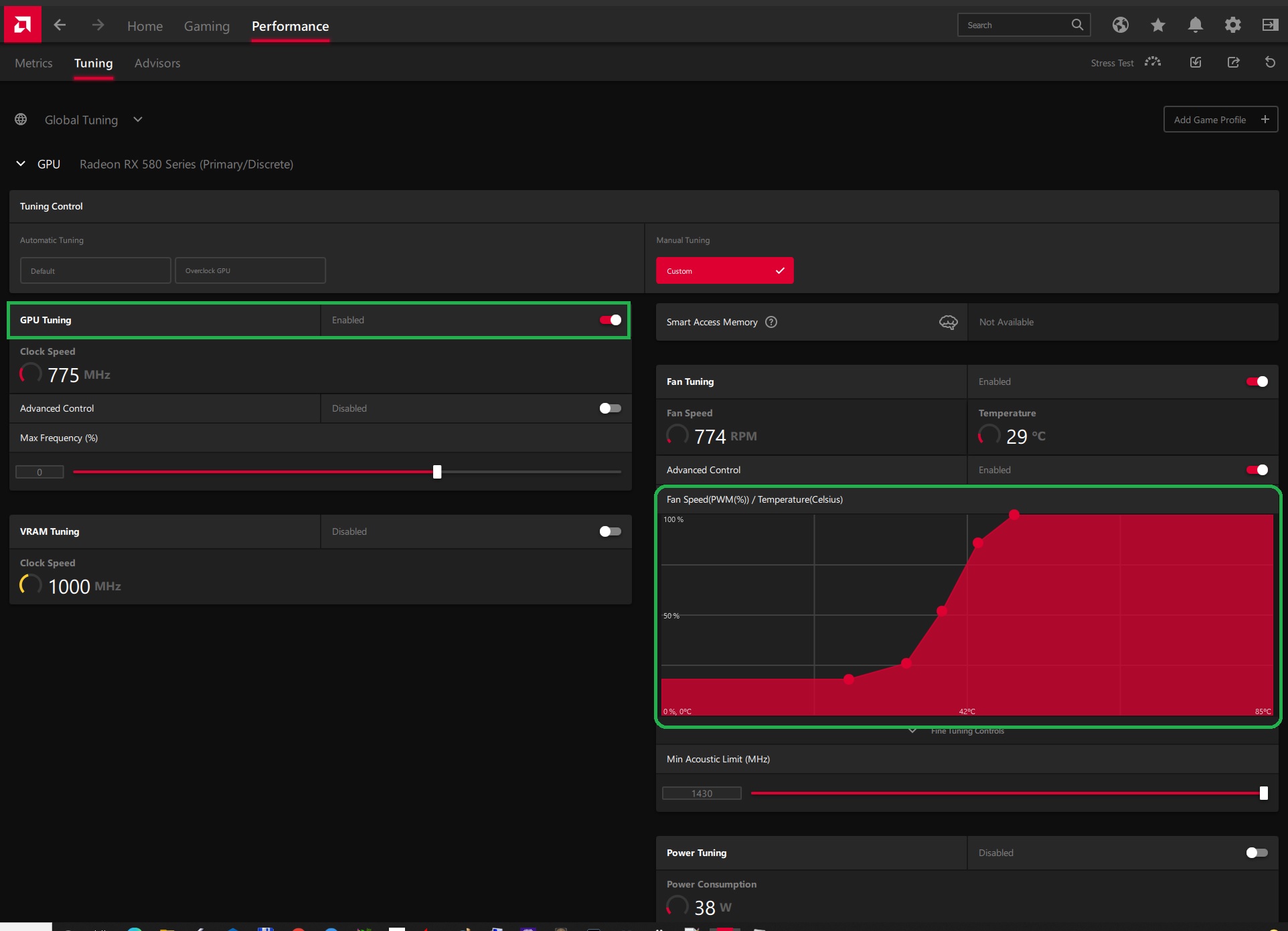
4) Are you familiar with memtest86? If yes, I would run a test to verify you don't have a flakey memory stick.
I know memtest86, but ages I’ve run it.
However do I run Windows Memory Diagnostics everytime after above menioned PC service and cleaning and run again during VR-PP troubleshooting
However, in genereal I discover zero issues at all related to memory.
And besides sims my PC runs extremely memory demanding heavy video compression jobs at Real Time, and never ran into memory troubles here.
When I test sim with my Quest 2 Linked, I ofcourse switch off all unnecessary software, including Gigabyte App Center and ensure AC priority is high (or even PID Realtime).
Hence, I doubt that memory should be an issue.
So maybe next step is looking at my Radeon Software settings?
- for e.g. Oculus app?
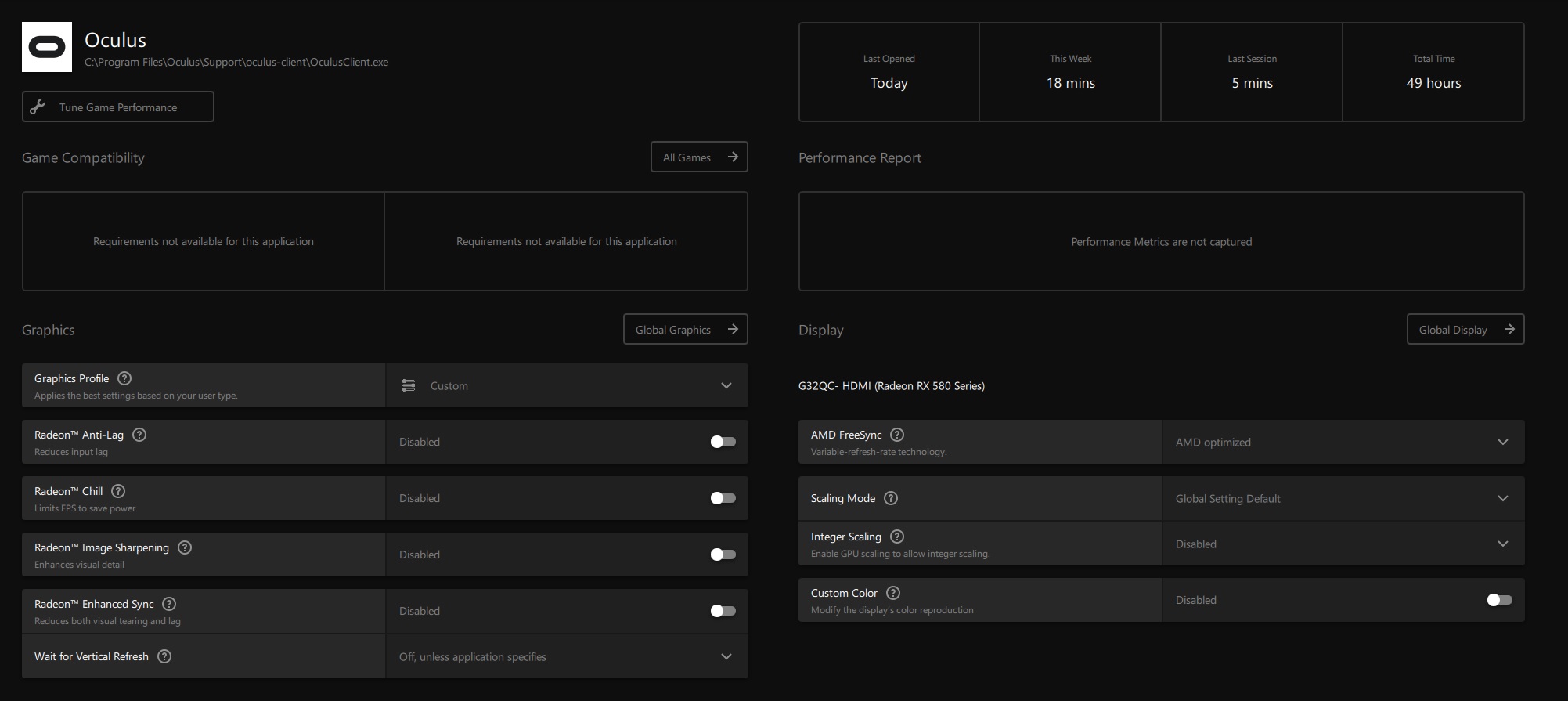
I would very much like some well-tested advices here to be used with my VR-GFX combo, as my time and patience is running out for more unsuccessful time consuming parameter-matrix tests.
Have had 2 days off with fantastic weather outside, but have spent two days inside the cave with 75% of the time spent on troubleshooting
"VR for primarily AMS2, PC2, ACC - with RX 580 - suggestions?"
All in all everything works fine in different sims using my Quest 2 with my RX 580.
This goes too for AC, except for a bit issue when activating Post-Processing filter.
This results in PC freeze and I realize that my Win10 64bit OS deactivates my graphics driver when loading AC with PP activated.
Even with default filter and lowest VR- and GFX-settings, whereas with PP deactivated, I can run in high settings at both VR and AC settings.
Below text is related to answers to user question in the original thread, of which I afterwards moved by clip-paste to this new created thread.
Hope it doesn't seems too disturbing/messy for new readers here...
My PC specs in general
PSU: Corsair TX 750M (750 Watt)
Run at absolutely max settings for consuming sims and other consuming software simultaneously I reach a measured (with analogue power output probe to PSU cable), absolute max of ~390W in all, maybe max. 415W attaching 2-4 older HDD's on occasions. But this letting my PC multitask on more simultaneous heavy tasks, and this is not the case during my troubleshooting.
MB: Gigabyte Aorus Ultra Rev. 1.0
CPU: AMD Ryzen 5 5600X
CPU cooler: Noctua NH D15 cooler, i.e. the big one including 2x140mm NF A15-PWM. Quite effective.
GFX: Sapphire Nitro + Radeon RX 580 8Gb GDDR5 with Sapphire’s brilliant Nitro+ std. cooler.
RAM: 32 (2 x 16GB) Kingston HyperX Fury 3200Mhz CL6 non-ECC
3 x NVMe M.2 SSD:
2 x 1TB WD Black SN850 PCIe Gen 4.0x4 NVMe M2 2280
(for operating system and most demanding programs like video regeneration as well as all my modern sims)
1 x 1TB Kingston A2000 PCIe Gen 3.0x4 NVMe M2 2280
(for older sims and div temp)
Monitor: Primary Gigabyte G32QC (other monitors I switch off during Quest 2 sim test matrix)
Normally running 1440p@165Hz using Display Port but during trouble shooting also tried HDMI 720p@60Hz.
Every 3 to 6 months, I do full service and clean, new cooling paste for GPU+CPU+cooling system, etc. and test stability of MB and components in various test programs.
During my PP trouble shooting I've tried OC of GPU and VRAM besides CPU core clocs and DDR4 ram with no difference (set clockings back to standard).
My approach for starting up AC with VR
(which has been recommended by several prominent youtubers and sites).
1: From PC: startup AC without startup of a racing event.
2: From Quest 2: Activate Link Cable
3: From PC : Oculus Software USB test. Result in general 2.8-2.9 Mbps, stable.
(not really necessary but here during first days of use I test my physical setup and ensure there’s no connection problems related to the Link)
4: From Quest 2: Launch SteamVR
From here, I sometimes press the VR Settings button (the three horizontal bars on the left Quest 2 controller) after getting the image with the living room and teasers for games and my own game catalog, thereby getting into the minimized image with my own most recently used Steam -apps. This on the advice of div. Youtubers
However, I do not experience that it makes a difference whether I do one or the other here, but of course I also ran that part through my large test matrix during troubleshooting.
5: From PC: Start an AC event.
(For other newer sims with built-in VR support from the start, above steps are not necessary, here I am able to navigate everything within my Quest 2 when I feel for it)
Below my answers to the user asking in the original thread.
One thing you try changing is the Render Mode under the Display settings in AC. For my Rift CV1 I can choose either "Oculus Rift" or "OpenVR early support". If you have both options available, maybe give the alternate a try.
Rendering Mode = Oculus Rift is generally discouraged for my RX580, when I vacuum the Internet and Youtube.
With "Oculus Rift" as rendering mode, I am able to start an AC event, but only at ca. half FPS rate, compared to the highly recommended "OpenVR", which in addition to dual FPS also provides better color reproduction.
And as I wrote: With Post-Processing deactivated :
It is possible for me to run AC quite smoothly up to 55FPS with
- Quest 2 setting at 4480x2256@80Hz
- AC with a very mixed field of e.g. 25 different car mods as AI. But that part, however, now also tends to be primarily stressful for CPU consumption more than GFX requirements. At least to my experience.
Besides testing to get PP work, I just do private practice at simple Kunos track, e.g. official Imola, and not complex open world heavy free roam track mods filled with heavy mix of different CPU demanding car mods.
CM AC settings with PP de-activated:
Runs fine with no crash.
Without VR, using my curved G32QC in 1440P@165Hz I have no problems at all running latest SOL or Natural filter with all apps, mixed weather condition, rain at night and other GFX demanding tasks. In general not using my Quest 2, PP runs excellent at my PC.
CM AC settings with PP activated:
Results in freezing under loading screen, the issue is that my Win10 deactivates my graphics driver, and I have to do a PC reboot and often manually activate-deactivate-activate graphics driver again:
Listed above.A few other things:
1) What power supply do you have? Brand/model/wattage.
Regarding BIOS and MB software in general, I use Gigabyte's own App Center with suggestions when new updates are available.2) Do you have any experience with motherboard BIOS updates? I like to keep mine as current as possible.... it's risky though, but can solve some stability issues.
However, I always read thorough reviews before updating.
This BIOS version is Gigabyte's latest official version:
3) Are you running the recommended WHQL driver or the latest optional driver for the RX580? I find the optional drivers hit and miss.
Yes.
In addition tried optional drivers during last couple of trouble shooting, but back to basics.
Besides I've always run with various general performance tuning of the Radeon-software. At the time being this setting with good results (and not activating PP for VR use):
4) Are you familiar with memtest86? If yes, I would run a test to verify you don't have a flakey memory stick.
I know memtest86, but ages I’ve run it.
However do I run Windows Memory Diagnostics everytime after above menioned PC service and cleaning and run again during VR-PP troubleshooting
However, in genereal I discover zero issues at all related to memory.
And besides sims my PC runs extremely memory demanding heavy video compression jobs at Real Time, and never ran into memory troubles here.
When I test sim with my Quest 2 Linked, I ofcourse switch off all unnecessary software, including Gigabyte App Center and ensure AC priority is high (or even PID Realtime).
Hence, I doubt that memory should be an issue.
So maybe next step is looking at my Radeon Software settings?
- for e.g. Oculus app?
I would very much like some well-tested advices here to be used with my VR-GFX combo, as my time and patience is running out for more unsuccessful time consuming parameter-matrix tests.
Have had 2 days off with fantastic weather outside, but have spent two days inside the cave with 75% of the time spent on troubleshooting
Last edited:










