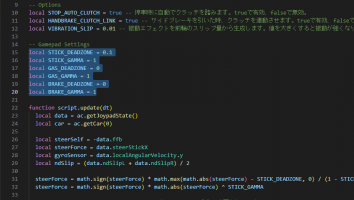Akeyroid7 submitted a new resource:
A7-Assist - Gamepad FX - It makes gamepad operation more comfortable.
Read more about this resource...
A7-Assist - Gamepad FX - It makes gamepad operation more comfortable.
Akey7's Steering-Assist
View attachment 595890
Thanks to Content Manager's new Gamepad FX.
I have been waiting for this moment.
What is it?
Gamepad FX allows for customization of gamepad behavior through scripting. I first tried a sample script, but it didn't have enough steering speed and would sometimes apply more counter-steer than necessary.
I had been thinking about the concept of steer...
Read more about this resource...