You are using an out of date browser. It may not display this or other websites correctly.
You should upgrade or use an alternative browser.
You should upgrade or use an alternative browser.
ZTMZClub Pacenote Tool 2.8
Login or Register an account to download this content
- Author strawhatboy
- Creation date
* Now open the pacenote tool in the middle of the game, the pacenotes are played according to the current car position.
* Using the .net 6.0.10 runtime
* Added the ability to adjust the voice compactness
* Fixed the problem that the tool failed to start caused by uninstalling RSF RBR by manual deletion
* Adjusted the window identification logic of the floating window to ensure that the floating window can be displayed correctly when the game is windowed
* Interface adjustment
- The interface is now shorter, fatter and more compact
- Modify the "Play sample voice" button effect to use the selected voice pack to play the sample pacenote clips
- Removed the confusing voice-only playback mode, now only scripted mode
- The information in the upper right corner of the floating window supports multiple languages
- Simplify the interface a bit, and get rid of the confusing recording-related options
- The interface adds a description tooltip for voice packs
- Adjust the default size of the dashboard 0.17->0.12
* Voice package adjustment
- Adjusted the English voice pack of mesa and added some missing English voices
- Use Microsoft Xiaoice (Childhood) Voice Pack to replace Microsoft Huihui
- Adjusted the alternatives for some missing voices, reducing the replacement frequency of default voice packs
- Removed the excessively long words about "bus/subway" in Microsoft Xiaoice's voice
- Support OGG format voice, because MP3 voice naturally has bugs
- Export Microsoft Xiaoice voice to ogg format instead of mp3 format!
- By default, the calls at the start and end of the track is turned off, and the collision sound is turned off by default
* Pacenote adjustment
- Added an alternative to the modified statement tightens_bad: caution>tightens, such as "3 left caution tightens", which means a very dangerous "tightens"
- Added "into" (within 15m) and "and" (within 30m) in the middle of the relatively close corders in RBR
- Added modifier statement support for plus and minus
- If "into" or "and" is triggered, two corners will be broadcast continuously, such as "3 left and 5 right", instead of waiting for a while after reporting "into" or "and" before reporting the next corner (destroying the rhythm), add configuration switch can be turned on and off
- If the distance_call of the numeric type pacenote is triggered, the numeric voice will be added to the last pacenote record, and the configuration switch can be turned on and off
- Adjusted the relevant pacenote content of the US_ New England_ Beaver Creek Trail Forward map in the DR2 game
* When uninstalling, it will be uninstalled together with the files in My Documents
- Note: When creating voice packs or pacenote scripts, please do not modify the original files, as the modified content may be lost due to the process of uninstallation and installation
2.7.1, 2.7.2
=======
* Added the Tianjin dialect voice pack recorded by 南沢いずみ! ! !
* Fixed the problem that the game could not be recognized after restarting the game when the tool was turned on
* Fixed unknown bug of "Hotkey already registered" triggered when clicking record mode (record mode is useless at the moment)
* Added bump(19) flag in RBR, and fixed the processing problem of continuous distance_call, which can avoid the situation that some tracks continuously report numbers inexplicably
* Allow to skip this update when prompted to update in the update box (after skipping, you can only wait for the next update or manually download the new installation package)
* Fixed a bug that caused the tool failing to start when some Windows usernames contained "." character
* Fixed "unknown error" when trying to right-click on a dialog
* Fixed the problem of continuous error reporting caused by forced drawing when the floating window failed to display
* Use the modified floating window code instead of obtaining some content through the reflection mechanism (inefficient), which greatly improves the drawing efficiency of the floating window
* The content of the current game in the settings interface will now change in real time as the interface selects a different game
* Added the log function, you can adjust the log level in the settings page (the beta version is always the debug level) and view the log, which is easy to locate the problem
* Added "Feedback", "Troubleshoot" and "Update Log" buttons at the bottom of the main interface
* Added setting to make floating window always on top of all windows
* Deleted the paddings before and after the commonly used voices in the voice package to make the voice connection smoother?
* Added support for Dirt Rally 1.0
* Added support for Richard Burns Rally - RSF Edition (Inspired by CrewChiefV4 and Mika-n's NGPCarMenu, many thanks)
* Modified the settings interface to be more compact and logical
* Added separate run condition checks and separate settings pages for each game
* Added support for additional road book marker definition files (*.csv)
* Added button to link to voice pack author homepage
* Added beta update channel, which can be opened in the settings interface to get the latest beta update
* Use friendly popups when the program fails. . .
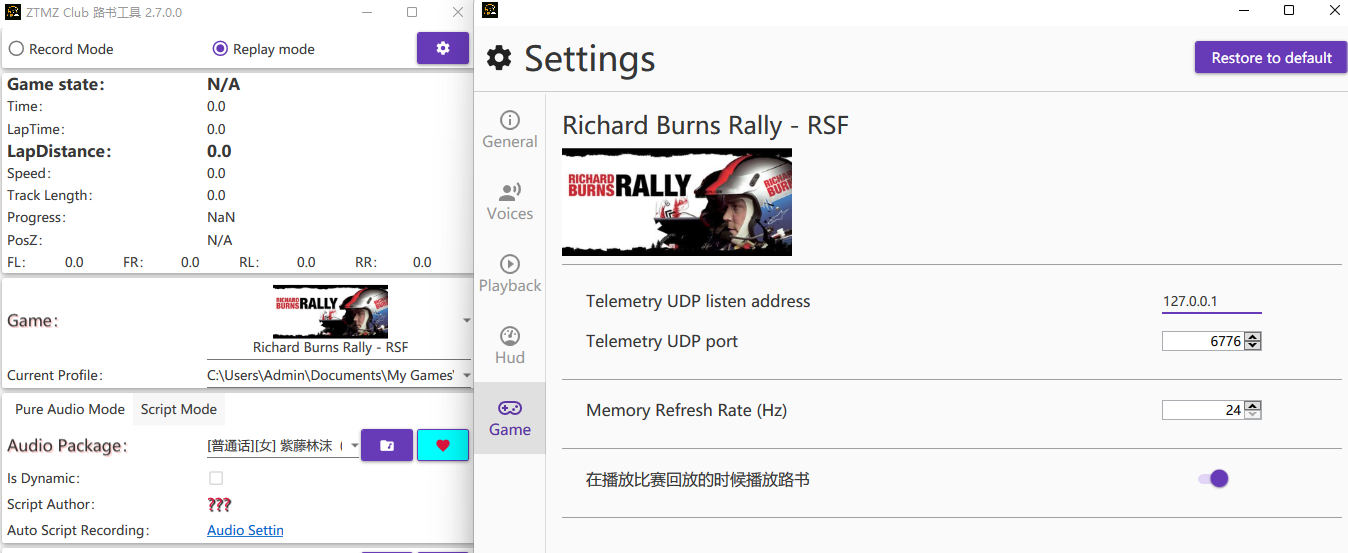
* Fixed the issue: telemetry OSD is disappearing several seconds after race begins
* Used the latest dotnet runtime(6.0.5) to fixed the tooltip missing of ComboBoxes and some other security fixes
* Adjustments to improve accuracy of Google Analytics
v2.6.5
======
* Thanks to 左衛門 for correcting a lot of pacenote scripts
* Adjusted the display position of the information in the upper right corner of the floating window, now it is "more upper right corner"
* Added Google Analytics to collect anonymous usage data for usage statistics (can be toggled on/off)
* Added mute option for volume adjustment on the main interface
v2.6.4
======
* Fixed the issue that the floating window may cause the program to crash
* Fixed the issue that the border and shadow of the dialog window disappear
* Added English male TTS voice pack made by mesa
* Added flexible and configurable telemetry dashboard for in-game overlay window! ! ! (Dirt Telemetry Tool style, only available in windowed or full-screen windowed mode, can be configured by Settings button on the top right corner in the main UI)
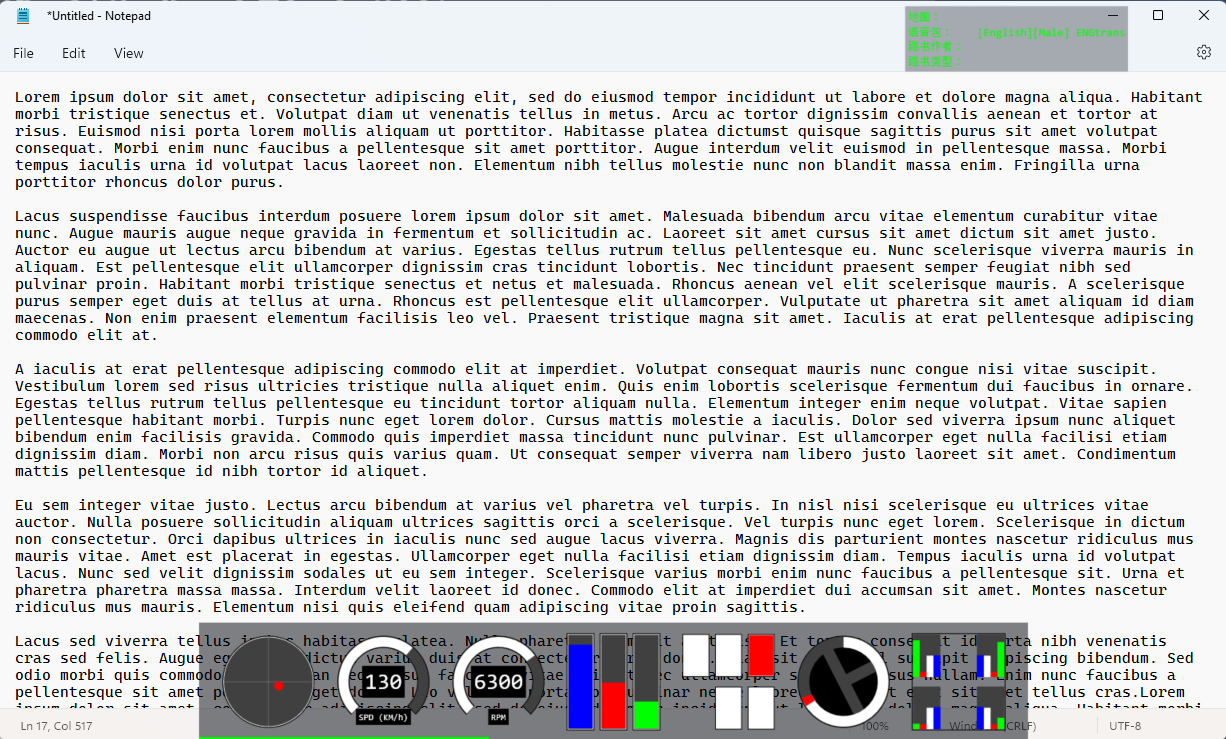
* Adjust the upper limit of the FPS of the overlay window to 60 frames per second, which is convenient for the display of the telemetry dashboard of the overlay window
* Added the chroma key mode of the overlay window (green screen background), which is used for live broadcast or video recording of full-screen games
* Allow to set additional voice package search path by yourself
* In the voice package manager:
- Added the function of creating a new voice pack
- The list of voice clips now adds a display of system voices
--------
settings for telemetry dashboard:
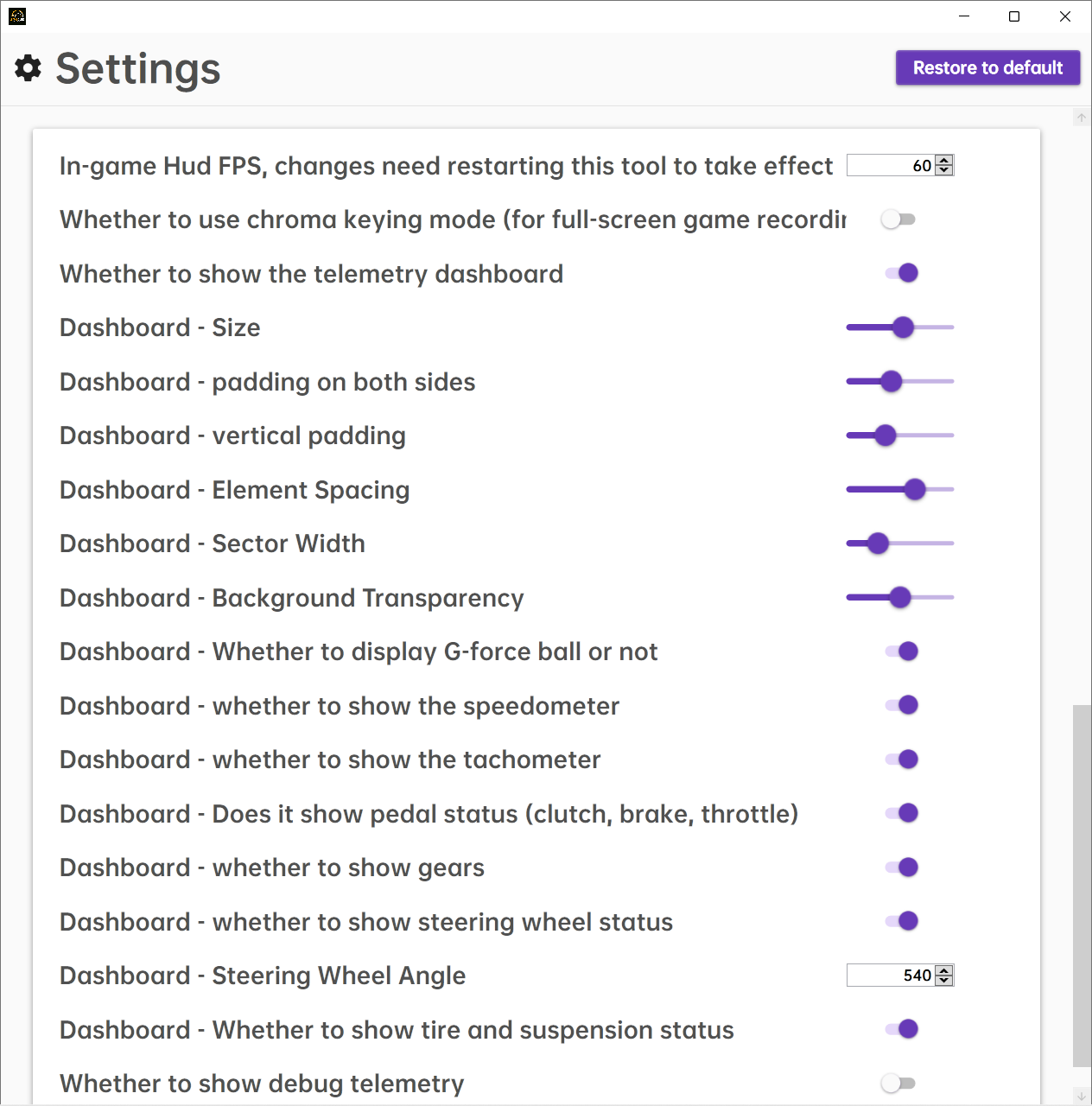
Dynamic pacenote codriver call playback speed, according to the vehicle's current speed.
Raise tension by a sine wave applied to the codriver calls, also according to the vehicle's current spd.
Latest News
-
2023 Racing Series Officially in Sim RacingThere are so many sim racing games out there aiming to recreate official real-world racing...
- Angus Martin
- Updated:
- 6 min read
-
Most Played Racing Games On Steam In April 2024Spring has arrived in most of the Northern Hemisphere, and it shows in the player numbers of...
- Yannik Haustein
- Updated:
- 3 min read
-
2024 Formula One Miami Grand PrixFrom new liveries to groundbreaking team personal changes, here's everything that's gone down in...
- Connor Minniss
- Updated:
- 3 min read
-
2003 NASCAR Cup Cars Scanned For iRacingDale Earnhardt Jr. Has been at it again, teasing future iRacing content that will bring those...
- Thomas Harrison-Lord
- Updated:
- 2 min read
-
Automobilista 2: 2024 F1 Liveries For New F-Ultimate Gen 2 CompleteJust in time for the 2024 Miami Grand Prix, the current season's liveries for the reworked...
- Yannik Haustein
- Updated:
- 2 min read
-
PISTA Motorsport: New Dev Log Announces Early Access, Confirms ModsPISTA Motorsport developer REG Simulations is back with another dev log for their project...
- Yannik Haustein
- Updated:
- 3 min read
-
World of Outlaws: Dirt Racing 24 is iRacing’s Dirt Oval SequelA sequel to the critically well-received World of Outlaws: Dirt Racing will slide into view this...
- Thomas Harrison-Lord
- Updated:
- 2 min read
