Hello everyone,
this is my first try at creating a dashboard and it happens to be for the Porsche 911 GT3 Cup (992). I tried to replicate the ingame dash as good as possible, but had to cut off a bit from the dashboard to make the size fit in my 4" VoCore screen. Since iRacing does not really support real time tire, fuel, water and oil pressure, I did just use placeholder numbers and replaced fuel pressure with fuel used in the last lap.
To install the dashboard simply unzip the downloaded folder and doubleclick the contained file. It should add the dashboard to your collection within Simhub automaticially.
Please remember to set your desired buttons for 'Next Screen' and Previous Screen' in SimHub's mappings section to switch between the different screens.
This dashbaord contains:
- Idle Screen
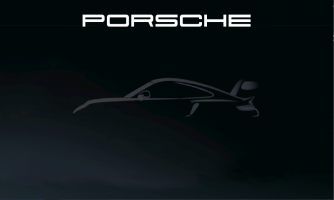
- Race 1 Screen (Temps from the car)
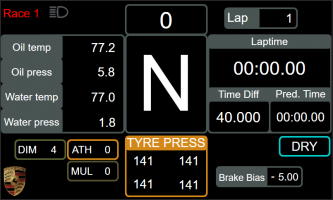
- Race 2 Screen (Fuel usage Information)
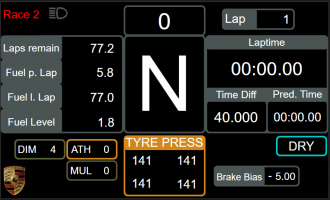
- Qualy screen
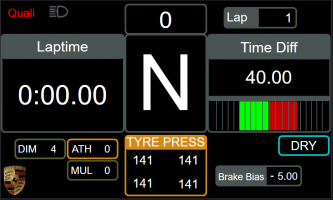
- Pit Speed Limiter in all screens (changes between green and red background depending if you are above or below the pitspeedlimit)
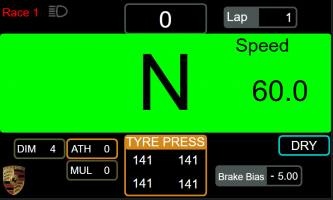
I also added a flashing Headlight flash symbol in there wheen you press the button for it.
I use this dashboard on a 4" VoCore Screen. If you are using another screen you might have to use the "AutoSizeScale" within Simhub to adjust it to your screen resolution.
To access the AutoSizeScale just edit the dashboard and select the widget on the right. Scroll down in properties and there it is.
The way I choose the right scalar is: Choose either the width or height of the dashboard (800x480) and divide the width or height of your screen by it. If you would have a let´s say 1024x768 screen the scalar would be 1024/800= 1,28. Check again though if the other parameter of height or width is not too high for the screen resolution.
Link to the Screen: https://vocore.io/#store
If you like my work and would like to donate, I would be more than happy. It is by far not mandatory though. Hope you will have fun with it either way.

If there is any problem with it, feel free to message me.
this is my first try at creating a dashboard and it happens to be for the Porsche 911 GT3 Cup (992). I tried to replicate the ingame dash as good as possible, but had to cut off a bit from the dashboard to make the size fit in my 4" VoCore screen. Since iRacing does not really support real time tire, fuel, water and oil pressure, I did just use placeholder numbers and replaced fuel pressure with fuel used in the last lap.
To install the dashboard simply unzip the downloaded folder and doubleclick the contained file. It should add the dashboard to your collection within Simhub automaticially.
Please remember to set your desired buttons for 'Next Screen' and Previous Screen' in SimHub's mappings section to switch between the different screens.
This dashbaord contains:
- Idle Screen
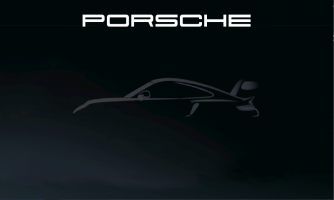
- Race 1 Screen (Temps from the car)
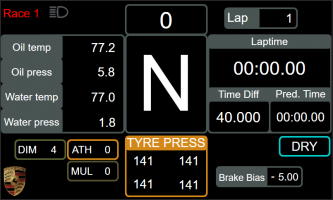
- Race 2 Screen (Fuel usage Information)
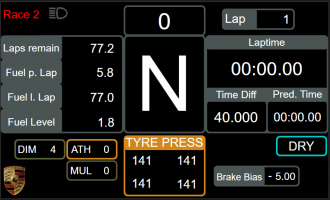
- Qualy screen
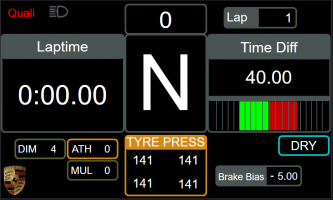
- Pit Speed Limiter in all screens (changes between green and red background depending if you are above or below the pitspeedlimit)
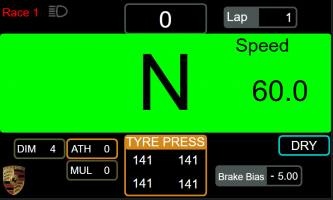
I also added a flashing Headlight flash symbol in there wheen you press the button for it.
I use this dashboard on a 4" VoCore Screen. If you are using another screen you might have to use the "AutoSizeScale" within Simhub to adjust it to your screen resolution.
To access the AutoSizeScale just edit the dashboard and select the widget on the right. Scroll down in properties and there it is.
The way I choose the right scalar is: Choose either the width or height of the dashboard (800x480) and divide the width or height of your screen by it. If you would have a let´s say 1024x768 screen the scalar would be 1024/800= 1,28. Check again though if the other parameter of height or width is not too high for the screen resolution.
Link to the Screen: https://vocore.io/#store
If you like my work and would like to donate, I would be more than happy. It is by far not mandatory though. Hope you will have fun with it either way.

If there is any problem with it, feel free to message me.










