This mod should not be used without the installation of custom liveries. 8 out of 10 car models will just be blank carbon fiber if you do not install custom liveries into the files. I have included re-created Ferrari and McLaren liveries in this upload currently.
Use the discussion tab to report issues and ask questions. I will not answer questions in the reviews.
Description:
This template set replaces the real team cars with the MyTeam/Multiplayer car. This allows greater livery customization of the real team cars than the normal chassis models do. Due to VRAM usage concerns, I have created this template with a similar method to last year. All multiplayer car models will share the same driver number set (driver_numbers_myteam.erp), so using multiple fom_car mods will generally require the user to import the numbers they need manually. It is recommended for Mod Creators to provide driver number DDS files for fom_car mods they release to make it easy for users.
Both, carmisc_(team).erp and fomswap_(team).erp are required for the mod to be active. Using only the carmisc file will likely crash your game, and using only the fomswap file will change nothing.
There is a loose "incardriver_f1.xml" file included. You must edit this (see below screenshot for what to change) to fit whichever team you replace with the fomswap model, or the steering wheel animations and buttons will not be correct. Once you have edited this file, it will need to be imported into the "animation_incardriver_f1.erp" file included in the Optional folder with the Base Files, and that file will need to be placed in the "F1 22/_MODULAR_MODS/_ACTIVE" folder.
TO FIX STEERING ANIMATIONS:
Find which team you are replacing with the multiplayer car in the blue-circled text, then change the red-circled part of the text to match the change you have made.
Example - if you are replacing the Ferrari with the multiplayer car, find the Ferrari section (blue circled text), then change the end of the of the red-circled text to say driver_in_car_fom_22 instead of driver_in_car_2022_ferrari. List in the top-right is what each of the models are normally listed as.
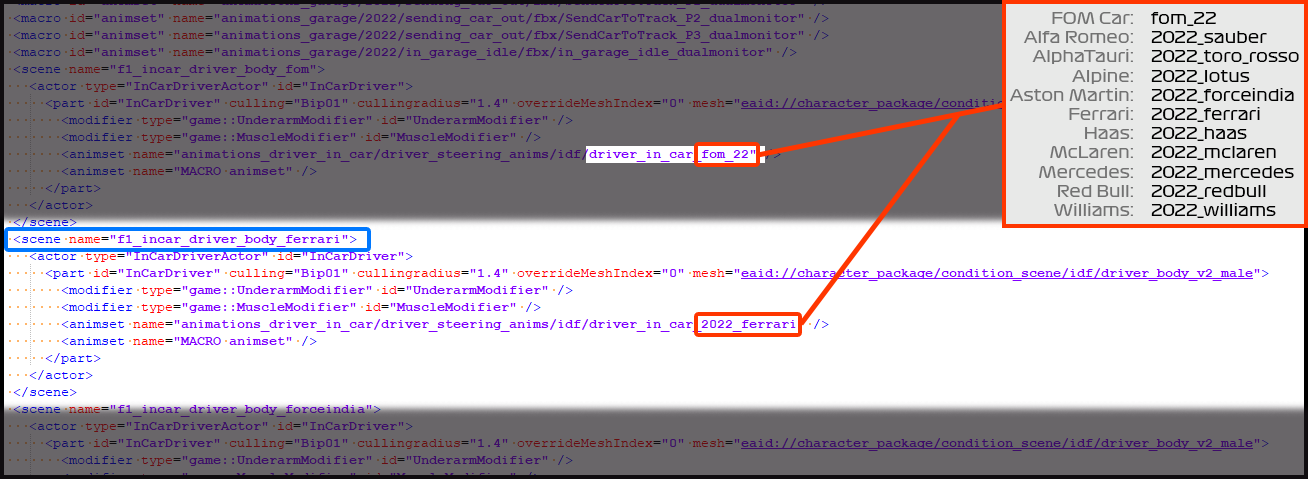
I have included a recreated Ferrari and McLaren liveries on the multiplayer car for the initial 1.00 release. I will update this with liveries for all cars as I complete them.
I have also added carbon fiber diffuse and surface textures for the chassis and new floor materials for easy use to create liveries. I have included PNG's of the fom_car UV maps for everyone to use as well.
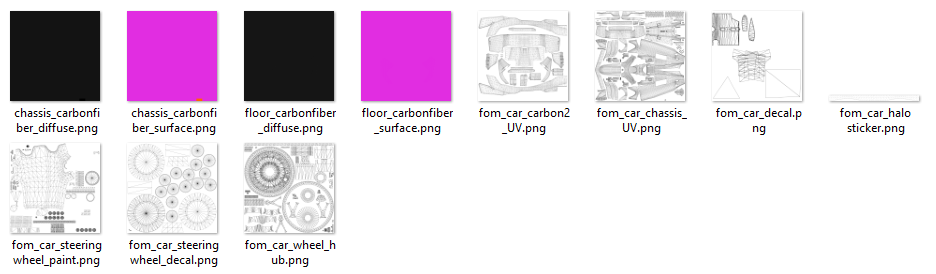
As with all Modular Mods files, there are no extra mipmap files, since they are contained within the custom ERP files.
!!! IMPORTANT !!!
Online mode will not work while these mods are active! You DO NOT need to delete the files to play, only follow the directions below in the ‘Removal’ section to restore your game and play online.
The files provided are unique .ERP files that do not overwrite base game .ERP files. This is only a template set. You can mod other liveries into this set for use in-game by simple importing. There are no mipmap files to mess with, everything is completely contained within the ERP files.
Requirements:
The base files of the Modular Mods system are required for this to work.
https://www.racedepartment.com/downloads/modular-mods-2022-base-files-required.52484/
Installation:
Extract the zip file into your root F1 22 game directory within your Steam folder. This will put them into the F1 22/_Modular_Mods folder, but inactive. Move the mod you wish to use into the F1 22/_Modular_Mods/_ACTIVE folder to activate it.
Both, carmisc_(team).erp and fomswap_(team).erp are required for the mod to be active. Using only the carmisc file will likely crash your game, and using only the fomswap file will change nothing.
Removal:
To deactivate any single Modular Mod, move the ERP file out of the F1 22/_Modular_Mods/_ACTIVE folder.
When you want to deactivate all of the mods, either to play online or just to play the base game without them, open the BACKUPS – RESTORE STOCK GAME folder included in the Modular Mods Base Files, and copy the contents into your F1 22 folder. Overwrite when prompted, and then the next time you launch your game, it will be back to the stock condition and ready to play online.
Use the discussion tab to report issues and ask questions. I will not answer questions in the reviews.
Description:
This template set replaces the real team cars with the MyTeam/Multiplayer car. This allows greater livery customization of the real team cars than the normal chassis models do. Due to VRAM usage concerns, I have created this template with a similar method to last year. All multiplayer car models will share the same driver number set (driver_numbers_myteam.erp), so using multiple fom_car mods will generally require the user to import the numbers they need manually. It is recommended for Mod Creators to provide driver number DDS files for fom_car mods they release to make it easy for users.
Both, carmisc_(team).erp and fomswap_(team).erp are required for the mod to be active. Using only the carmisc file will likely crash your game, and using only the fomswap file will change nothing.
There is a loose "incardriver_f1.xml" file included. You must edit this (see below screenshot for what to change) to fit whichever team you replace with the fomswap model, or the steering wheel animations and buttons will not be correct. Once you have edited this file, it will need to be imported into the "animation_incardriver_f1.erp" file included in the Optional folder with the Base Files, and that file will need to be placed in the "F1 22/_MODULAR_MODS/_ACTIVE" folder.
TO FIX STEERING ANIMATIONS:
Find which team you are replacing with the multiplayer car in the blue-circled text, then change the red-circled part of the text to match the change you have made.
Example - if you are replacing the Ferrari with the multiplayer car, find the Ferrari section (blue circled text), then change the end of the of the red-circled text to say driver_in_car_fom_22 instead of driver_in_car_2022_ferrari. List in the top-right is what each of the models are normally listed as.
I have included a recreated Ferrari and McLaren liveries on the multiplayer car for the initial 1.00 release. I will update this with liveries for all cars as I complete them.
I have also added carbon fiber diffuse and surface textures for the chassis and new floor materials for easy use to create liveries. I have included PNG's of the fom_car UV maps for everyone to use as well.
As with all Modular Mods files, there are no extra mipmap files, since they are contained within the custom ERP files.
!!! IMPORTANT !!!
Online mode will not work while these mods are active! You DO NOT need to delete the files to play, only follow the directions below in the ‘Removal’ section to restore your game and play online.
The files provided are unique .ERP files that do not overwrite base game .ERP files. This is only a template set. You can mod other liveries into this set for use in-game by simple importing. There are no mipmap files to mess with, everything is completely contained within the ERP files.
Requirements:
The base files of the Modular Mods system are required for this to work.
https://www.racedepartment.com/downloads/modular-mods-2022-base-files-required.52484/
Installation:
Extract the zip file into your root F1 22 game directory within your Steam folder. This will put them into the F1 22/_Modular_Mods folder, but inactive. Move the mod you wish to use into the F1 22/_Modular_Mods/_ACTIVE folder to activate it.
Both, carmisc_(team).erp and fomswap_(team).erp are required for the mod to be active. Using only the carmisc file will likely crash your game, and using only the fomswap file will change nothing.
Removal:
To deactivate any single Modular Mod, move the ERP file out of the F1 22/_Modular_Mods/_ACTIVE folder.
When you want to deactivate all of the mods, either to play online or just to play the base game without them, open the BACKUPS – RESTORE STOCK GAME folder included in the Modular Mods Base Files, and copy the contents into your F1 22 folder. Overwrite when prompted, and then the next time you launch your game, it will be back to the stock condition and ready to play online.










