Hi, I bring you here a tool that maybe you already know, I have searched all over the forum, but I didn't find it for F12020, so I encouraged myself to share it because it is being very useful for me to apply the mods.
It's called Jsgme, and serves for many games, you can search in google and find lots of tutorials, but I'm going to put it here for this game in particular, its great utility for this game is for the copy and paste versions, because it has the ability to paste the mod you choose and disable it again, and that the original file is not deleted in the process, at the end of the steps that I will explain below I will put a small test video to demonstrate what I say. I share it in the easiest way I could, you just have to extract it from the rar and paste it into the root folder of the game in F1 2020 as you can see in the image below.
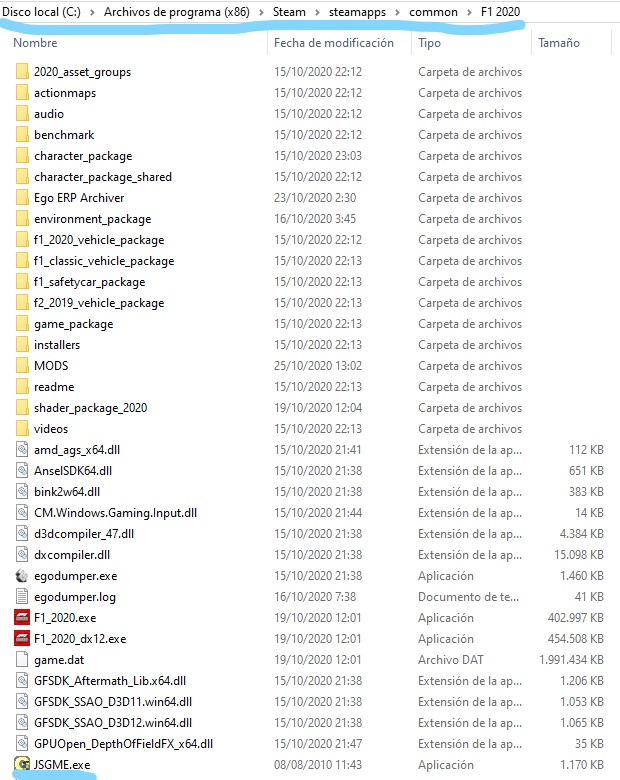
Now you will have to run it and you will see the following window of the image, where you put the name you want to the folder MODS that appears there highlighted, I left it as it was because for me it was more comfortable, everyone who put the name you prefer, because that will be the name of the folder that is created to put there the mods of this game.
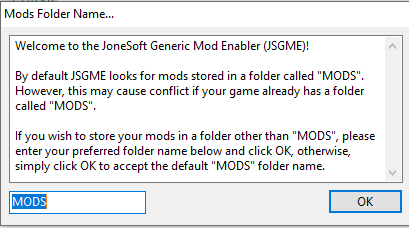
Once this is done and the folder is created, you can put the mods you like the most, as you can see in the example of my personal MODS folder, but if you look at it I do everything putting folders with names of each mod that are preferred for me and inside them is where you will really put the mod that has been downloaded, pasting only as you see in the second image the folder structure that you have been putting previously in the root folder of the F1 2020. It must always be so, because otherwise it will not work.
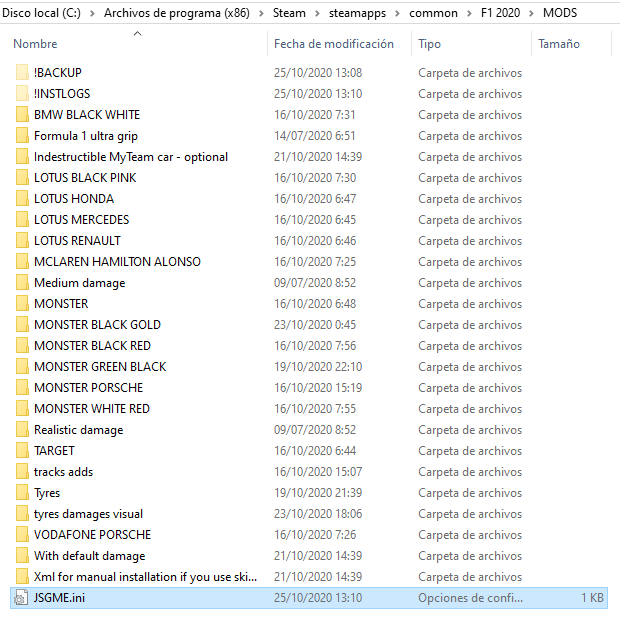
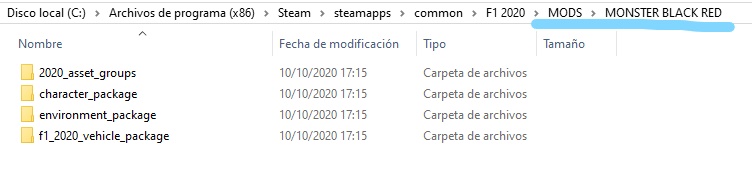
The next step is to run the tool, and it will look like in my personal case in the first image, then once there you just have to select the mod you want to apply and hit the arrow pointing to the right in the center of the tool and your mod will go to the right to be applied as you see in the next two images
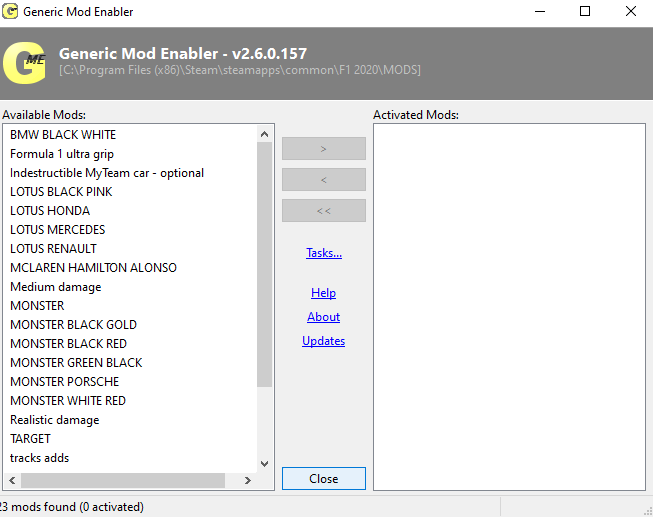
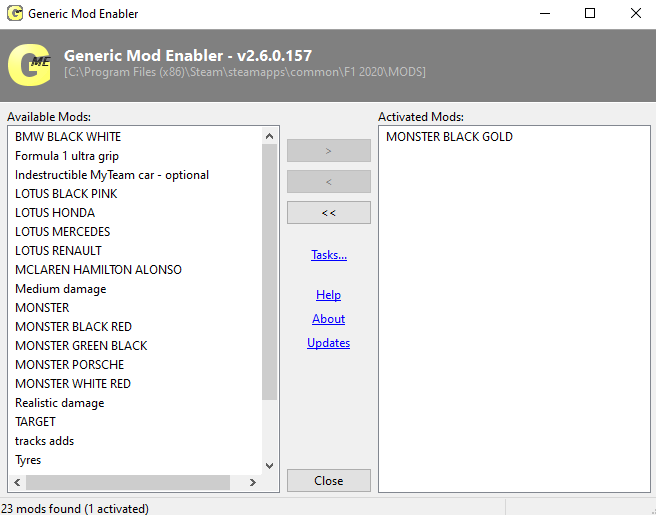
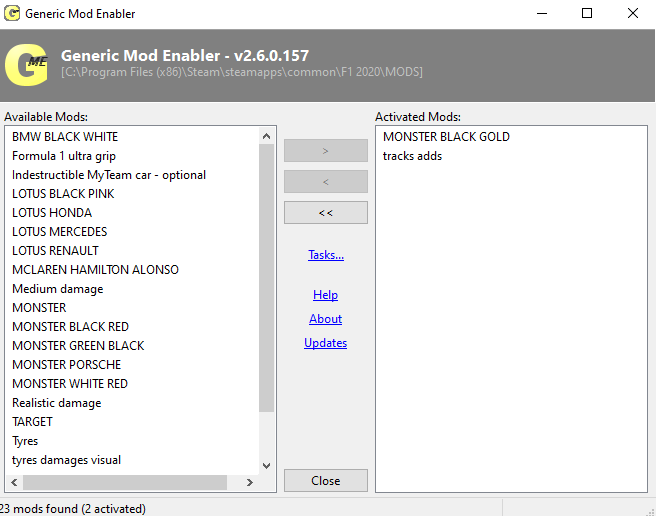
Attention!!! It is very important to know that you cannot put two mods that contain files that can be overwritten, because a warning will appear as you see in the image below, in which you will have to mark the no so that it is not applied. My advice is if you want combined mods that influence the same file, use the Ego ERP tool to build them, but not on the original files, but on another folder that you create within the MODS folder of this tool, and after having created it there , you could already apply it
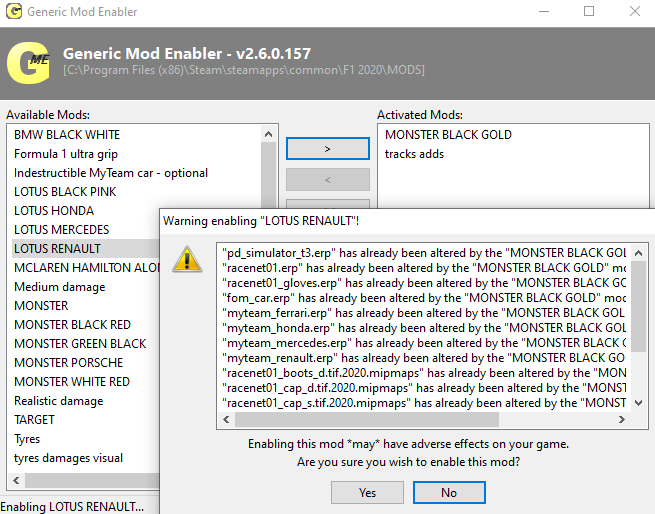
Anyway, as soon as I can, I will try to make an explanation with a combination of a mod that I use and explain it. Now I leave you a small video where you can see how I apply the mods and by the way you will see the proof that this application will not delete your original files and you will be able to apply the mods that you like in a fast and simple way as I am enjoying it. I hope it helps you and helps you enjoy this game even more.
It's called Jsgme, and serves for many games, you can search in google and find lots of tutorials, but I'm going to put it here for this game in particular, its great utility for this game is for the copy and paste versions, because it has the ability to paste the mod you choose and disable it again, and that the original file is not deleted in the process, at the end of the steps that I will explain below I will put a small test video to demonstrate what I say. I share it in the easiest way I could, you just have to extract it from the rar and paste it into the root folder of the game in F1 2020 as you can see in the image below.
Now you will have to run it and you will see the following window of the image, where you put the name you want to the folder MODS that appears there highlighted, I left it as it was because for me it was more comfortable, everyone who put the name you prefer, because that will be the name of the folder that is created to put there the mods of this game.
Once this is done and the folder is created, you can put the mods you like the most, as you can see in the example of my personal MODS folder, but if you look at it I do everything putting folders with names of each mod that are preferred for me and inside them is where you will really put the mod that has been downloaded, pasting only as you see in the second image the folder structure that you have been putting previously in the root folder of the F1 2020. It must always be so, because otherwise it will not work.
The next step is to run the tool, and it will look like in my personal case in the first image, then once there you just have to select the mod you want to apply and hit the arrow pointing to the right in the center of the tool and your mod will go to the right to be applied as you see in the next two images
Attention!!! It is very important to know that you cannot put two mods that contain files that can be overwritten, because a warning will appear as you see in the image below, in which you will have to mark the no so that it is not applied. My advice is if you want combined mods that influence the same file, use the Ego ERP tool to build them, but not on the original files, but on another folder that you create within the MODS folder of this tool, and after having created it there , you could already apply it
Anyway, as soon as I can, I will try to make an explanation with a combination of a mod that I use and explain it. Now I leave you a small video where you can see how I apply the mods and by the way you will see the proof that this application will not delete your original files and you will be able to apply the mods that you like in a fast and simple way as I am enjoying it. I hope it helps you and helps you enjoy this game even more.










