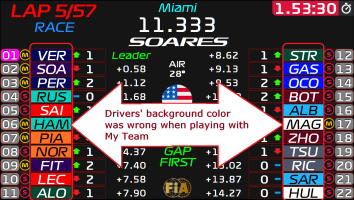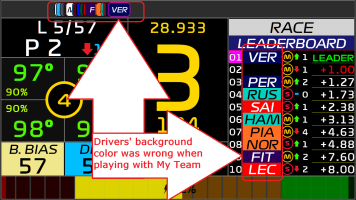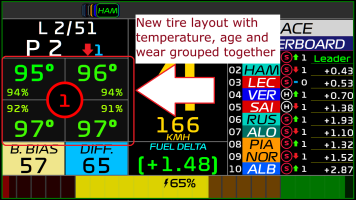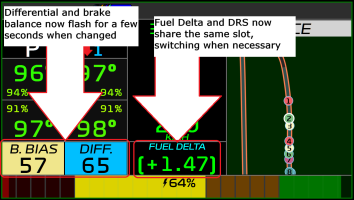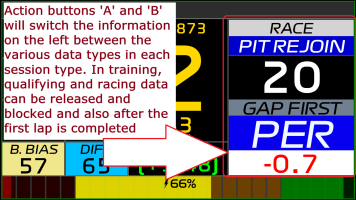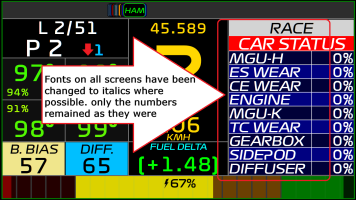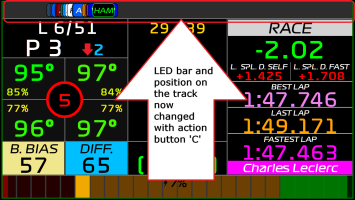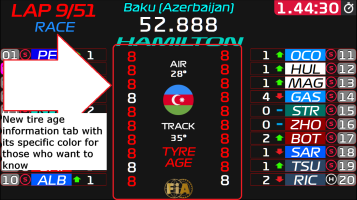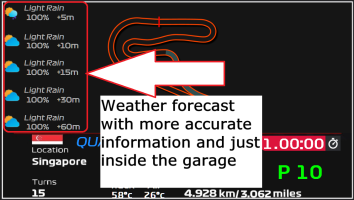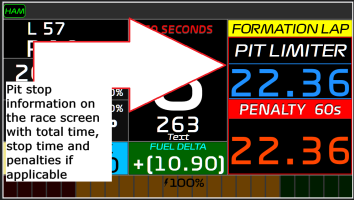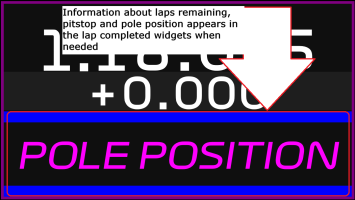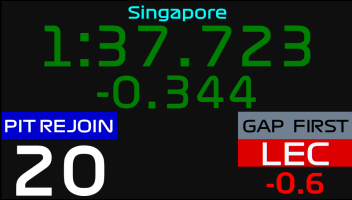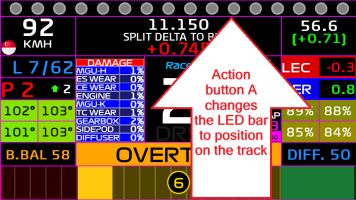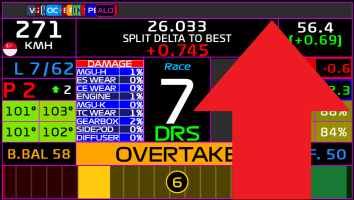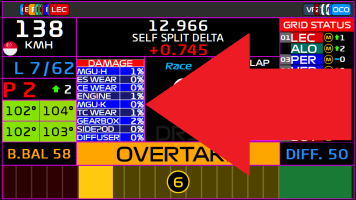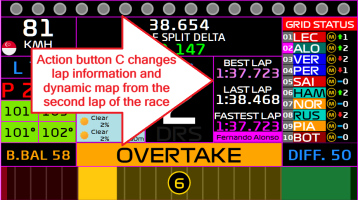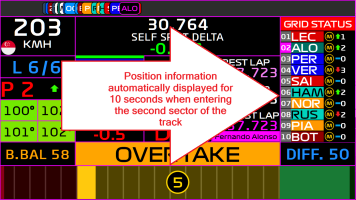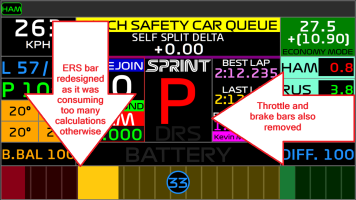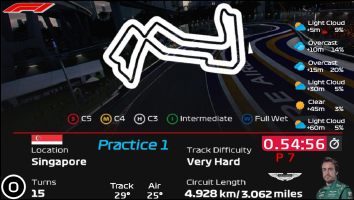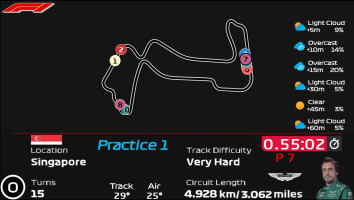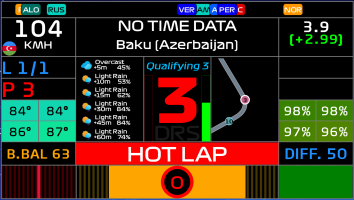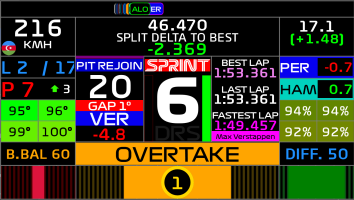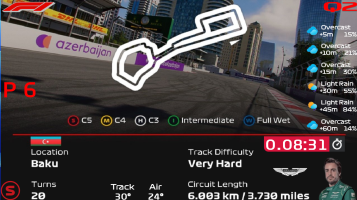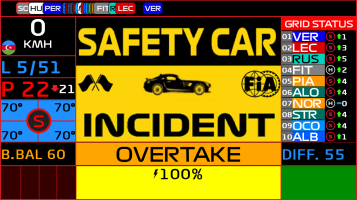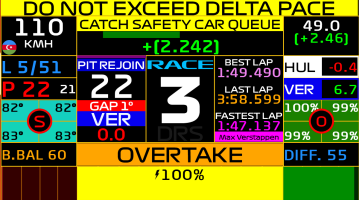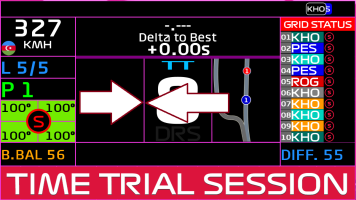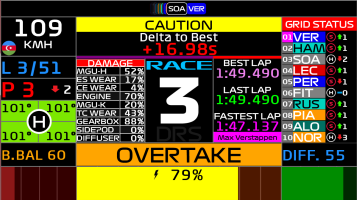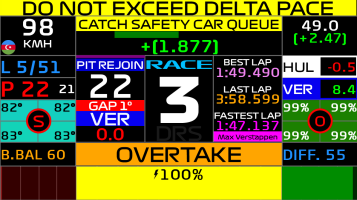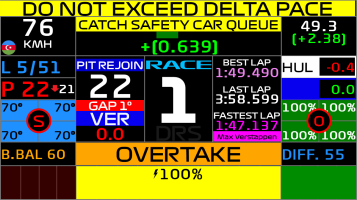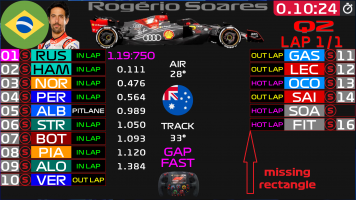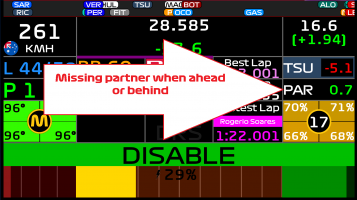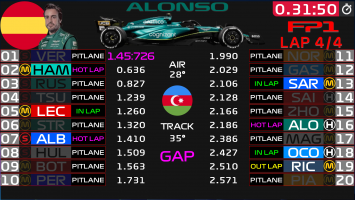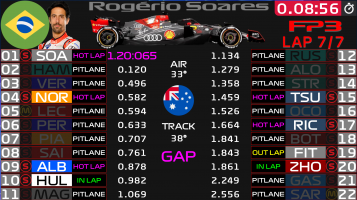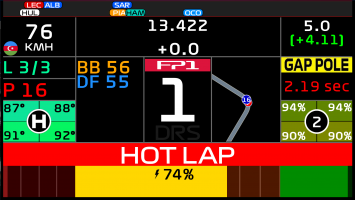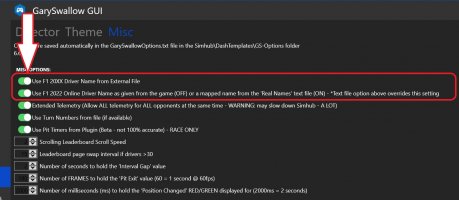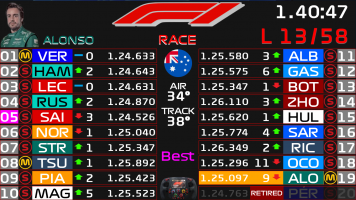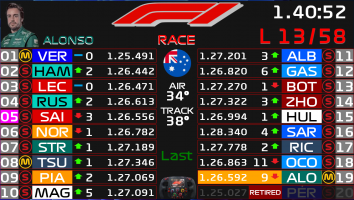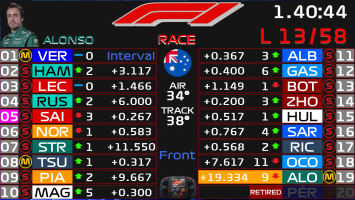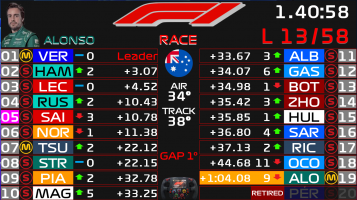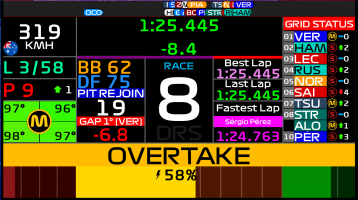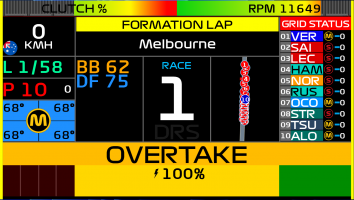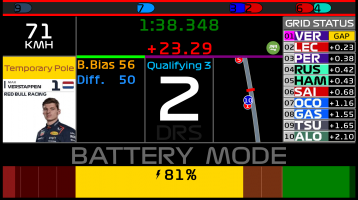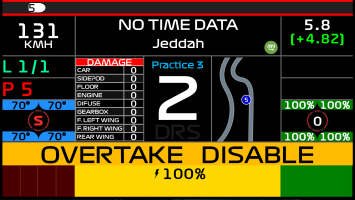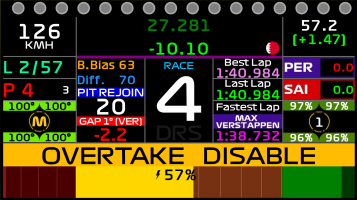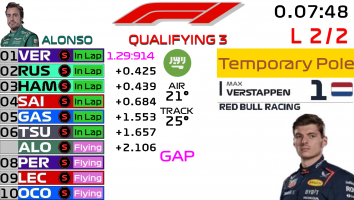You are using an out of date browser. It may not display this or other websites correctly.
You should upgrade or use an alternative browser.
You should upgrade or use an alternative browser.
F1 23 Dashboard 4.3.1
Login or Register an account to download this content
- Author Rogeriosds2012
- Creation date
*Name of the track that was hidden
*Small warning when leaving the pits
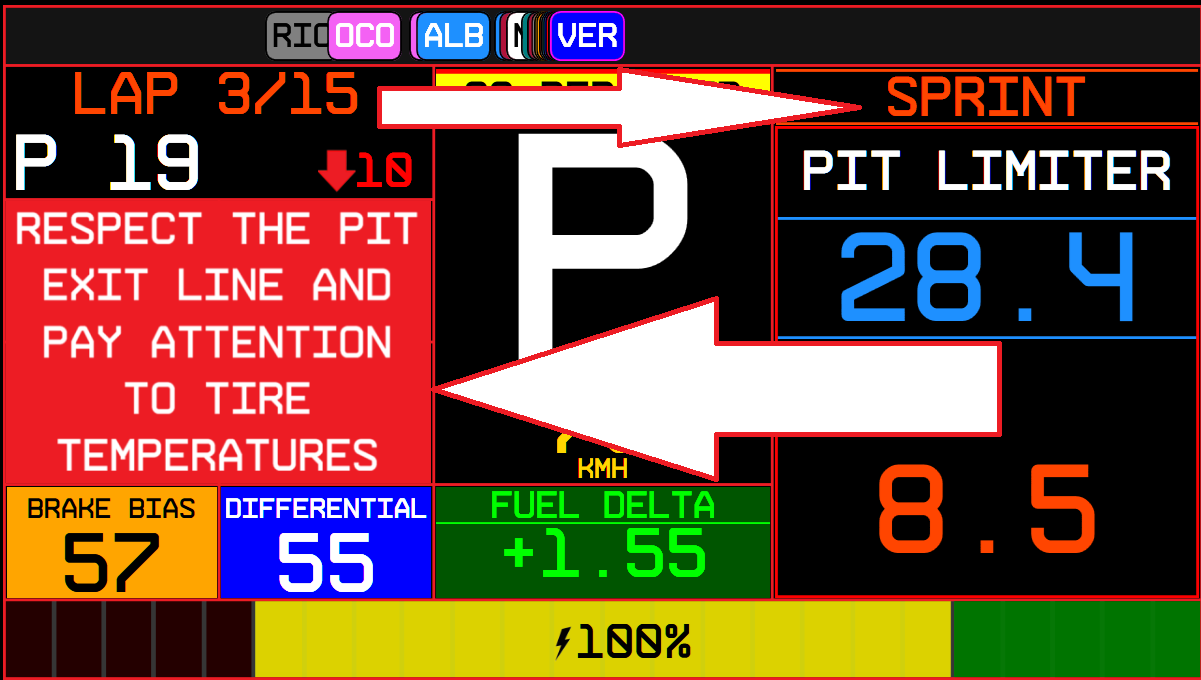
Updated fonts and some information that was incorrect in the lap completed widget and on the leader screen
Changes:
*Virtual buttons repaired to work in the new SIMHUB version
*Return of differential and brake balance popups
*Widget back completed with small data redesign
*Name of pilots in the leader widget without background
*Tire age widget on second screen with larger fonts
*Reworked box window message
*Small adjustments to the fonts and some layout colors to make the data easier to read

***A great New Year's Eve for all members of the site...
Hugs to everyone involved
*Fixed the wrong colors of driver names and weather icons
***I hope this is the last update due to errors. There are many variants and sometimes something goes unnoticed...
*Second screen removed in the time trial session and small layout correction
''All modifications are shown in the photos to make identification easier.''
*Virtual buttons remain the same
**Images were removed to make the dash work better
***Any errors, please report
Edit: 'I forgot to mention that the overtake, hotlap and other information are represented by the gear color and no longer by the bar above the ERS'
Edit
*Redesigned lap time widget with some additional information
*Action buttons A, B and C now display information during training, qualifying and races
* Removed the accelerator and brake bars to give Dash more stability
*Redesigned the ERS bar as it was consuming too many calculations and making it slow.
* Stability improvements after SimHub update
***Any errors please report them for consideration and correction.
Hug to everyone
*I redesigned the ERS bar because it was a little confusing and adjusted the error it presented
**Just like I did in the other project and for those with touch screens, I added 5 virtual buttons to facilitate access to the function and free up some buttons on the steering wheel or button box, if you want
***Below, follow the demarcation of each virtual button and its function.
Big hug to everyone
*Update of the image of the Singapore circuit that was not loading due to a change in the size of the circuit in the game...
***Update of the footage made by me because EA only corrected the layout and forgot that the circuit shortened its size
**Any error found, please report it for correction. thank you all
*Correction of fonts and pit information that was not appearing when entering Pitlane
*Removed the driver's image when completing each lap and added some information to the lap widget
*New intro video
*Small adjustment to ERS bar
*Updated overlays that were wrong
*Change in ERS bar
*Addition of throttle bar and brakes
*Tire information with its lap times now in a single icon, freeing up space for temperature and wear information
*New Pole Position screen
*Lap information screen with split difference for your best time
*Split for your best lap in each track session for 5 seconds and after that, Split delta for the best lap of the session
***In this version I made some layout changes and also included some information screens back in specific sessions.
*Added weather information in some situations
*Warnings are now centered on the screen
*Flag information and also color change of Dashboard lines depending on the circumstances
**If you are on the fast turn, the color of the lines will be highlighted
**If you are in the pitlane, the lines are in red, and also in the colors that represent each flag on the track.
*Car damage information appears automatically depending on the degree of wear of the part or component
*With each update, I try to make the information more automated. so it may contain some errors.
*Small change in the opening video compared to the test version.
**Remember that for everything to work you need the latest version of SimHub and the updated plugins**
Hugs to everyone and thanks for the 500 Downloads. Towards 1000
Attachments
Hello everyone, this update is just for testing to see if everyone is able to open the Dashboard normally, as I sent it to a friend who reports that it is not working. You can download and install it because it has a different name and will not overwrite the previous version. If everything is working, I will release it as an official update.
I hope feedback from those who downloaded it. Thank you and until the next update..
***Observation. On my PC everything works normally with the latest version of SIMHUB and updated plugins
*Fixed missing rectangle on driver 16 when in Q2 when playing My Team
*Fixed missing teammate when in front or behind you. as there is no way to add the name of the partner, I just abbreviated it to "PAR" from PARTNER
*If you like and want an intro animation, Copy the "Web" folder into C:\Program Files (x86)\SimHub and then install and open the Dashboard
***If you don't like animation and want to remove it, just delete the video folder that is in the simhub Web folder
*It is now possible to view 22 drivers on the leaderboard if you are playing with MY TEAM automatically.
*Refurbished and cleaner podium screen
*Small modifications to the main screen and adjustments to some data that were being presented incorrectly.
**Thanks again to user 'jse67' for the help and encouragement...
Good fun everyone. I hope you like the changes.
Any feedback and rating is welcome.
*It is now possible to use external pilot names via the Gary Swallow plugin. (Thanks User 'jse67' for help needed)
*Podium screen now with new driver nationality information in the background
*Redesigned leaderboard for GarySwallow plugin external names
*Track bar redesigned with drivers name
*Differential and Brake Balance information now bigger and more visible
*Clutch bar and rpm now on top
*New idle screen
**Some errors may occur but will be corrected as soon as possible. Thanks to all for your understanding
*Reformulation of leaderboard information
*Added additional GAP information in the status grid widget during practice and qualifying
*Addition of car information in pit, exit, out lap, flying lap, and in lap.
*Leaderboard now with information on Interval between pilots and Gap to first (A or B action button) depending on the session
*Small widget with car damage information (action button B)
*Improved stability and telemetry data
Attachments
Latest News
-
iRacing Confirms Mustang and Corvette GT3 For 2024 Season 3iRacing have just released their development update blog for May 2024, confirming two...
- Luca Munroe
- Updated:
- 4 min read
-
6 Motorsport Series That Could Make For Great Standalone GamesWith all the licenced titles releasing for many motorsport series, Luca began wondering: which...
- Luca Munroe
- Updated:
- 8 min read
-
Forza Motorsport Update 8 Adds Track Toys, Safety Rating ChangesThe latest patch is here, and Forza Motorsport Update 8 focuses on track toys for new content...
- Yannik Haustein
- Updated:
- 2 min read
-
PISTA Motorsport: First Hands-on ImpressionsFar away from the usual GT3 at Monza or Spa scenario, PISTA Motorsport is in development by REG...
- Yannik Haustein
- Updated:
- 5 min read
-
NASCAR in Automobilista 2: Livery Packs To Add US Stock Car Flair (Updated)Fans of US stock car racing are missing NASCAR in Automobilista 2. But despite there not being a...
- Yannik Haustein
- Updated:
- 6 min read
-
Racing Club Schedule: May 12 - 18May is in full swing, but it is not quite time for the Monaco Grand Prix and the Indianapolis...
- Yannik Haustein
- Updated:
- 3 min read
-
Six Racing Simulators To Practise Your Motorsport PhotographyMotorsport photography is a difficult and expensive art to master... So what's our answer to...
- Connor Minniss
- Updated:
- 5 min read