ATS and ETS2 Dashboard "Ultimate"
Hello everyone,
In the compressed file, you will find two dashboards, one for ETS2 and the other for ATS.
I hope you like the graphics.
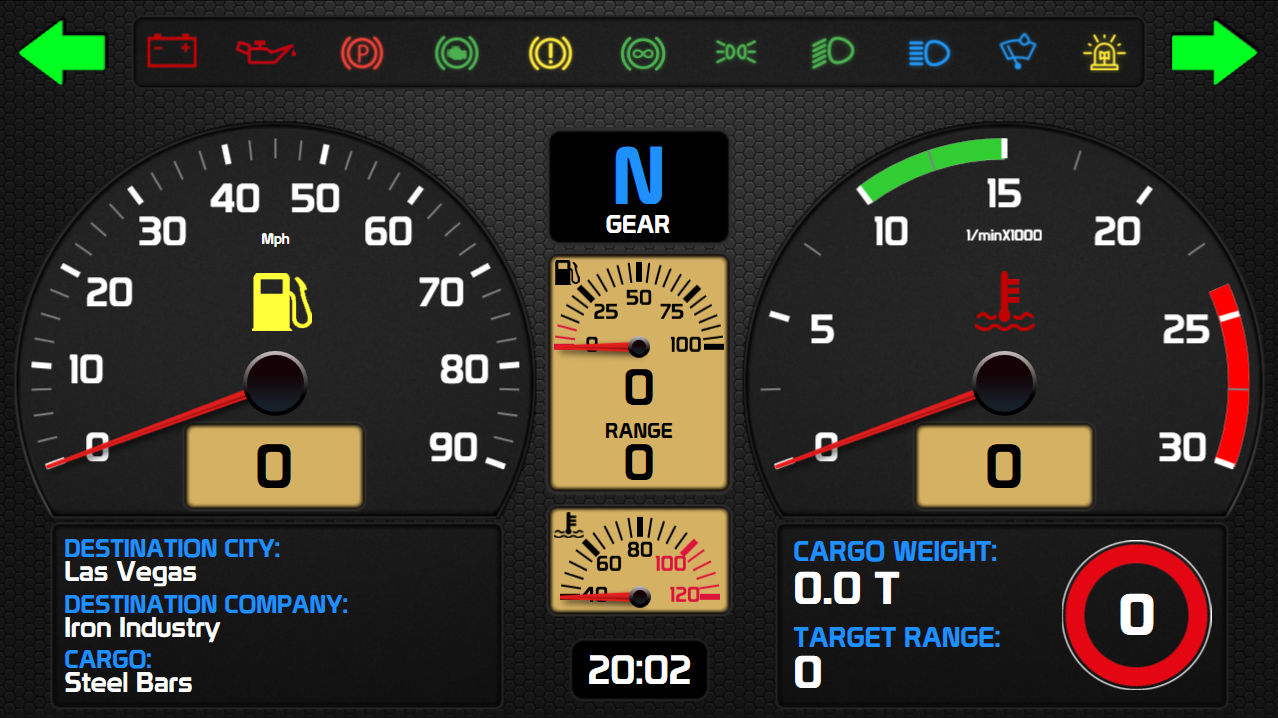
ATS Dashboard
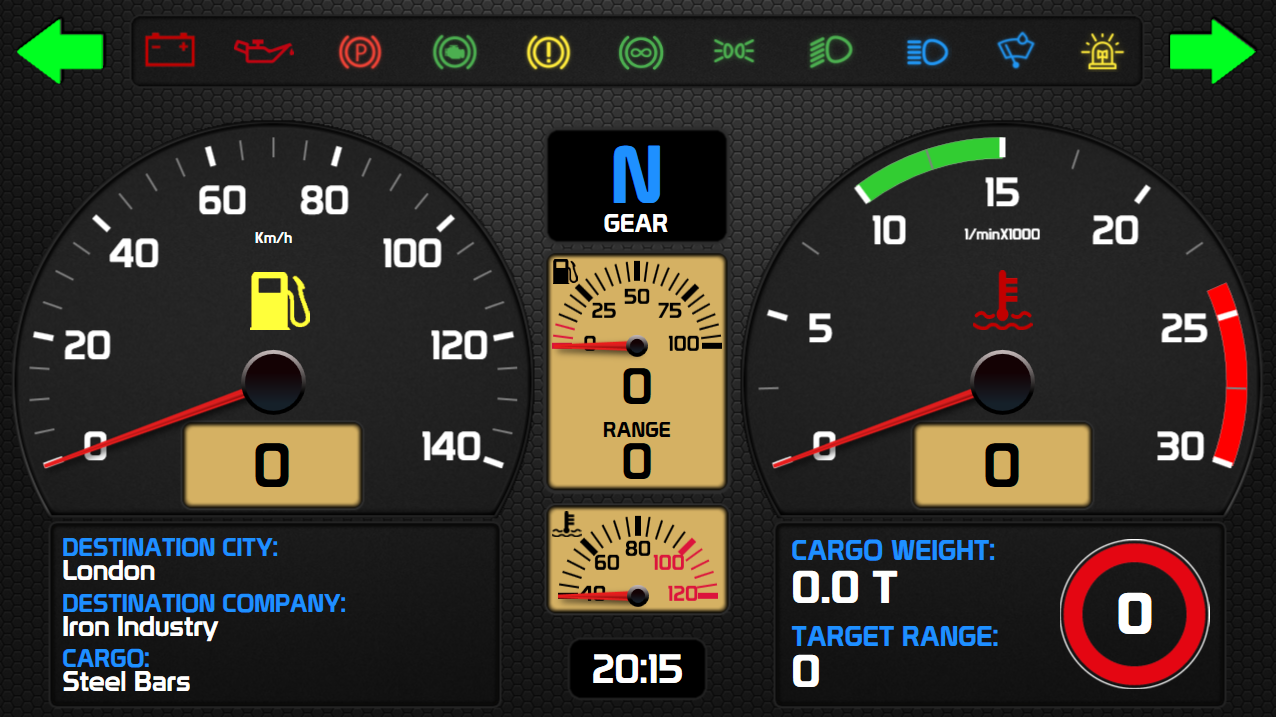
ETS2 Dashboard
INSTALLATION:
1- Download and install SimHub https://www.simhubdash.com/.
2- Once installed SimHub, open the compressed file that contains my dashboards, double click with the mouse on the version you want to play with (ATS or ETS2) and then click on "import into SimHub library".
3- To get a correct view, you will need to install the font "prototype", which you find to the link:
 www.dafont.com
www.dafont.com
Hello everyone,
In the compressed file, you will find two dashboards, one for ETS2 and the other for ATS.
I hope you like the graphics.
ATS Dashboard
ETS2 Dashboard
INSTALLATION:
1- Download and install SimHub https://www.simhubdash.com/.
2- Once installed SimHub, open the compressed file that contains my dashboards, double click with the mouse on the version you want to play with (ATS or ETS2) and then click on "import into SimHub library".
3- To get a correct view, you will need to install the font "prototype", which you find to the link:
DaFont - Download fonts
Archive of freely downloadable fonts. Browse by alphabetical listing, by style, by author or by popularity.










