As the tittle say, Bearman livery.
What I did:
-Ollie name tag near Airbox
-Carbon instead of red color around Airbox
-Tifosi 0.0% on sidepods and cockpit
-Correct Shell colors
-Correct yellow colors
-Changed some decals colors
-Correct driver name and number on the steering wheel
-Correct T-Cam color and pattern
-Brighter red color
-Smoll tweaks
Include:
-Ollie suit made by eddy81
Link: https://www.racedepartment.com/downloads/f1-2024-season-drivers-glovesxsuits-pack.67360/
-Ollie helmet made by Yahmenn
Link: https://www.racedepartment.com/downloads/oliver-bearmans-2024-helmet-acsprh-v2-f1-lid-series.67710/





Keep in mind that I've changed car paint material, so if You wanna have the same, matte paint, not shiny, follow this instruction.
1. Open your documents folder
2. Copy and paste Assetto Corsa folder inside your documents folder
3. Open CM showroom with ACFL SF-24 car
4. Click on the car paint and then click on the 3 dots right next to the "Material" "BODY"
5. Then click Change Values
6. On the bottom you should see "Unsaved preset" Click it and choose "ferrari matte"
7. Click save, confirm it and your done
Visual CM instruction:
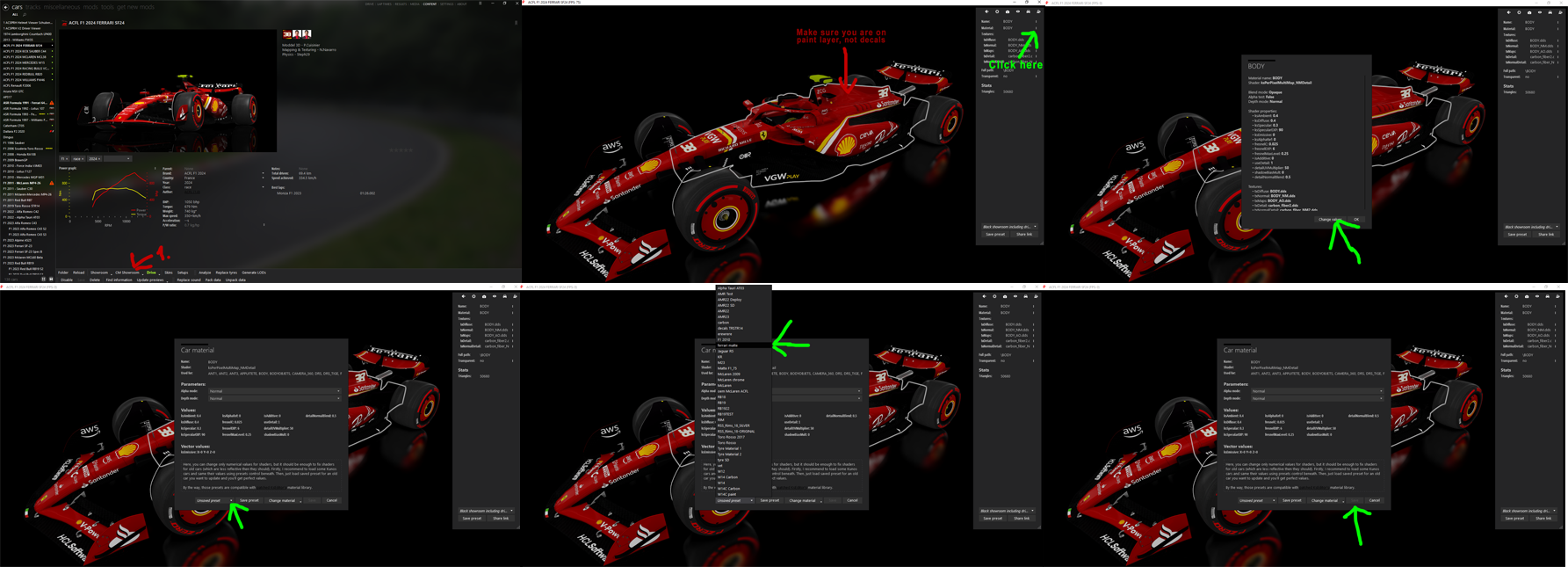
What I did:
-Ollie name tag near Airbox
-Carbon instead of red color around Airbox
-Tifosi 0.0% on sidepods and cockpit
-Correct Shell colors
-Correct yellow colors
-Changed some decals colors
-Correct driver name and number on the steering wheel
-Correct T-Cam color and pattern
-Brighter red color
-Smoll tweaks
Include:
-Ollie suit made by eddy81
Link: https://www.racedepartment.com/downloads/f1-2024-season-drivers-glovesxsuits-pack.67360/
-Ollie helmet made by Yahmenn
Link: https://www.racedepartment.com/downloads/oliver-bearmans-2024-helmet-acsprh-v2-f1-lid-series.67710/
Keep in mind that I've changed car paint material, so if You wanna have the same, matte paint, not shiny, follow this instruction.
1. Open your documents folder
2. Copy and paste Assetto Corsa folder inside your documents folder
3. Open CM showroom with ACFL SF-24 car
4. Click on the car paint and then click on the 3 dots right next to the "Material" "BODY"
5. Then click Change Values
6. On the bottom you should see "Unsaved preset" Click it and choose "ferrari matte"
7. Click save, confirm it and your done
Visual CM instruction:










