Are you tired of having to manually change the ERS configuration in the race or in qualifying? No problem, ACDynamicERS will do it automatically allowing you to focus better on the track! After the creation of ACDynamicBias here is ACDynamicERS
What does this app do?
This app automates the ERS delivery, in this way you will not have to think about it anymore and you can focus better on what is happening on the track.
How does it work?
The app reads from a file the ERS delivery and recovery that the car must have in a certain position. If the current position of the car is the same as that found in the file, a script will start it will emulate the pressure of the keyboard and It will modify the ERS mapping for you.
How to use?
it is very simple to configure, if you have never used ACDynamicERS in a track press the record button, once pressed, perform a lap by modifying the ERS delivery or ERS recovery as you like. From the moment you no longer change the ERS mapping for more than 3 seconds it will be saved in a file(inside the app folder {track_name} / {auto_name} /config.txt), when you decide to stop recording (by pressing stop recording or pressing the binded button) you will be ready to use the app. By pressing the Start / Stop button you start / stop the app , if you want to delete the configuration you just have to click the Delete button, use the 3 preset buttons instead if you want to reload the file with a new MGU preset. Use the Hide button to hide the app, if you want to use the steering wheel keys to control the app is recommended to use VoiceMacro.
CM configuration:
In order to use the app you have to set 4 keyboard keys for the MGU-K delivery and MGU-K recovery controls, if you use a controller you have to check the 'combine with keyboard' item that you can find on CM.
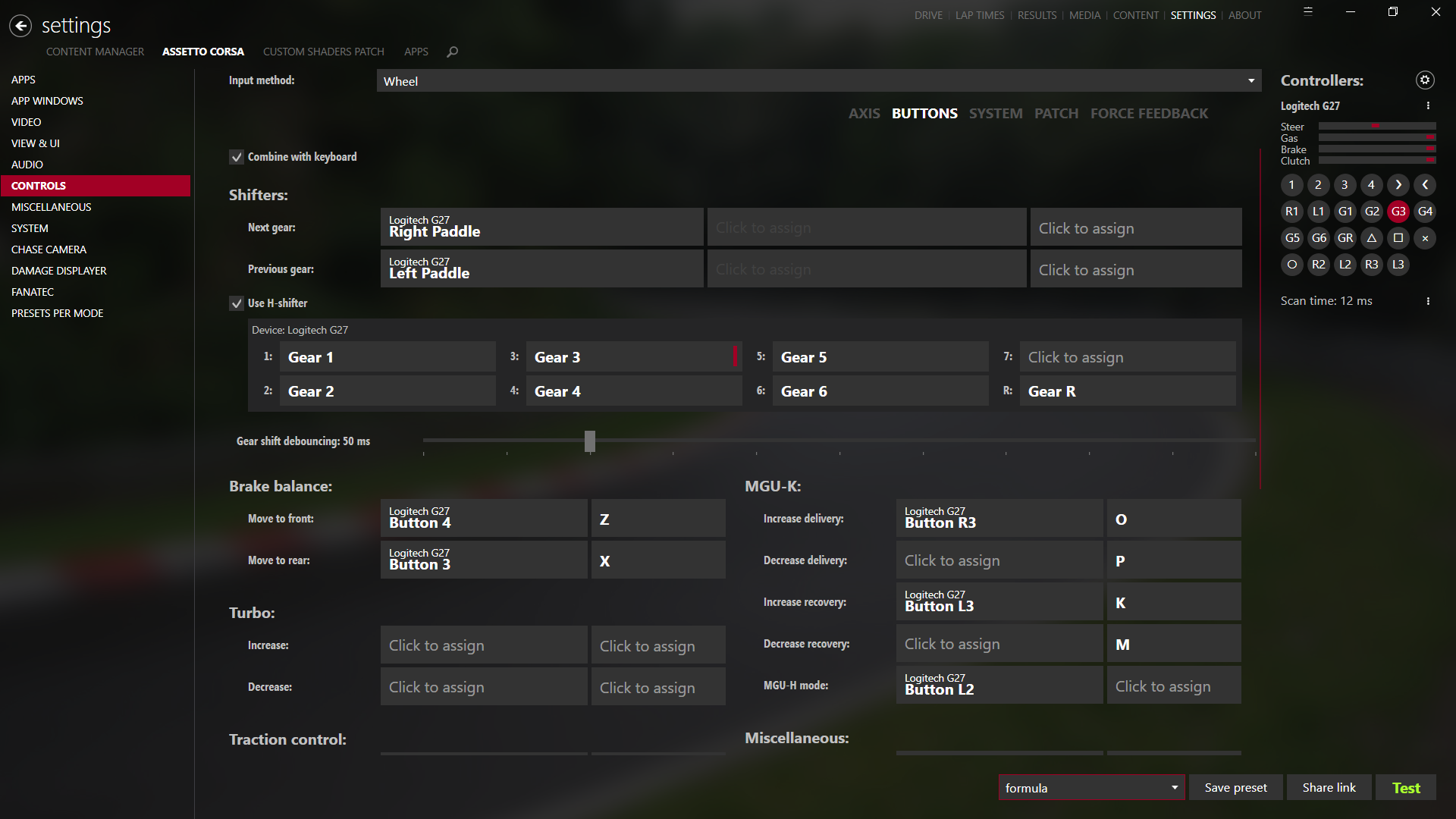
Features:
App overview:
Special thanks to Semplix for helping me test the app and giving me great insights
What does this app do?
This app automates the ERS delivery, in this way you will not have to think about it anymore and you can focus better on what is happening on the track.
How does it work?
The app reads from a file the ERS delivery and recovery that the car must have in a certain position. If the current position of the car is the same as that found in the file, a script will start it will emulate the pressure of the keyboard and It will modify the ERS mapping for you.
How to use?
it is very simple to configure, if you have never used ACDynamicERS in a track press the record button, once pressed, perform a lap by modifying the ERS delivery or ERS recovery as you like. From the moment you no longer change the ERS mapping for more than 3 seconds it will be saved in a file(inside the app folder {track_name} / {auto_name} /config.txt), when you decide to stop recording (by pressing stop recording or pressing the binded button) you will be ready to use the app. By pressing the Start / Stop button you start / stop the app , if you want to delete the configuration you just have to click the Delete button, use the 3 preset buttons instead if you want to reload the file with a new MGU preset. Use the Hide button to hide the app, if you want to use the steering wheel keys to control the app is recommended to use VoiceMacro.
CM configuration:
In order to use the app you have to set 4 keyboard keys for the MGU-K delivery and MGU-K recovery controls, if you use a controller you have to check the 'combine with keyboard' item that you can find on CM.
Features:
- Reads directly from the game settings which keys to use
- Simple to use and configure
- Reload the configuration file directly from the app without restarting the session
- App interface has been completely redesigned
- In addition to saving the points of the mgu-delivery, it now also saves the points of the mgu-recovery
- 3 maps have been created that can be interchanged even while racing without having to stop and reactivate the app
- Now it is possible to control the start of the recording, the start of the app and the selection of the various maps conveniently from the keyboard (the keys assigned to the various functions can be changed from the KeyBindings.json file, to use the steering wheel keys to control the app is recommended to use VoiceMacro)
- A button has been added to hide the app
App overview:
Special thanks to Semplix for helping me test the app and giving me great insights










