Hi nice app, i made some modifications:
-added option to show mini preview instead of badge for the car
+uses an existing "preview_mini.png" or jpg, fallback is normal preview image in skin folder
+create the "preview_mini.png" with this "CM preview-preset": acstuff dot ru /s/ZBPg
+note: it will not interfere with your normal preview-pic; at 228x165 it will create those files fast
-moved and changed config files, so CM can change them per UI
"apps\python\SubStanding\settings\settings.ini"
"apps\python\SubStanding\settings\settings_defaults.ini"
-added shorter names option (two letters from first name, five from last; or seven if only one name)
-and it filters out ai-strength and aggression from drrivers names, if its there
edit: update down below
with enabled mini-skin:

using the linked "CM preview-preset":
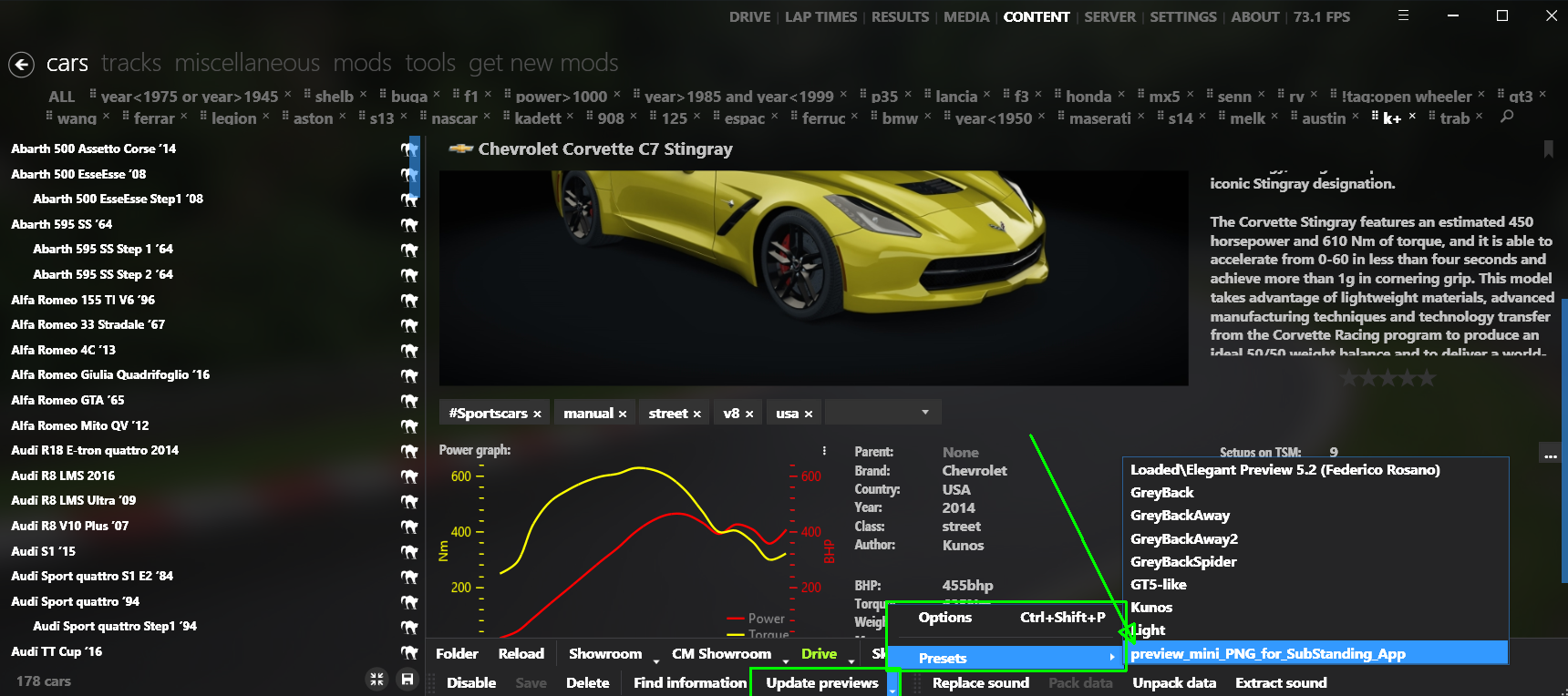
CM app-options:
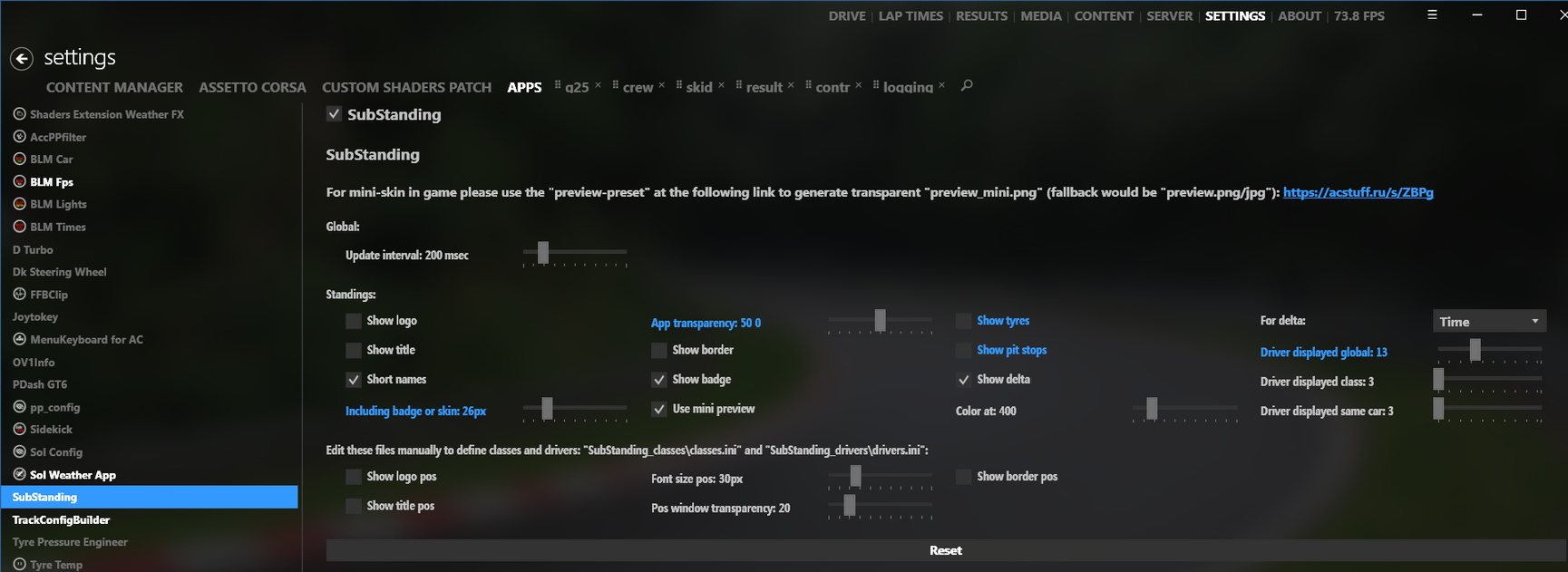
-added option to show mini preview instead of badge for the car
+uses an existing "preview_mini.png" or jpg, fallback is normal preview image in skin folder
+create the "preview_mini.png" with this "CM preview-preset": acstuff dot ru /s/ZBPg
+note: it will not interfere with your normal preview-pic; at 228x165 it will create those files fast
-moved and changed config files, so CM can change them per UI
"apps\python\SubStanding\settings\settings.ini"
"apps\python\SubStanding\settings\settings_defaults.ini"
-added shorter names option (two letters from first name, five from last; or seven if only one name)
-and it filters out ai-strength and aggression from drrivers names, if its there
edit: update down below
with enabled mini-skin:
using the linked "CM preview-preset":
CM app-options:
Last edited:










