You must quit during the race. Otherwise there are no race results, in that case the error makes sense.This time yes I quit, just to test to see if it works or not
You are using an out of date browser. It may not display this or other websites correctly.
You should upgrade or use an alternative browser.
You should upgrade or use an alternative browser.
Career Redline Stars: Careers 1.6.0
Login or Register an account to download this content
- Thread starter noonecares11
- Start date
Oh yeah! it worked now! I did qualify and then did the race and progressed saved. I'm one happy dentist now!You must quit during the race. Otherwise there are no race results, in that case the error makes sense.
Glad it worked, enjoyOh yeah! it worked now! I did qualify and then did the race and progressed saved. I'm one happy dentist now!
I almost have the exact same problem.the strange thing is that it feels like the FFB is different , and the graphics seems to look different too.. when I launch the game via the content manager or via RSC launcher.
Or do I need to have the content manager open too? or is that just my feeling, that it is different??
The FFB is different for me as well while playing Assetto Corsa 'via' Redline Stars Careers (graphics wise I don't see a difference). I think I figured out what it is though.
It seems to me that "use extended physics" (an option in Content Manager (drive - single - quick and then left on your screen, a few 'rows' under your chosen car)) doesn't transfer over to RSC, at least on my end. This of course could be in line with what Noonecares11 said a while back. That being: "some features which CM "injects" may not work". I figured this out (after deleting and 'reinstalling' RSC a few times, exactly how Noonecares11 described that we should do it, on several occasions).) by trying the first Mazda Cup race on Laguna Seca in RSC, and after that testing the same combo via Content Manager (drive - single - quick). I did this with al sorts of different weather & track state variables, just to be sure.
So, I hope that there is a fix for this/ us two (Ctothez & me (since we are the only ones experiencing this and/ or being vocal about this)).
All the best & thank you for giving us a custom single player experience for AC, Noonecares 11. Splendid work!
Last edited:
Glad you like it overallI almost have the exact same problem.
The FFB is different for me as well while playing Assetto Corsa 'via' Redline Stars Careers (graphics wise I don't see a difference). I think I figured out what it is though.
It seems to me that "use extended physics" (an option in Content Manager (drive - single - quick and then left on your screen, a few 'rows' under your chosen car)) doesn't transfer over to RSC, at least on my end. This of course could be in line with what Noonecares11 said a while back. That being: "some features which CM "injects" may not work". I figured this out (after deleting and 'reinstalling' RSC a few times, exactly how Noonecares11 described that we should do it, on several occasions).) by trying the first Mazda Cup race on Laguna Seca in RSC, and after that testing the same combo via Content Manager (drive - single - quick). I did this with al sorts of different weather & track state variables, just to be sure.
So, I hope that there is a fix for this/ us two (Ctothez & me (since we are the only ones experiencing this and/ or being vocal about this)).
All the best & thank you for giving us a custom single player experience for AC, Noonecares 11. Splendid work!
I get that it's annoying that certain things are different between CM/RSC, but like I've mentioned before, it's not due to lack of motivation on my end, CM simply does not provide an option for outside apps to launch a custom race "through it". It's just not possible to do. If there was a way, an option to use CM would already be in RSC, it is what it is.
Hi there, thank you so much for making this. I'm sorry if this is a noob question but I've tried everything in my capacity to figure this out and am yet to find a solution. While trying to open the .exe file, it does nothing. I just get a loading circular cursor for a second or two and it does nothing. Any suggestions?
That's a new one, never heard anyone have a similar problem. Do you have sufficient disk space on your drives?Hi there, thank you so much for making this. I'm sorry if this is a noob question but I've tried everything in my capacity to figure this out and am yet to find a solution. While trying to open the .exe file, it does nothing. I just get a loading circular cursor for a second or two and it does nothing. Any suggestions?
I highly doubt there's a problem with the app because it always throws an error, it's likely that windows just closes it. Naturally it's tough to debug these things since every system is different, anti-virus software comes into play and stuff. If you're on Windows 11 - try running with admin privileges, otherwise your best bet is to look into Windows logs and see why the app dies.
there are no modifications to physics in this modi just start career seems a very nice work, and is free =)
is the physics also changed a bit for controller or keep original one?
how to finish a race? if i finish then exit it registers as if i have quit which makes me race the same race again. any help greatly appreciated. tia
like the message says when you start a race: wait until all AI cars cross the line, you will then get a screen with race results in AC with three buttons at the bottom. One of them allows closing the game.how to finish a race? if i finish then exit it registers as if i have quit which makes me race the same race again. any help greatly appreciated. tia
so basically i cannot use this cool app with custom shaders pack and weather controllers / mods?
Hello @noonecares11 so from what i understood, using random weather option it will never rain, because rain is not a builtin AC option.
But i got all the other SOL options in default AC. Like rain, and CSP preview.
So, is there a way to make it rain randomly?
Why your app can't just chose what's inside the weather folder?
But i got all the other SOL options in default AC. Like rain, and CSP preview.
So, is there a way to make it rain randomly?
Why your app can't just chose what's inside the weather folder?
Last edited:
Simple answer is - it just didn't get developed. More complex answer is that not being able to run AC through CM (CM does not support it) and having to use vanilla AC with rain enabled would likely cause issuesHello @noonecares11 so from what i understood, using random weather option it will never rain, because rain is not a builtin AC option.
But i got all the other SOL options in default AC. Like rain, and CSP preview.
So, is there a way to make it rain randomly?
Why your app can't just chose what's inside the weather folder?
Last edited:
There is no need to launch AC throu CM.Simple answer is - it just didn't get developed. More complex answer is that not being able to run AC through CM (CM does not support it) and having to use vanilla AC with rain enabled would likely cause issues
I can launch normal AC (from steam) and select rain weather, and I WORKS. It rains.
One image is better than 100 words:
I tried putting the files of "sol_35_rain" inside "1_heavy_fog". Well it works, it rains randomly. You app calls heavy fog randomly, but it rains because i put sol rain files.
So you could just make a little modification on your app:
best thing would be to have two options in career setup, one "random weather without sol/pure", another "random weather with sol/pure".
And that's it. Lot of players would be very happy.
Another suggestion, since there are a LOT of sol weather types, too much, maybe you can pick just some, like:
sol_00_no_clouds
sol_01_clear
sol_02_few_clouds
sol_03_scattered_clouds
sol_05_broken_clouds
sol_06_overcast
sol_12_fog
sol_34_light_rain
sol_35_rain
sol_36_heavy_rain
or, you chose... keeping in mind that rain or thunderstorm should have lesser probability then clear/cloudy.
Hope it helps to improve your cool app.
So you could just make a little modification on your app:
best thing would be to have two options in career setup, one "random weather without sol/pure", another "random weather with sol/pure".
And that's it. Lot of players would be very happy.
Another suggestion, since there are a LOT of sol weather types, too much, maybe you can pick just some, like:
sol_00_no_clouds
sol_01_clear
sol_02_few_clouds
sol_03_scattered_clouds
sol_05_broken_clouds
sol_06_overcast
sol_12_fog
sol_34_light_rain
sol_35_rain
sol_36_heavy_rain
or, you chose... keeping in mind that rain or thunderstorm should have lesser probability then clear/cloudy.
Hope it helps to improve your cool app.
Sounds like you solved it then lolI tried putting the files of "sol_35_rain" inside "1_heavy_fog". Well it works, it rains randomly. You app calls heavy fog randomly, but it rains because i put sol rain files.
So you could just make a little modification on your app:
best thing would be to have two options in career setup, one "random weather without sol/pure", another "random weather with sol/pure".
And that's it. Lot of players would be very happy.
Another suggestion, since there are a LOT of sol weather types, too much, maybe you can pick just some, like:
sol_00_no_clouds
sol_01_clear
sol_02_few_clouds
sol_03_scattered_clouds
sol_05_broken_clouds
sol_06_overcast
sol_12_fog
sol_34_light_rain
sol_35_rain
sol_36_heavy_rain
or, you chose... keeping in mind that rain or thunderstorm should have lesser probability then clear/cloudy.
Hope it helps to improve your cool app.
First of all, not everyone's AC installation is the same, rain itself is quite complex. For example: grip levels, tyre choices for different cars, etc all come into question once you add rain into the equation.
Do you know what the most common mistake is with this mod? People not reading what folders they need to select and selecting the wrong ones. Now imagine if there was a rain support checkbox, it would be hell trying to debug people's AC installations to get rain working for them.
Above all else though, mod is not in the development anymore. I'm only here to help people get it running and atm don't plan on making new features.
Since simply replacing the folders works for you - just do that and enjoy it!
Delete C:\Users\YOUR_USERNAME\AppData\rsr_careers (or similar) and then launch the app again. Then carefully read the instructions given to select the correct folders.
Last edited:
when I opened the app for the first time "windows protected your pc" popped up I ran the app anyway and followed the instructions still it says this, tried running as administrator didnt work either. I have tried multiple times but it hasnt worked yet. Im on win11 and freshly installed AC and CM, yet to run AC can that be a problem?
EDIT: Yep ran the game for few seconds and followed the same instructions after closing it working just fine Still can you explain why the windows pop up and flagged as malicious on totalvirus?
Still can you explain why the windows pop up and flagged as malicious on totalvirus?
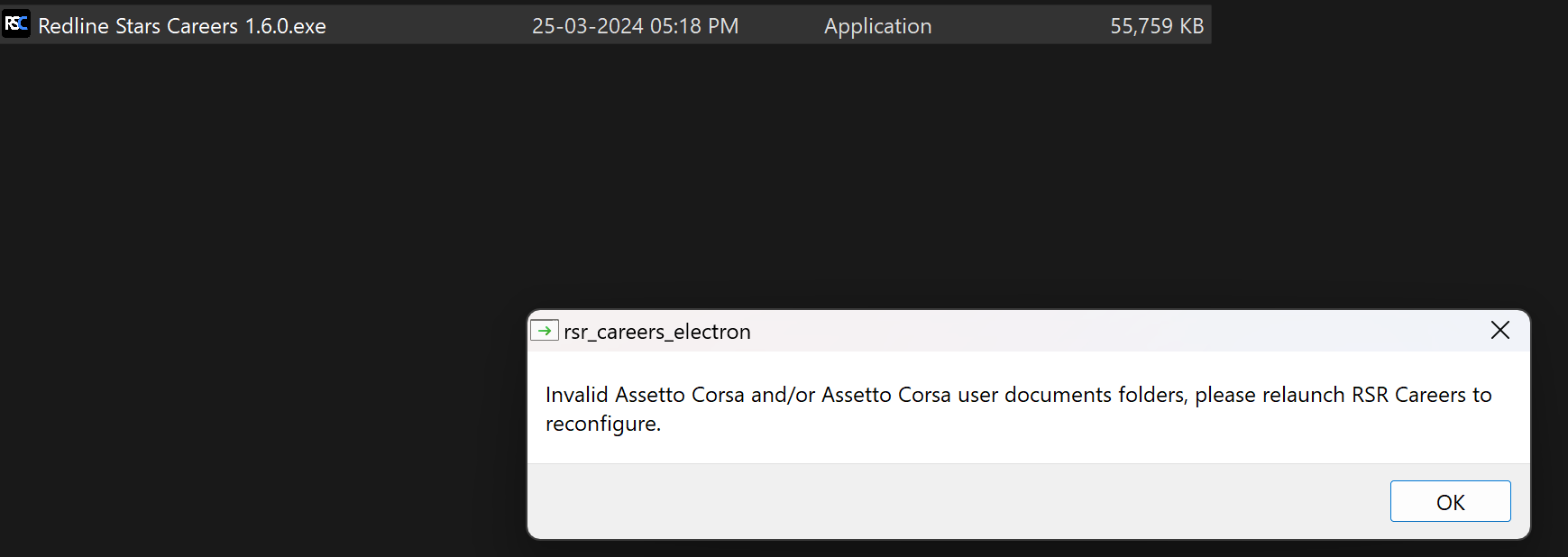
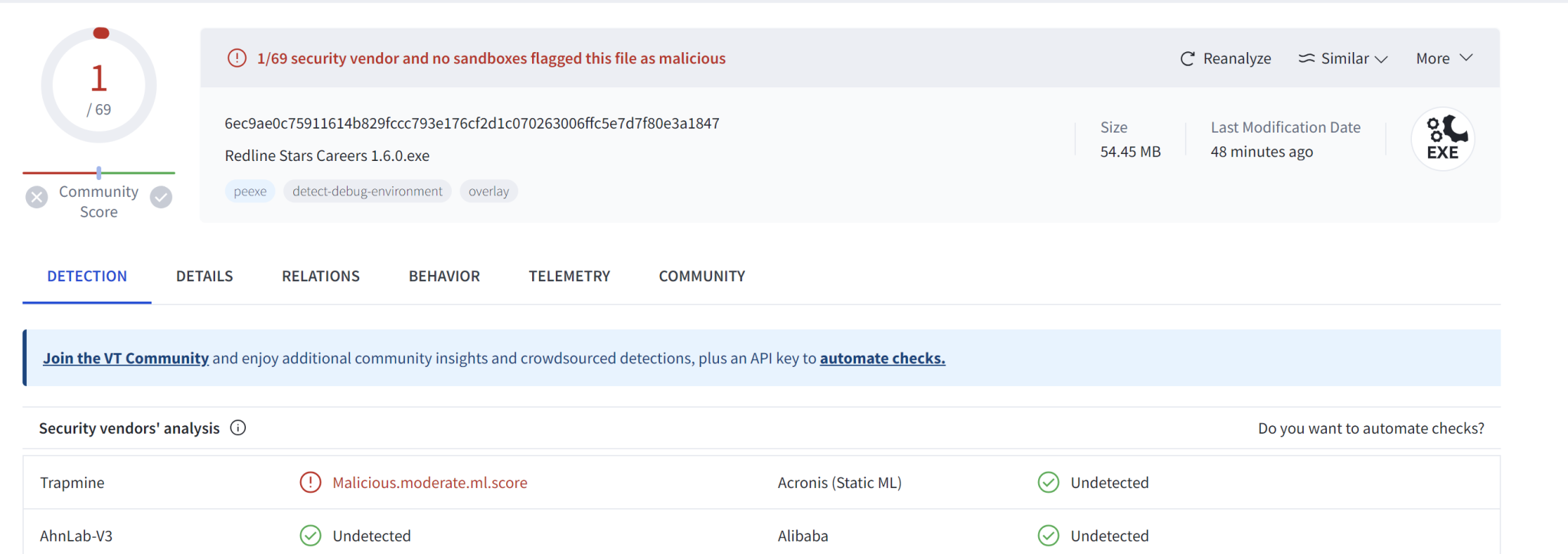
EDIT: Yep ran the game for few seconds and followed the same instructions after closing it working just fine
Last edited:
Latest News
-
MudRunner Set For VR TreatmentA new dedicated off-road game in virtual reality is on the way. Before you get too excited...
- Thomas Harrison-Lord
- Updated:
- 1 min read
-
3 Features That Could Enhance F1 24 And Future F1 GamesWith the news that there seems to be very little in the way of new additions coming to the next...
- Luca Munroe
- Updated:
- 6 min read
-
Racing Club Schedule: April 28 - 04 MayAs April turns into May, the Racing Club for Premium OverTake members welcomes races in AC, ACC...
- Yannik Haustein
- Updated:
- 3 min read
-
Getting Down and Dirty On Sim Racing's Short OvalsShort Oval Racing is sometimes overlooked by sim racers across many different simulators...
- Connor Minniss
- Updated:
- 6 min read
-
How to Drive Le Mans Ultimate in VR (For Now...)In its Early Access stage, Le Mans Ultimate does not currently have first party VR support. But...
- Angus Martin
- Updated:
- 3 min read
-
VR Will Hit EA SPORTS WRC In Beta Form 30th AprilVR support will arrive for EA SPORTS WRC next week, initially in beta form, as features...
- Thomas Harrison-Lord
- Updated:
- 3 min read
-
New RaceRoom Drift Content and Community Cup Final At Tuning World BodenseAn in-person final for a RaceRoom community sim racing competition will be held at...
- Thomas Harrison-Lord
- Updated:
- 2 min read










